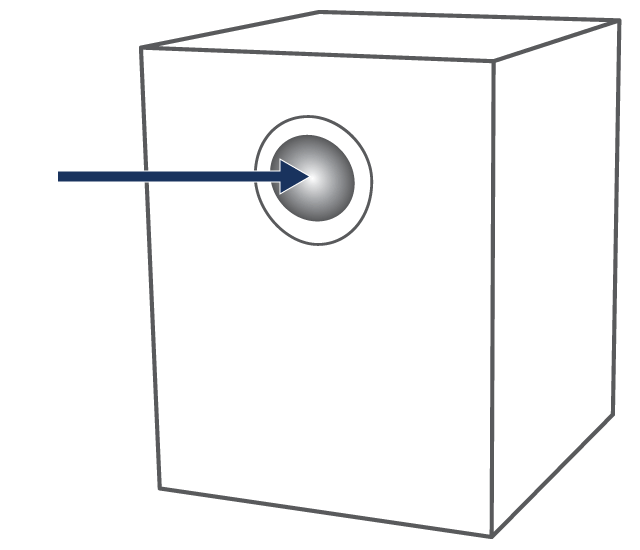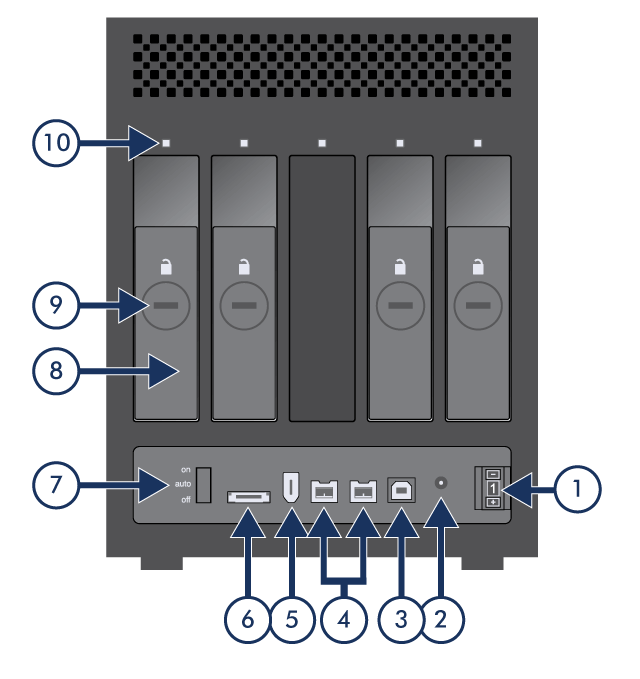User Tools
Site Tools
Table of Contents
Introduction
 Congratulations on the purchase of your new LaCie 4big Quadra. This high-performance, extremely flexible RAID (Redundant Array of Independent/Inexpensive Disks) subsystem is ideal for integration with databases, video, and every creative system.
Congratulations on the purchase of your new LaCie 4big Quadra. This high-performance, extremely flexible RAID (Redundant Array of Independent/Inexpensive Disks) subsystem is ideal for integration with databases, video, and every creative system.
RAID technology is one of the best means to protect your data, while providing greater data integrity and availability than standard hard disk storage. With the ability to provide single error detection and redundant information to recover the original if a disk fails, a RAID system is an ideal means to safe-guard valuable data while also stream-lining performance.
The LaCie 4big is the ultimate approach to a flexible RAID solution, with its ability to manage various RAID levels for a wide range of applications.
These pages will guide you through the process of connecting your LaCie product and will explain its features. If this manual doesn't answer your questions or if you are having trouble, consult the Getting Help page.
Box Content
Your box contains the following:
- LaCie 4big RAID system tower with four hot-swappable hard drives
- Hi-Speed USB 2.0 cable
- FireWire 400 cable
- FireWire 800 cable
- eSATA cable
- External power supply
- LaCie Utilities CD-ROM
- Quick Install Guide
- 2-in-1 RAID mode change and drive removal tool
Minimum System Requirements
Windows Users
- Windows 20001, Windows XP1, or Windows Vista
- 500MHz Pentium III or higher (or equivalent processor)
- 512MB RAM or greater
- Available USB 2.0, FireWire 400, FireWire 800 or eSATA interface port2
Mac Users
- Mac OS X 10.3 or later
- G4, G5, Intel Core Duo or Intel Core 2 Duo
- 512MB RAM or greater
- Available USB 2.0, FireWire 400, FireWire 800 or eSATA interface port2
- Compatible with Time Machine
1Windows 2000 and Windows XP will not recognize logical volumes with capacity greater than 2TB. For details, see Formatting and Partitioning.
2Most computers do not come from the factory with FireWire 800 or eSATA ports, so you may need to purchase a PCI, PCI-X or PCI-Express card to be able to connect your LaCie 4big via FireWire 800 interface. LaCie offers a wide selection of PCI cards. Visit the LaCie website at www.lacie.com/accessories.
Views of the Drive
Front View
The blue button on the front of the LaCie 4big serves as an LED drive status indicator and the LaCie Shortcut Button.
See the LaCie Shortcut Button User Manual on the Shortcut Button CD-ROM for more information.
See LED Status Indicators for more information.

 Print page
Print page Save page as PDF
Save page as PDF