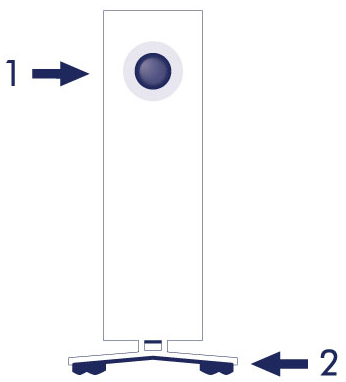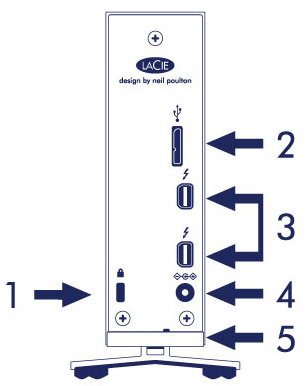User Tools
Site Tools
Table of Contents
Table of Contents
Introduction
 Welcome to the User Manual for the LaCie d2 Thunderbolt™ 2. LaCie's Thunderbolt 2 storage enclosures feature transfer rates with the potential to reach up to 20Gb/s bi-directional. Connect the LaCie d2 to a computer that supports Thunderbolt 2 technology for the ultimate in performance with 4K video and graphics. The LaCie d2 is ideal for professional editors, photographers, and graphic artists that demand extraordinary performance both in the office and the field.
Welcome to the User Manual for the LaCie d2 Thunderbolt™ 2. LaCie's Thunderbolt 2 storage enclosures feature transfer rates with the potential to reach up to 20Gb/s bi-directional. Connect the LaCie d2 to a computer that supports Thunderbolt 2 technology for the ultimate in performance with 4K video and graphics. The LaCie d2 is ideal for professional editors, photographers, and graphic artists that demand extraordinary performance both in the office and the field.
The LaCie d2 also features a USB 3.0 port. Transfer rates can reach up to 5Gb/s when connected to a computer with a USB 3.0 port. Since it is backwards compatible, USB 3.0 gives you universal connectivity to any computer with a USB 2.0 port.
This manual will guide you through the process of connecting your LaCie d2 and explain its features. For questions on installation or use, consult the Getting Help page.
Box content
- LaCie d2
- Thunderbolt cable
- USB 3.0 cable (USB 2.0 compatible)
- External power supply
- Quick Install Guide
Software suite
During installation, you have the option to install the following software utilities:
- Intego® Backup Assistant (Mac®)
- LaCie Genie® Timeline (Windows®)
- LaCie Private-Public (protect data with AES 256-bit encryption)
Minimum System Requirements
Ports
You can connect your LaCie device to a computer with a Thunderbolt, Thunderbolt 2, USB 2.0, or USB 3.0 port.
Operating System
Thunderbolt 2
- macOS® 10.9 or later
USB 3.0
- macOS® 10.9 or later
- Windows® 7 or later
Minimum free disk space
- 600MB recommended
Views of the hard drive enclosure
Front view
Rear view
- Kensington® lock slot
- USB 3.0 port
- Thunderbolt 2 ports (x2)
- Power supply connection
- Integrated cable lock
Technical specifications
Power supply
100-240V; 50/60Hz; 48W
Dimensions
| Width | Depth | Height |
|---|---|---|
| 60 mm / 2.4 in | 217 mm / 8.5 in | 130 mm / 5.1 in |
Weight
| Capacity | Weight |
|---|---|
| 3TB | 1.3 Kg / 2.9 lbs |
| 4TB | 1.4 Kg / 3.1 lbs |
| 6TB | 1.5 Kg / 3.2 lbs |
Position and stacking
Always make certain to place the LaCie d2 on a flat, even surface that can support the heat output and airflow of a professional hard drive enclosure. For proper heat dissipation, the LaCie d2 is designed to stand on its stand. DO NOT place the enclosure on its side when it is powered on.
The LaCie d2 does not support stacking. Doing so poses a severe risk that it will fall. DO NOT stack other drives, enclosures, or equipment on top of the LaCie d2.
The warranty for your LaCie d2 will be voided if you:
- Stack the LaCie d2 enclosure on another device.
- Stack other drives, enclosures, or equipment on top of the LaCie d2.

 Print page
Print page Save page as PDF
Save page as PDF