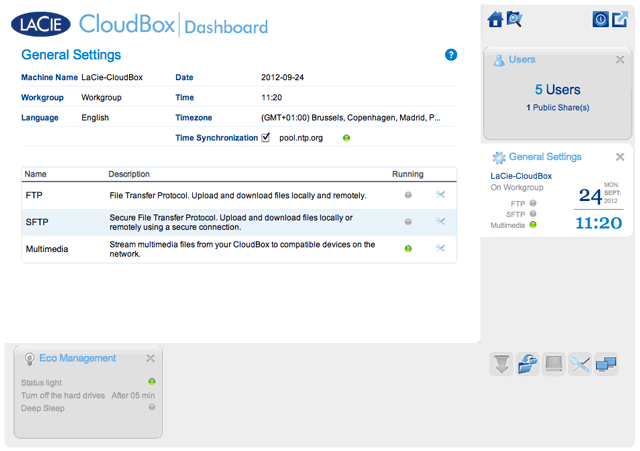User Tools
Site Tools
Table of Contents
Table of Contents
5.c Review the Dashboard General Settings
Settings
- Machine Name: The machine name identifies your LaCie storage device on your network. You can change it from the default by clicking on the text and typing a new one. Keep in mind that the machine name: is limited to 15 characters; is case-sensitive; and can consist only of alphanumeric characters without spaces or symbols.
- Workgroup: Click on the text, then type a Windows workgroup name (1 to 15 alphanumeric characters).
- Language: Click on the text to change the Dashboard language.
- Date: The date and time are set automatically if you assign an NTP server (see Time Synchronization below). If not, click the text and select a day from the calendar.
- Time: If the time is not set by the NTP server (see Time Synchronization below), click the text and select the proper time.
- Timezone: Select your timezone from the drop down window.
- Time Synchronization: This option allows your network storage to sync the time and date with an online NTP (network time protocol) server. Setting the time automatically will avoid the need to adjust the time settings for daylight savings.
Services
You can adjust the General Settings for the LaCie CloudBox Services. For example, the Multimedia service is enabled by default since most users wish to stream movies or playback music from the LaCie CloudBox. To change the status of a service, click once on the crossed wrench and screwdriver icon on the right.
- FTP service: Standard network protocol used to copy files from one host to another over a TCP-based network. You can log onto your LaCie CloudBox from any computer with a connection to the internet. See Download Files via FTP for instructions on how to use FTP to access and share your files from remote locations.
- SFTP service: SSH File Transfer Protocol. This offers a more secure FTP service but transfer rates will be slower due to encryption.
- Multimedia service: Multimedia service allows you to stream media files from your LaCie network storage to DLNA/UPnP-enabled players (such as smart TVs, cell phones, set-top boxes, and game consoles). LaCie recommends that you store media files in the Family folder for easier streaming.
© LaCie 2024
Last modified : Jul 22, 2014

 Print page
Print page Save page as PDF
Save page as PDF