User Tools
Site Tools
Table of Contents
Blu-ray Technology
The blue laser in a Blu-ray optical drive reads from and writes to smaller areas of information. Such precision allows for more data to fit on a Blu-ray disc than conventional CD/DVD discs. As the illustration below demonstrates, the red laser in CD/DVD optical drives locates data in wider swaths, thus making it impossible to read as much information on a single disc.
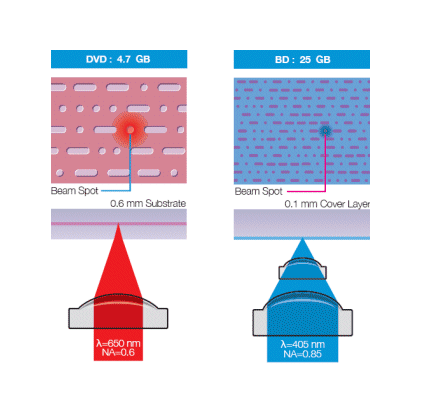
Popular Acronyms
| Acronym | Name |
|---|---|
| BD | Blu-ray Disc |
| BD-R | Blu-ray Disc Recordable |
| BD-R XL | Blu-ray Disc XL Recordable |
| BD-RE | Blu-ray Disc Rewritable |
| BD-RE XL | Blu-ray Disc XL Rewritable |
| BD-R LTH | Blu-ray Disc Recordable Low-to-High |
| BD-ROM | Blu-ray Disc Read Only Memory |
| BDMV | Blu-ray Disc Video |
| BDAV | Blu-ray Disc, Audio Visual |
| BD-CPS | Blu-ray Disc Content Protection System |
| CPS | Content Protection System |
| MPEG | Moving Picture Experts Group |
| CCI | Copy Control Information |
| ECC | Error Correcting Code |
Disc Layers
Layers are added to a BD to accommodate additional storage capacity. All layers are on one side of a disc.
- BD-R and BD-RE: Single layer (25GB) or dual layer (50GB)
- BD-R XL: Triple layer (100GB) and quadruple layer (128GB)
- BD-RE XL: Triple layer (100GB)
Uses
The impressive capacity of Blu-ray discs can be used for:
- HD television recording
- HD video distribution
- HD camcorder archiving
- Mass data storage
- Computer backups (ideal when businesses wish to keep data in a remote location)
- Transferring large files and entire projects from one computer to another
- Database storage
Recording Video
The amount of video that can be recorded to a BD depends upon authoring criteria such as the video bandwidth, the number of audio tracks, and the codec.
For example, using MPEG-2 as the codec, a single layer disc can hold 135 minutes of HD video plus two hours of bonus material in standard definition. Alternatively, the same disc can store up to 10 hours of broadcast quality, standard definition video.
Due to the continued development of new and existing codecs as well as BDs, the total amount of video that can be stored on a single disc will vary.
Copying from a Protected Blu-ray Disc
Pre-recorded Blu-ray discs use a strong copy protection scheme that requires playback on compatible devices. Further, copying from a protected Blu-ray device cannot be guaranteed. A protected Blu-ray can effect the replicator level of the disc, making it difficult to retrieve data and complete the copy process.
Disc Durability for Archiving
Blu-ray discs are a great solution for archiving data due to their hard coatings. With stronger resistance to scratches and fingerprints than other disc formats, BDs offer post-production facilities, libraries, and businesses a high level of reliability when archiving data.

 Print page
Print page Save page as PDF
Save page as PDF

