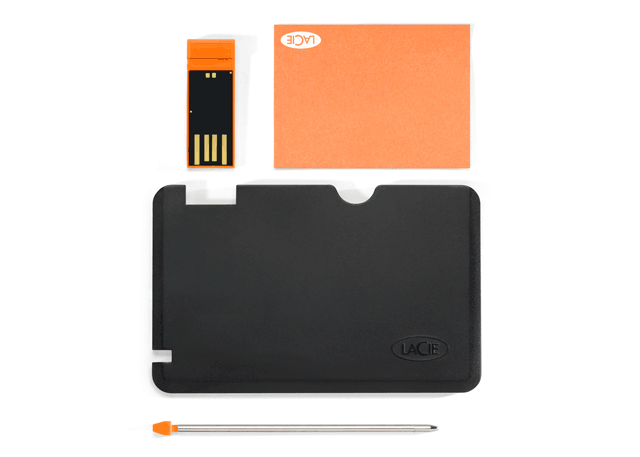User Tools
Site Tools
Table of Contents
Table of Contents
Introduction
Thank you for purchasing a LaCie Key. Your USB Key is designed with both practicality and fun in mind. Featuring a generous storage capacity in a small package, you can carry your data easily to and from any computer. No matter where you go, your LaCie Key is easy to use and compatible with all modern computers.
LaCie USB Keys User Manual
This User Manual will guide you through the easy installation of your LaCie Key. If you encounter problems, please confirm that all the installation steps have been followed and consult Getting Help.
LaCie USB Keys Bundled Software and Wuala Online Storage
LaCie provides complementary software bundles that enhance your USB Key experience:
- Genie Timeline: (Windows only) Avoid the risk of losing your most important files by using this intuitive backup software. Genie Timeline gives you options for selective and automatic backups.
- Intego Backup Assistant: (Mac OS X only) Avoid the risk of losing your most important files by using this intuitive backup software. Intego Backup Assistant gives you options for selective and automatic backups.
- LaCie PC/Mac Lock: Use your LaCie Key to keep your computer secure. LaCie PC/Mac Lock gives you access to your PC or Mac each time the USB Key is plugged into the computer. When you eject and unplug the USB Key, your computer is automatically locked against unauthorized access.
- LaCie Private-Public: Create a volume that is meant for your eyes alone. Using LaCie Private-Public's military-grade 256-AES encryption, you can store your most critical data without fear of prying eyes.
- Wuala (4GB): Your LaCie USB Key gives you added value with 4GB of cloud storage on LaCie's secure online storage service, Wuala. Follow the easy directions at http://www.wuala.com/lacie to enter your unique code to receive your 4GB of cloud storage.
- Wuala (1GB=1GB): Your LaCie USB Key gives you added value with LaCie's secure online storage service, Wuala. Follow the easy directions at http://www.wuala.com/lacie to enter your unique code to receive cloud storage that is equal to the capacity of your device.
To see the software included with your LaCie USB Key, please click on the link with the name of your device.
CooKey, CurrenKey, FastKey, Galet, and iamaKey
Software Installation and Usage
Click on the link below for instructions on using the software that is bundled with your LaCie USB Key:
Minimum System Requirements
- A computer with a USB port
- Windows: Latest version of Windows XP, Vista, or 7
- Mac: Latest version of OS X 10.5, 10.6, or 10.7 (See LaCie Software Compatibility with Mac OS X Lion regarding LaCie software and Mac OS X 10.7)
- Minimum free disk space: 600MB recommended
- High-speed Internet for Wuala online storage
USB 3.0: LaCie USB 3.0 Keys must be plugged into compatible USB 3.0 ports to take advantage of faster data transfer rates. When plugged into a USB 2.0 port, LaCie USB 3.0 Keys will transfer data at USB 2.0 rates.
USB 2.0: For Hi-Speed transfer rates, plug your LaCie USB 2.0 Key into a USB 2.0 port. Please note that LaCie USB 2.0 Keys are limited to USB 2.0 transfer rates when plugged into a USB 3.0 port. You can plug a USB 2.0 Key into a USB 1.1 or Legacy port but transfer rates will adhere to USB 1.1 or Legacy speeds.

 Print page
Print page Save page as PDF
Save page as PDF