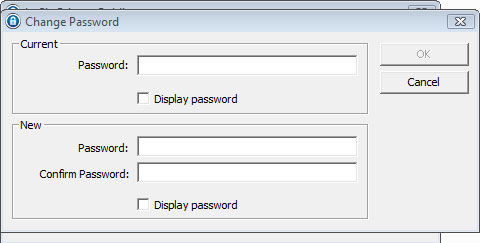User Tools
Site Tools
Changing the LA-PRIVATE Password
Important info: You must create the LA-PRIVATE volume before attempting to change its password.
Follow the steps below to change the password to LA-PRIVATE.
- Insert the LaCie storage device into the compatible interface port on your computer.
- Click twice on the LACIE icon in My Computer/Computer (Windows) or on the desktop (Mac).
- LaCie Private-Public will recognize that you have created a LA-PRIVATE volume and prompt you for the password. (If you have not created LA-PRIVATE, the application will guide through the process. See the steps in Create the LA-PRIVATE Volume.)
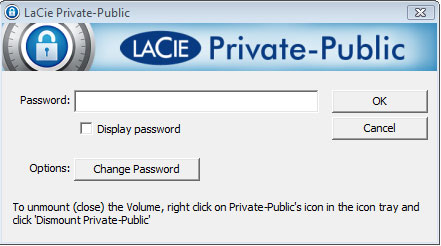

- Click on the button Change Password.
- Check the Display Password boxes to see the characters as they are typed.
- Click OK.
© LaCie 2024
Last modified : Mar 01, 2013

 Print page
Print page Save page as PDF
Save page as PDF