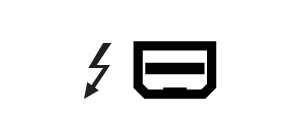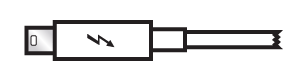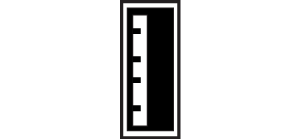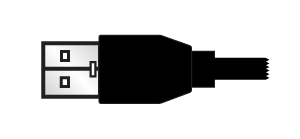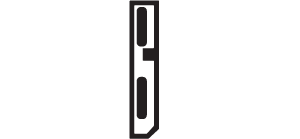User Tools
Site Tools
Table of Contents
Cables and Connectors
Thunderbolt
Your LaCie product features Thunderbolt technology, the most flexible interface ever created. This exciting new high-speed cable technology connects your computers and electronic devices together like never before. Thunderbolt technology supports two 10Gb/s bi-directional channels from a single port, the fastest data connection available on a personal computer. At 10Gb/s, a full-length HD movie can be transferred in less than 30 seconds.
Thanks to support for both data streams and mini DisplayPort video, you can connect either a storage peripheral or a display to a Thunderbolt port. However, it's not possible to use a mini DisplayPort cable to connect a storage peripheral to a Thunderbolt port. You must use a Thunderbolt cable.
For more information, see www.lacie.com
Integrated cable
For ease of access, the Thunderbolt cable is integrated on your LaCie Rugged. Remove the interface cover and gently unwind the Thunderolt cable before attaching it to your PC or Mac.
Holding, dangling, or transporting the Rugged Thunderbolt by its integrated cable is strongly discouraged. Doing so can invalidate the product warranty.
Thunderbolt technology and Windows
Windows users must connect the product via USB and install drivers before using the Thunderbolt cable. See Getting Connected for details.
USB 3.0
USB is a serial input/output technology for connecting peripheral devices to a computer. SuperSpeed USB 3.0 is the latest implementation of this standard, and it provides higher bandwidth and new power management features.
Transfer rates can attain up to 5 Gbits/s as opposed to USB 2.0's 480 Mbits/s. This means USB 3.0 is theoretically up to ten times faster than its predecessor.
Your LaCie drive is shipped with a SuperSpeed USB 3.0 cable to ensure maximum data transfer performance when connected to a compatible USB 3.0 port. The cable will also work when connected to a USB 2.0 or 1.1 port, but drive performance will be limited to their respective transfer rates.

 Print page
Print page Save page as PDF
Save page as PDF