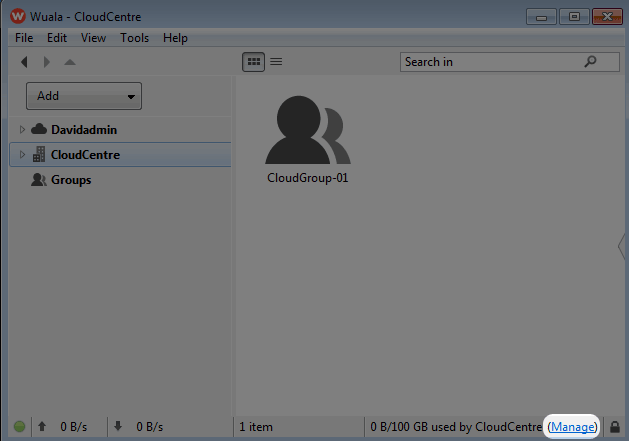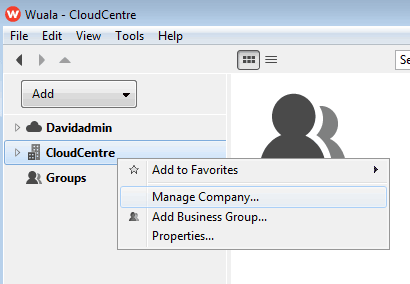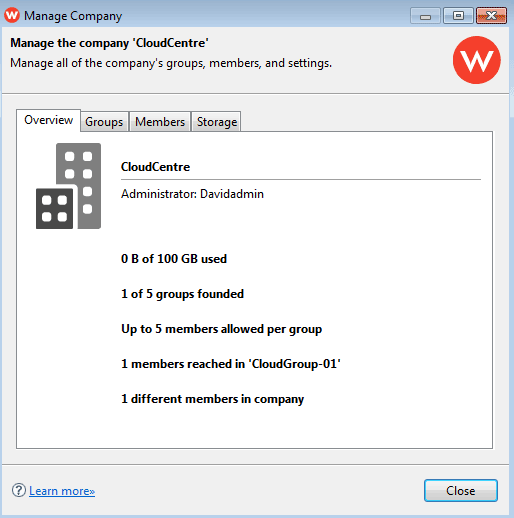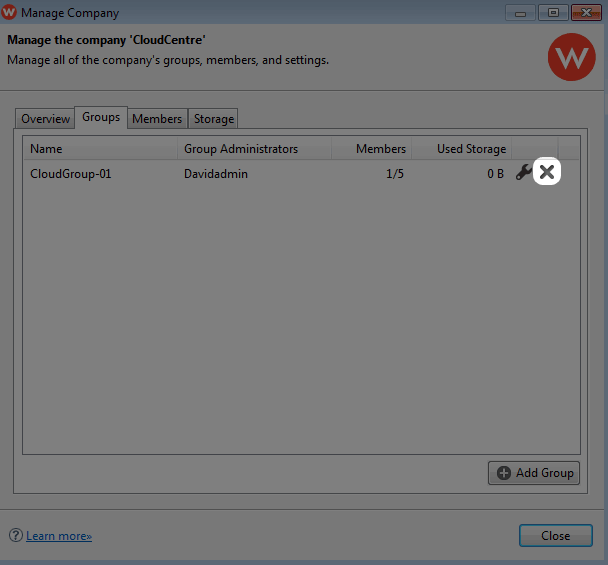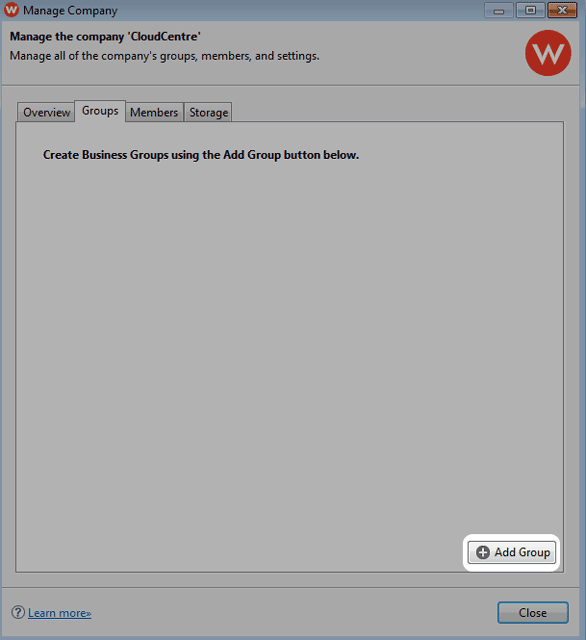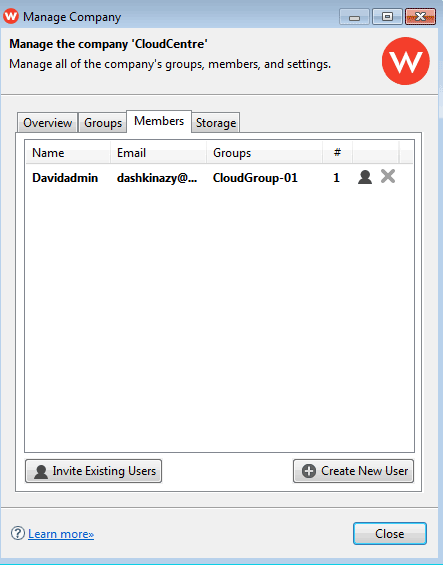User Tools
Site Tools
Table of Contents
Manage Your Wuala Business Storage
Wuala recommends that the administrator for your Business storage follows all instructions to create and manage your Company on Wuala.
There are two ways to access the Manage Company window:
The Manage window includes four tabs:
Overview
Groups
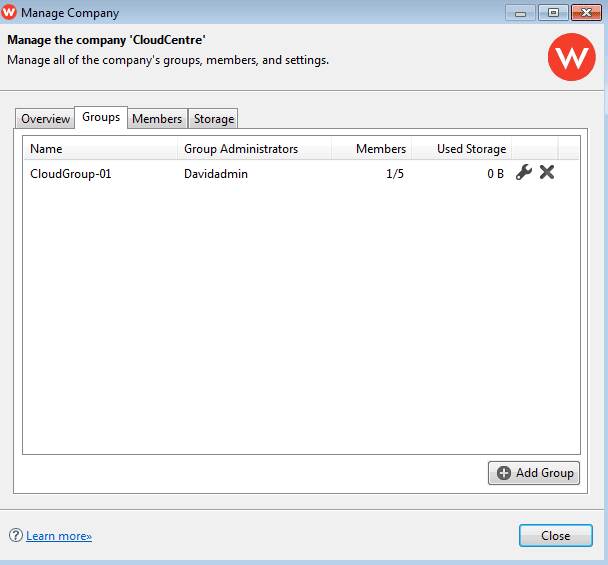
Review the total users and storage available to your Business Group(s):
- Click on the Manage Group icon (wrench) for additional details on the Business Group. See Manage a Business Group for more information on the Manage Group settings.
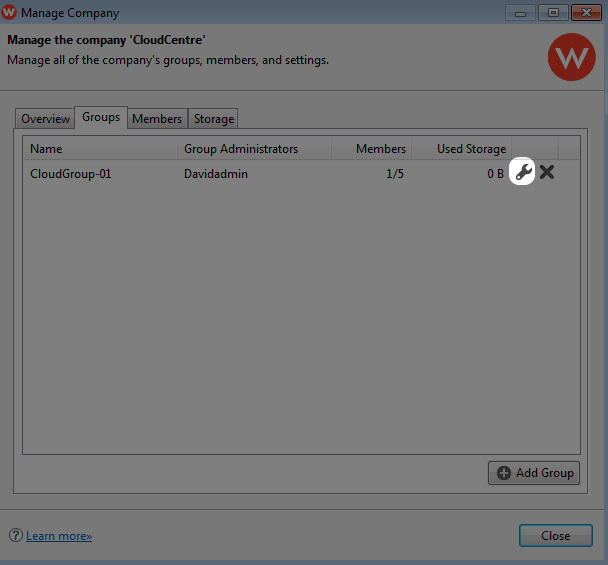
- Click on the X to delete the Business Group. Please note that:
- Deleting your Business Group will remove all the data it contains.
Members
Use this tab to add members to your Wuala Business storage. See Add/Manage Members for more information on managing Wuala Business users.
Storage
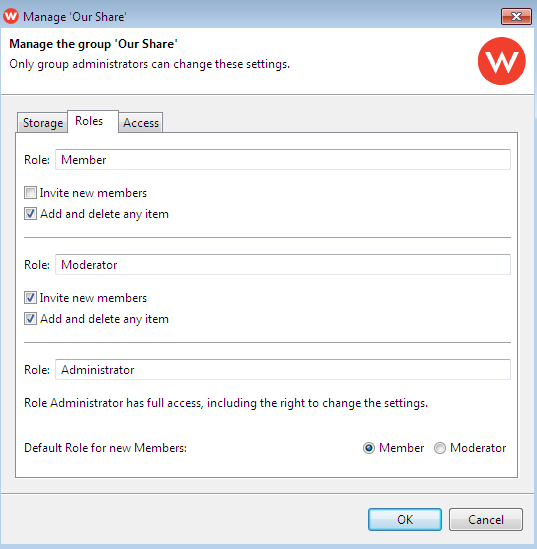
Select this tab to review the used/available capacity of your Business storage. See Upgrade your Business Storage: Add Storage, Users, and Groups and Renew your Wuala Business Storage or Move from a Trial Account to a Full Account for instructions on how to:
- Add capacity to your Business storage
- Add users and Business Groups
- Renew a Wuala Business Code
- Move from a trial to a full account
© LaCie 2024
Last modified : Jun 04, 2014

 Print page
Print page Save page as PDF
Save page as PDF