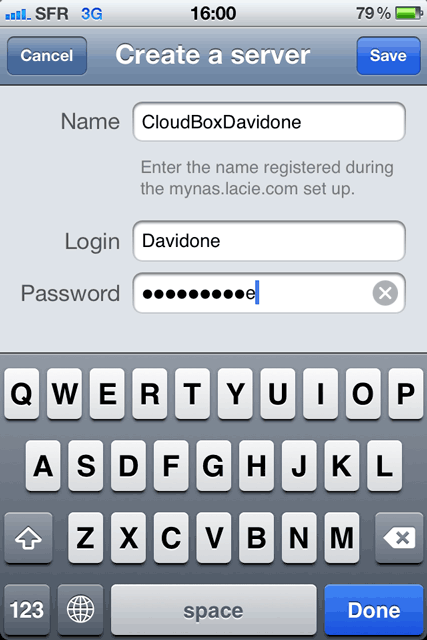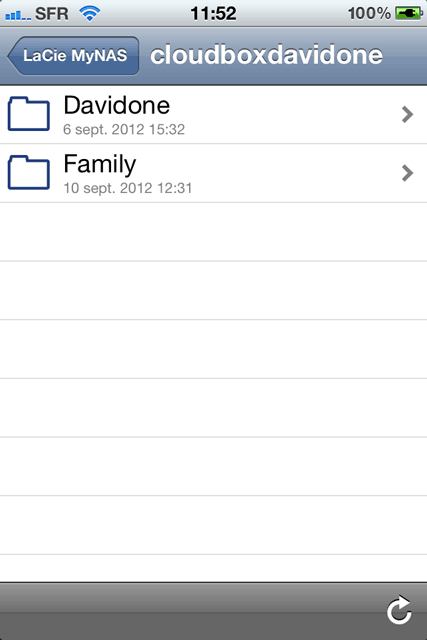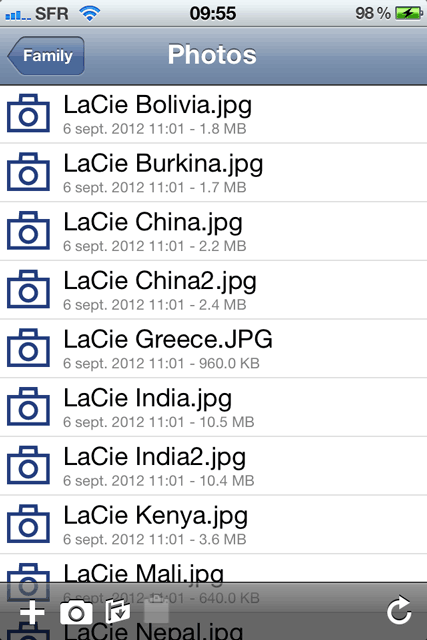4.l MOBILE ACCESS: Around the World
Files stored on your LaCie CloudBox can be accessed on your iOS mobile device using LaCie MyNAS. Go to the iOS App store to download LaCie MyNAS onto your iPhone, iPad, or iPod.
Android Users: Please log on to LaCie MyNAS using an internet browser as described in Access LaCie CloudBox Files Anywhere.
View and Download Files using LaCie MyNAS
LaCie MyNAS must be configured in the CloudBox Dashboard before following the directions below. Please see Access your LaCie CloudBox Dashboard Anywhere using LaCie MyNAS for details.
LaCie MyNAS - First Launch:
- Your CloudBox will become available for access.
LaCie MyNAS - Access Files:
- Launch LaCie MyNAS and select your LaCie CloudBox.