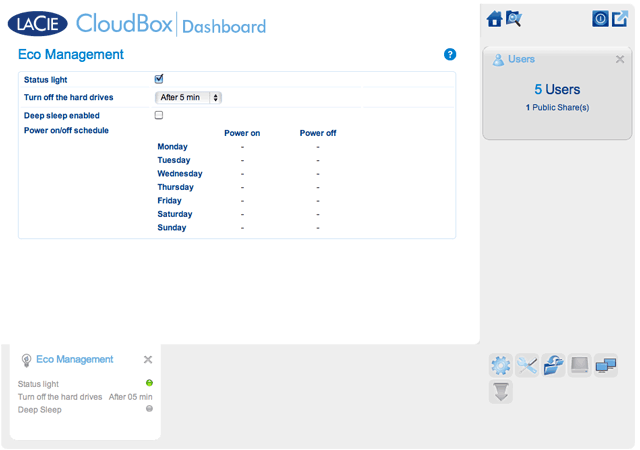Table of Contents
5.i Conserve Energy with Dashboard Eco Management
Use the Dashboard Eco Management page to conserve energy when you are not using your CloudBox.
- Status light on: Uncheck this box to turn off the front blue LED. Note that this will not disable warning indicators such as a temperature alert (see LED Behavior).
- Turn off the hard drives: Set the amount of time that the CloudBox is inactive before it goes into auto sleep mode. In auto sleep mode, the disk spins down to reduce power consumption, conserving up to 50% energy. The LaCie CloudBox will leave auto sleep mode when someone tries to access it.
- Deep sleep enabled: Check this box to enable deep sleep mode for your LaCie CloudBox. Deep sleep means that the drive will enter a very low energy consumption mode, conserving up to 75% energy.
Deep Sleep Mode
There are three ways to place your LaCie CloudBox into deep sleep mode:
- Schedule deep sleep mode: Set a schedule for the LaCie CloudBox to enter and exit deep sleep mode (see below).
- Manually enable deep sleep mode: hold the device's rear power button for three seconds.
- Click on the power icon on the upper right of the Dashboard to select Deep Sleep Mode. Please note that deep sleep mode must be enabled.
Schedule Deep Sleep Mode
Set the drive to enter deep sleep mode at a certain time to save energy. Click the ”-” symbol in the Power on and Power off columns to enter the time for each day of the week.
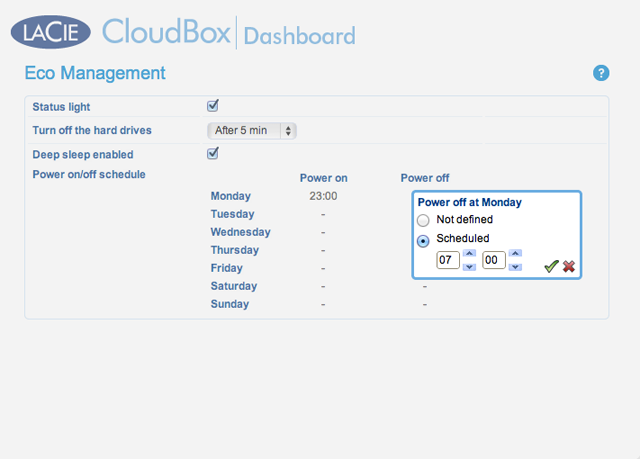
Power on: The device wakes from deep sleep mode.
Power off: The device enters deep sleep mode.
Important info: When deep sleep mode is activated, all processes, including downloads and backups, will be terminated.
Wake from Deep Sleep Mode
Wake the drive from deep sleep mode:
- The CloudBox will wake at its set time if you have scheduled deep sleep mode.
- Press the power button on the back of the device for three seconds.
- Use the Wake on LAN feature available in the network software utility LaCie Network Assistant. See LaCie Network Assistant and Wake on LAN for further details.