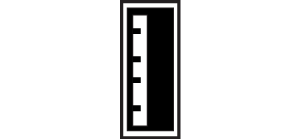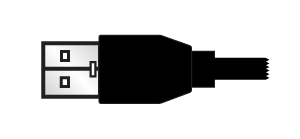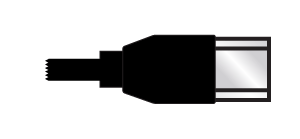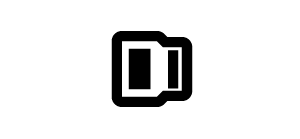User Tools
Site Tools
Table of Contents
Table of Contents
Cables and Connectors
Cable Management
This product includes a cable lock, a small plastic clasp that prevents cords from accidentally disconnecting.
To use the cable lock:
- Insert the clasp's locking head into the lock slot.
- Make sure that the interface cable is connected to the product.
- String the interface cable through the open cable lock gate.
- Close and snap in place the cable lock gate.
USB 3.0
USB is a serial input/output technology for connecting peripheral devices to a computer. SuperSpeed USB 3.0 is the latest implementation of this standard, and it provides higher bandwidth and new power management features.
Transfer rates can attain up to 5 Gbits/s as opposed to USB 2.0's 480 Mbits/s. This means USB 3.0 is theoretically up to ten times faster than its predecessor.
Your LaCie drive is shipped with a SuperSpeed USB 3.0 cable to ensure maximum data transfer performance when connected to a compatible USB 3.0 port. The cable will also work when connected to a USB 2.0 or 1.1 port, but drive performance will be limited to their respective transfer rates.
FireWire 800
FireWire, also known as IEEE 1394, is a high-speed serial input/output technology for connecting peripheral devices to a computer or to each other, and FireWire 800 is the implementation of the new IEEE 1394b standard.
FireWire 800 offers increased bandwidth and extended distance between devices. FireWire 800 is ideal for bandwidth-intensive applications, such as audio, video and graphics.
| Connector Face (to computer) | Cable End (to computer) | Cable End (to product) | Connector Face (to product) |
|---|---|---|---|
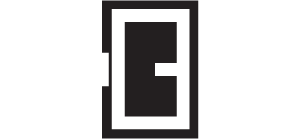 |  |  | 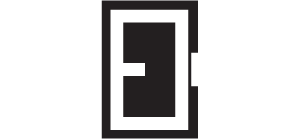 |

 Print page
Print page Save page as PDF
Save page as PDF