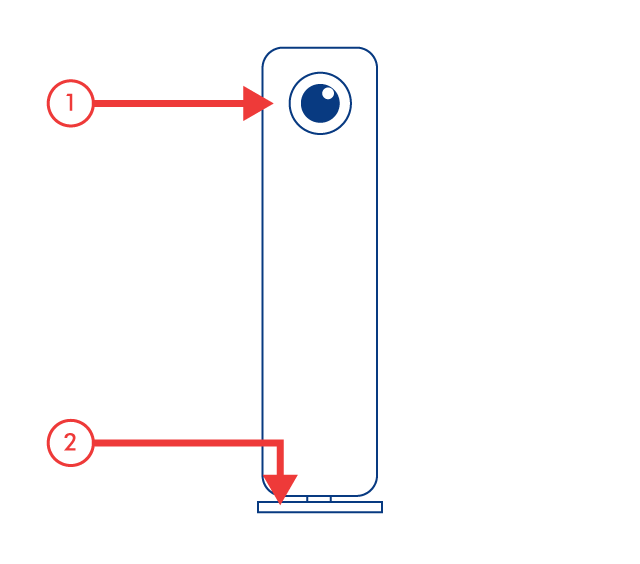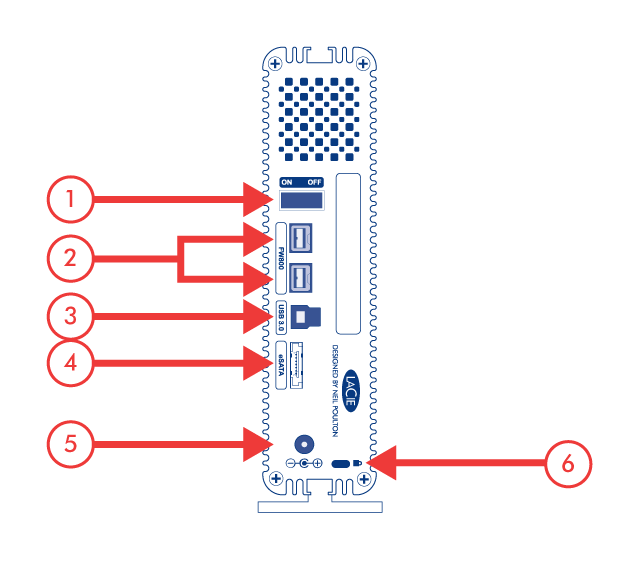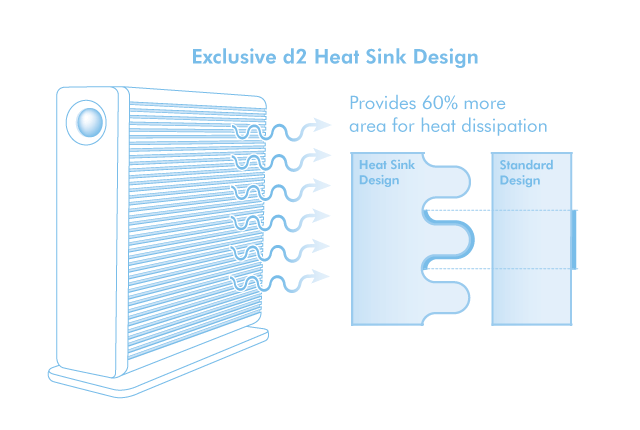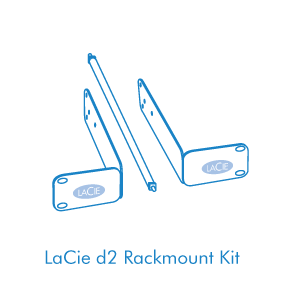User Tools
Site Tools
Table of Contents
Table of Contents
Introduction
 Welcome to the User Manual for the d2 Quadra. Your drive delivers stunning performance through the cutting edge interfaces SuperSpeed USB 3.0, FireWire 800, or eSATA. Fully compatible with PCs and Macs and quiet, rackable, and stackable, your product fits into any professional working environment.
Welcome to the User Manual for the d2 Quadra. Your drive delivers stunning performance through the cutting edge interfaces SuperSpeed USB 3.0, FireWire 800, or eSATA. Fully compatible with PCs and Macs and quiet, rackable, and stackable, your product fits into any professional working environment.
These pages will guide you through the process of connecting your LaCie product and will explain its features. If this manual doesn't answer your questions or if you are having trouble, consult the Getting Help page.
Box Content
Your box contains the following:
- LaCie d2 Quadra
- USB 3.0 cable (USB 2.0-compatible)
- FireWire 800 cable
- eSATA cable
- Power supply
- Drive stand for upright use
- Quick Install Guide
- LaCie Storage Utilities and User Manual are pre-loaded on the drive
Minimum System Requirements
Your system must meet certain requirements in order for your LaCie product to function properly. For a list of these requirements, please refer to the product packaging or consult the product support web page at www.lacie.com/support/.
For optimal performance through the USB connection, the drive must be connected to a USB 3.0 host port. Many laptops or desktop computers do not feature USB 3.0 ports. You can purchase a USB 3.0 PCI Express Card (for desktop computers) or a USB 3.0 ExpressCard 34 (for laptops) that will permit the maximum transfer speeds for which your LaCie USB 3.0 hard drive is capable.
If you require USB 3.0 drivers for your computer, you can download them from the LaCie website.
Mac users, click here to download USB 3.0 drivers.
PC users, click here for Turbo USB 3.0 drivers to boost the USB 3.0 performance of your d2 Quadra.
Views of the Drive
Front View
Rear View
Hard Disk Heat Management
Heat Dissipation Design
This LaCie product's metal body is ideal for naturally dissipating internal drive heat. Its unique design actually draws heat away from the internal drive toward the external casing. The large surface area of the heat sink casing absorbs internal heat and dissipates it, keeping the drive safe and prolonging its life and reliability.
As a consequence, it is normal that the external casing is warm to the touch. Please make sure that the vent on the back-bezel is not obstructed and that there is a natural airflow across the casing.
Upright, Stack & Rackmount Configuration
Heat dissipation is maximized when this LaCie product is in the upright position. When stacking LaCie products, please remember to attach the included rubber feet (if included) on the under side of your drives. This will allow for some airflow between your drives so that the heat dissipation can work effectively. LaCie does not recommend stacking or racking more than three drives on top of each other, especially if these drives are turned on simultaneously.

 Print page
Print page Save page as PDF
Save page as PDF