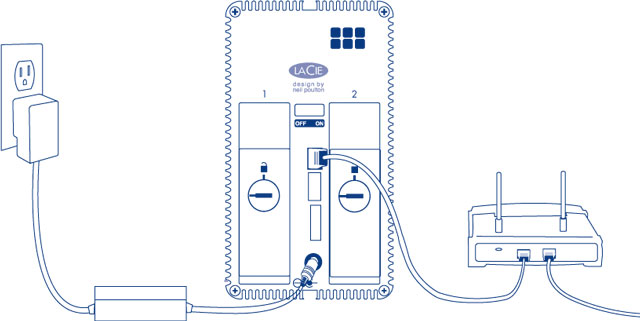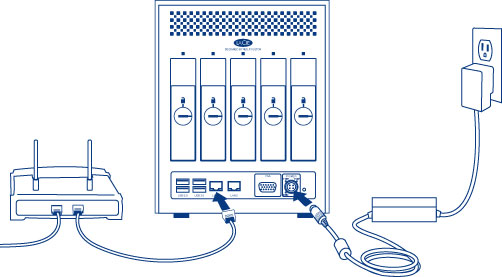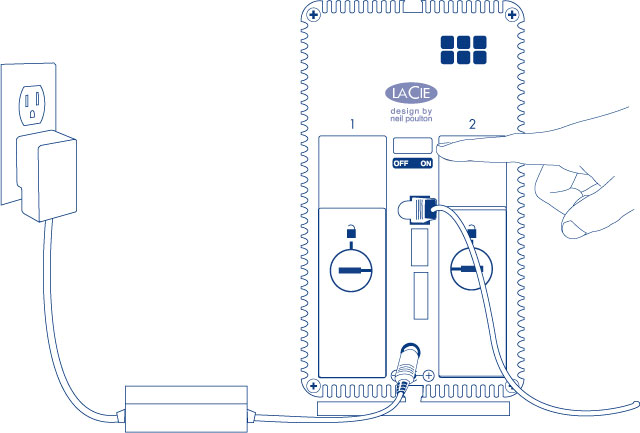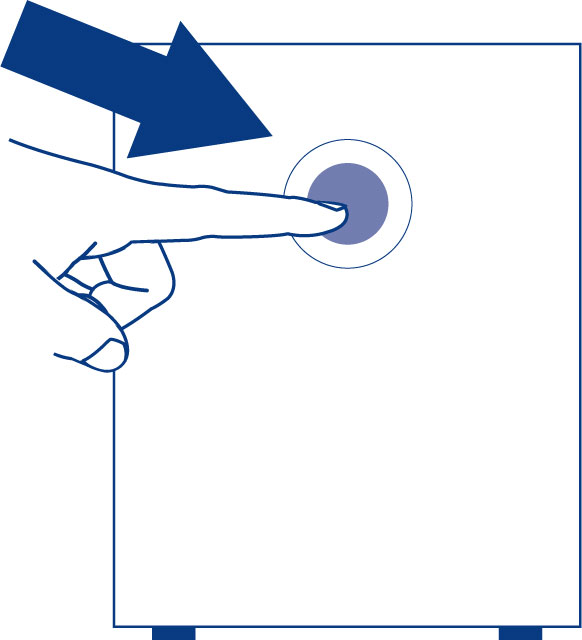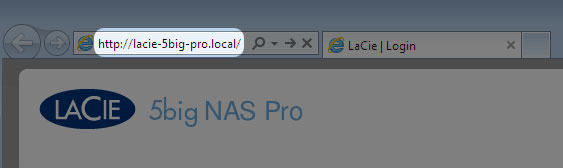Connect to the Network
Connect your LaCie NAS to a network.
Enclosure without disks: If you purchased an enclosure that did not include disks, go to Connect to the Network: Diskless LaCie 5big NAS Pro or Connect to the Network: Diskless LaCie 2big NAS for instructions on how to connect your device to the network.
Step 1: Connect the Ethernet cable and power supply
Step 2: Power on the LaCie 5big
Next steps
- Simplify NAS access: LaCie recommends that you install the software utility Seagate Network Assistant before moving forward with the device configuration. Seagate Network Assistant gives you instant information on your firmware, IP address, and MAC address. It also provides quick access to shares and NAS OS. See Seagate Network Assistant for instructions.
- Configure your NAS: For details on how to configure and use your LaCie NAS, go to Shares: Access and Transfer File and Device Manager.
- Install Sdrive for local and remote access: Sdrive gives you easy access to shares and NAS OS on local and offsite networks. For more information, see Remote Access.