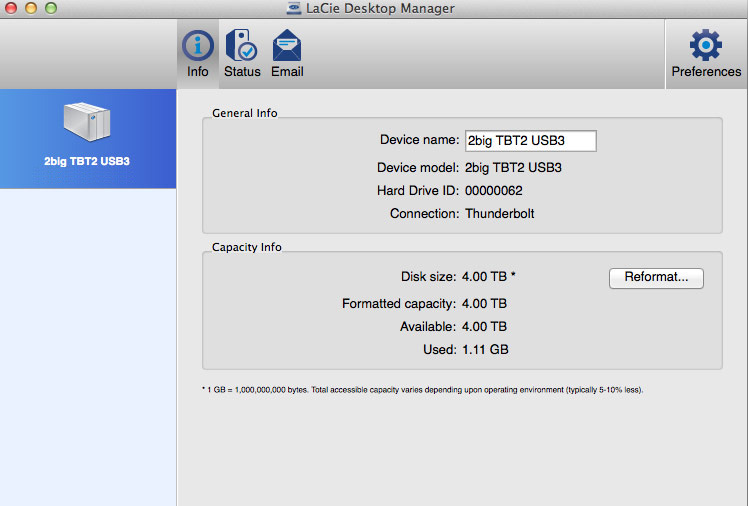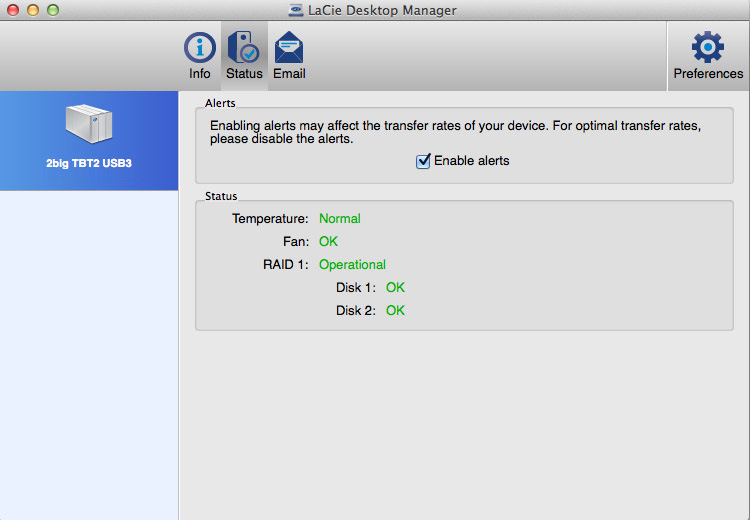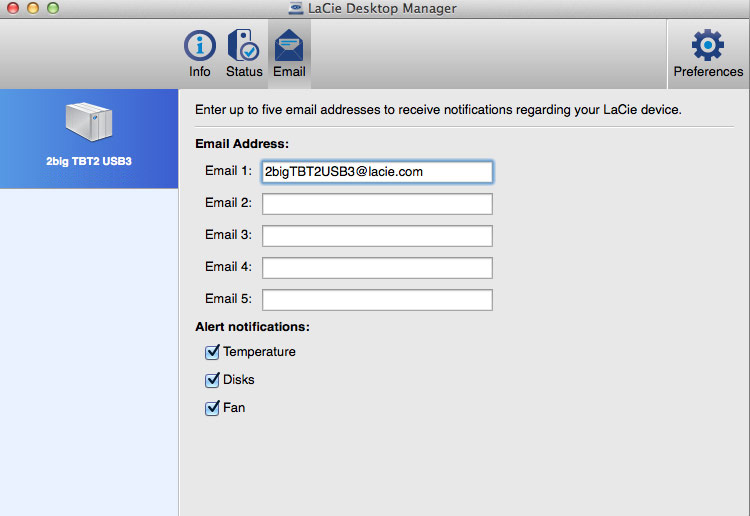User Tools
Site Tools
Table of Contents
Table of Contents
LaCie Desktop Manager
LaCie Desktop Manager is a software utility that provides important information regarding the status and health of your device.
Installing LaCie Desktop Manager
Follow the directions below:
- Click the link to download the installer for LaCie Desktop Manager:
- Once the download is complete, locate the installer on your computer. Generally, downloads can be found in the Downloads folder.
- Launch the installer for your operating system and follow the setup wizard to completion.
When setup is complete, launch LaCie Desktop Manager from the System tray (Windows) or the Menu bar (Mac).
LaCie Desktop Manager provides a list of all compatible LaCie devices in the left-hand column. If you have more than one compatible LaCie device, choose a product and use the tabs to navigate to the page you want. Options can vary based upon the product.
Info tab
Review the details of your device:
- Name
- Model
- Hard drive ID
- Connection type
- Total capacity
- Available capacity
Reformat
From the Info tab, you can reformat the hard drives.
Caution: Choosing Reformat launches your operating system's disk utility (see Formatting for details). Formatting erases all data stored on your hard drives. To protect files, back up your hard drives before selecting Reformat.
Status tab
Review the health of the:
- Hardware
- RAID configuration
You can also enable alerts to receive status updates.
Important info: Activating alerts may affect the transfer rates of your device. For optimal transfer rates, disable alerts.
Email tab
© LaCie 2024
Last modified : Jan 11, 2016

 Print page
Print page Save page as PDF
Save page as PDF