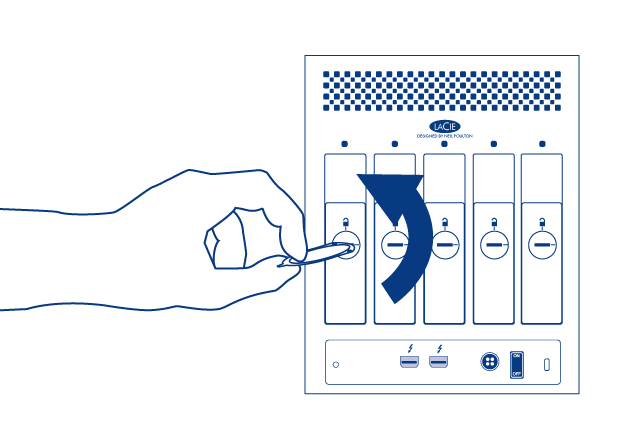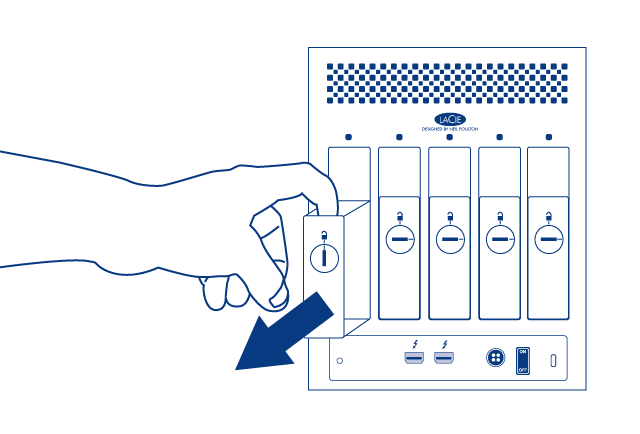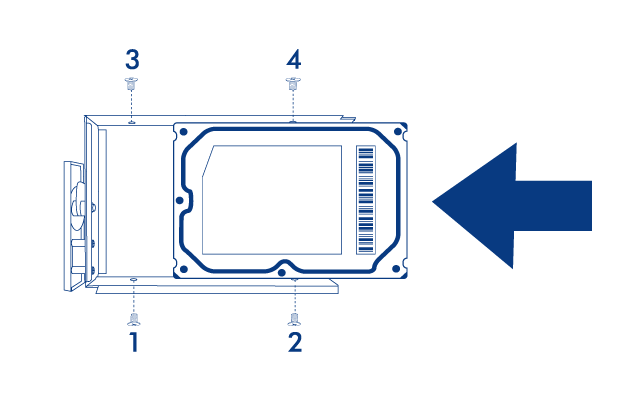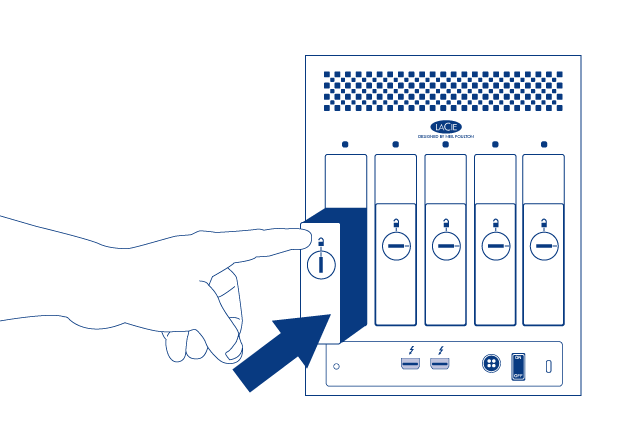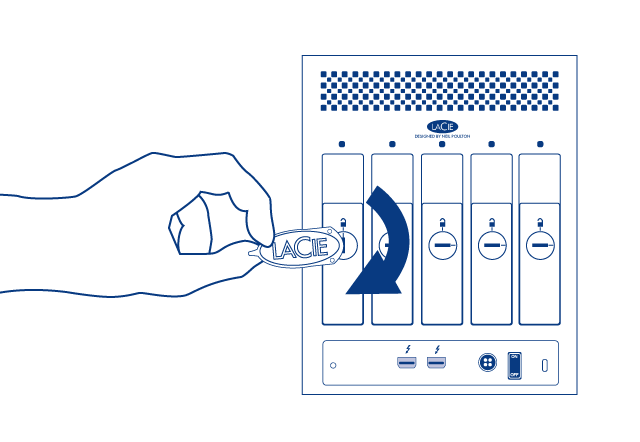User Tools
Site Tools
Table of Contents
Table of Contents
Install Disks
Hard Disk Compatibility Notes
- When adding a new disk to an empty slot, consider a LaCie 5big Spare Drive. LaCie disks are specially prepared and optimized for use with LaCie RAID products.
- If you are installing non-LaCie disks, please check the list of supported Hard Drives. LaCie cannot guarantee performance or functionality when using unsupported disks.
- Only 3.5” SATA II or SATA III disks may be used in the enclosure.
- LaCie recommends selecting disks that are equal in storage capacity. For example, if the first disk has a 1TB disk, fill all the slots with 1TB disks.
Install Disks
- Turn off the product.
- Install disk(s) in disk tray(s):
- Place the empty disk tray onto the flat work area with the handle on the bottom left.
- Many disks have a label on one side and the printed circuit board on the opposite side. With its label side facing up, gently place the hard disk within the disk tray. Keep the side with the printed circuit board on the work space and the SATA connector facing to the right. The four tray screw slots should align with the disk’s four screw holes.
- Move on to the next chapter, Get Connected.
Caution: To avoid potential problems caused by electrostatic discharge (ESD), it is recommended that you do not touch the hard disk’s printed circuit board. As a further precaution against ESD, use an anti-static wristband or an anti-static mat to ground yourself when handling the hard disk.
© LaCie 2024
Last modified : Mar 01, 2013

 Print page
Print page Save page as PDF
Save page as PDF