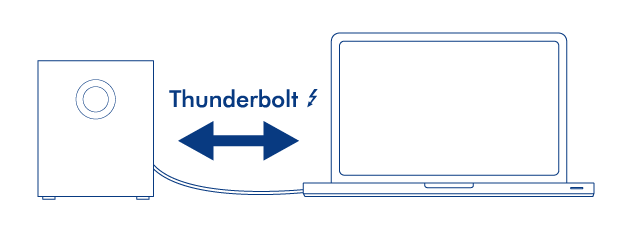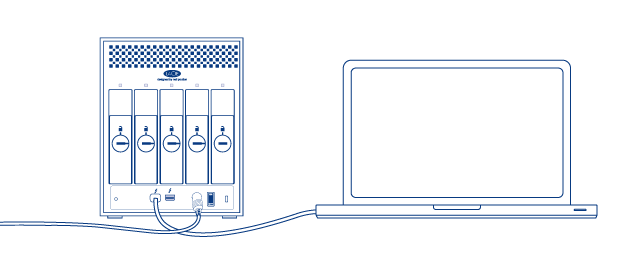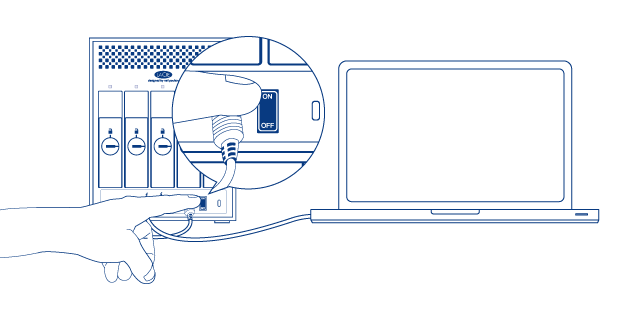User Tools
Site Tools
Table of Contents
Table of Contents
Get Connected
Please follow the setup steps in the order they are given to ensure that your LaCie 5big's volumes mount correctly on your computer.
STEP 1 - Install Disks
If your LaCie 5big shipped without disks, first install your own hard disks before continuing with these steps. Refer to Install Disks for details.
STEP 2 - Connect the Thunderbolt Cable
STEP 3 - Connect the Power Cable
STEP 4 - Turn on the Product
Turn on the product using the power switch.
If your LaCie 5big shipped with disks, a single RAID 0 volume will mount on the desktop. If it shipped without disks, since no RAID array has exists, a volume for each installed disk will mount on the Desktop. If nothing mounts, check Getting Help.
For details on changing or setting up a RAID array, refer to About RAID.
Unmounting the Volumes
In order to avoid file system corruption, it's important to unmount your volumes before turning off the product or disconnecting the Thunderbolt cable. See Unmount Volume(s) for details.

 Print page
Print page Save page as PDF
Save page as PDF