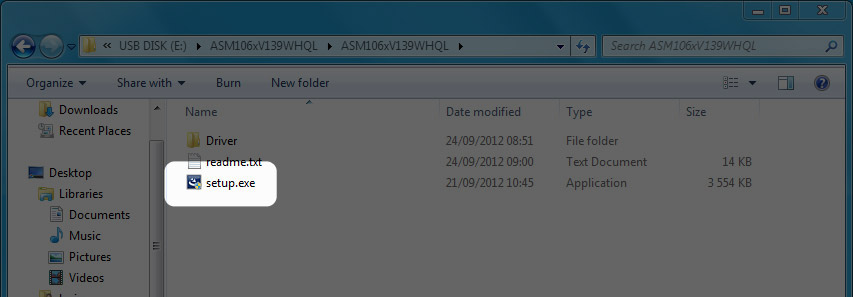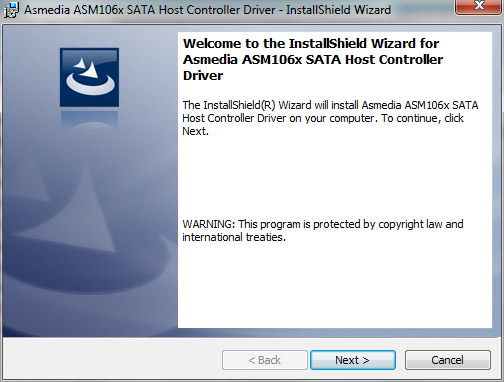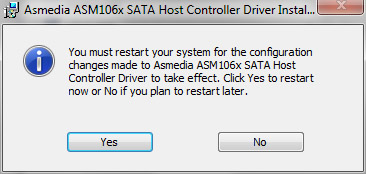User Tools
Site Tools
Install Drivers (Windows Only)
Windows users must install drivers on their computer in order to use the Thunderbolt connection. Before following the steps below, follow the steps to connect the product to a host computer via USB as described in Getting Connected. Once the drivers have been installed, you can disconnect the USB cable and connect the Thunderbolt one.
- Click this link to download drivers: http://www.lacie.com/support/drivers/driver.htm?id=10278
- Unzip the file.
- Move on to the product setup steps as described in Getting Connected.
© LaCie 2024
Last modified : Mar 01, 2013

 Print page
Print page Save page as PDF
Save page as PDF