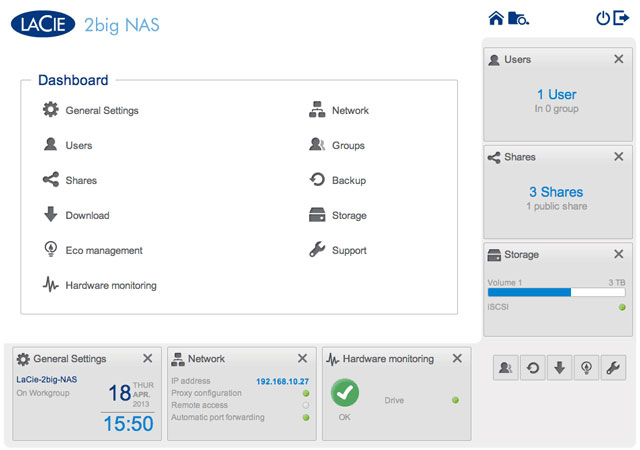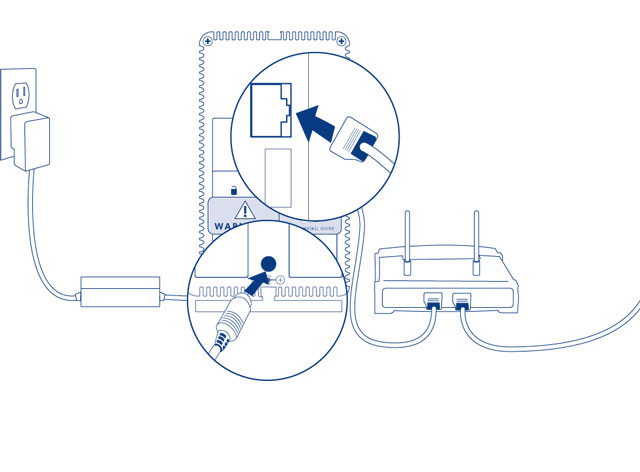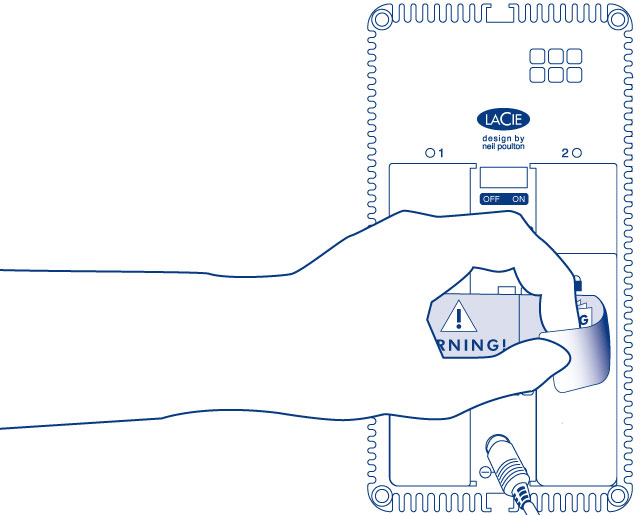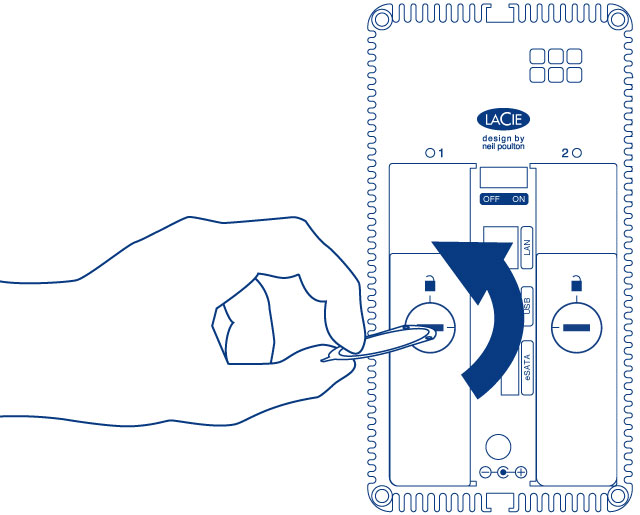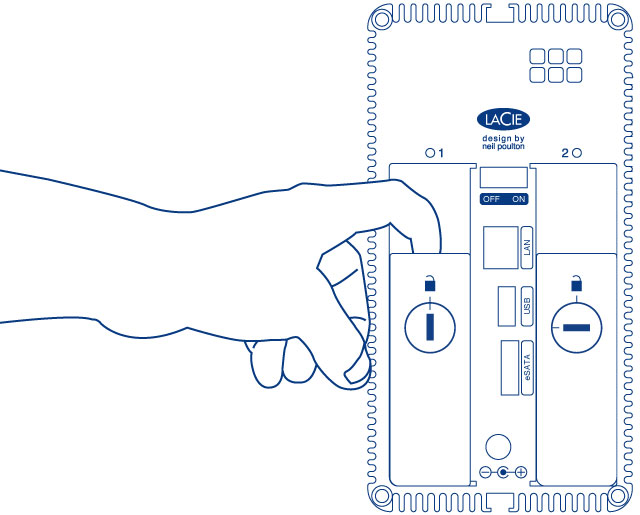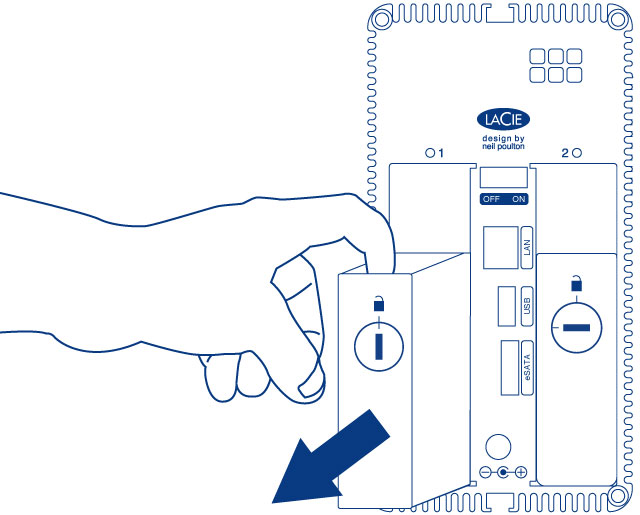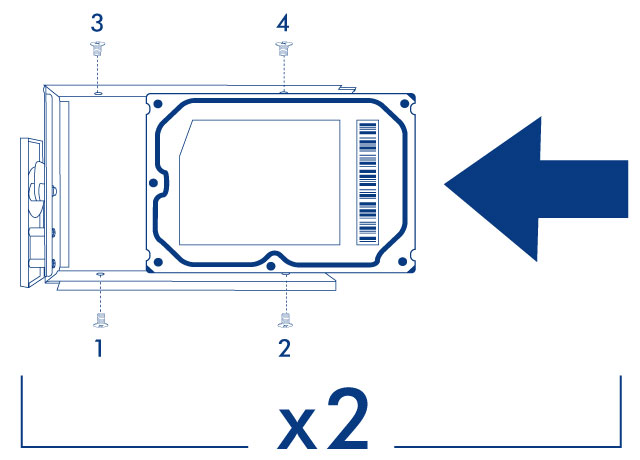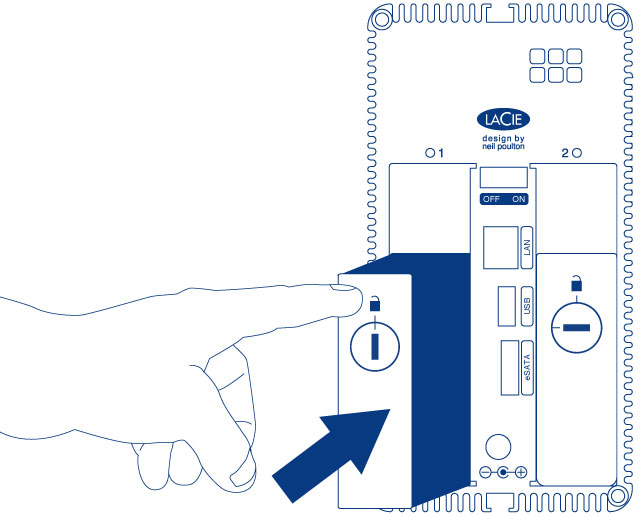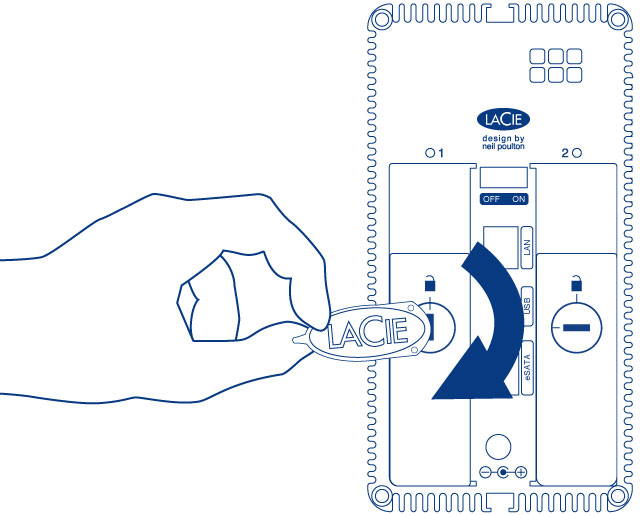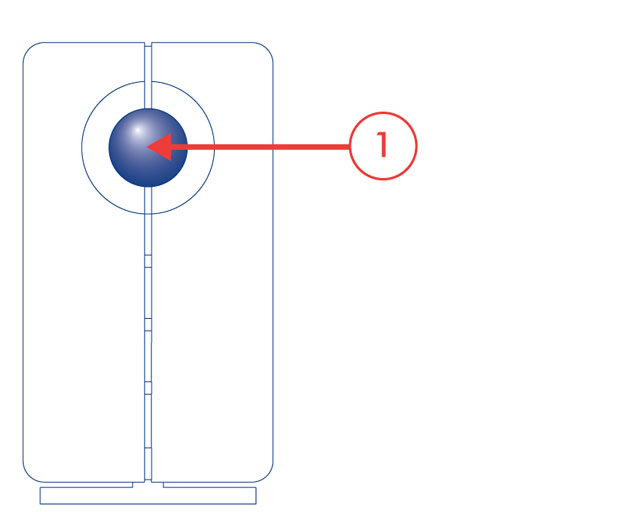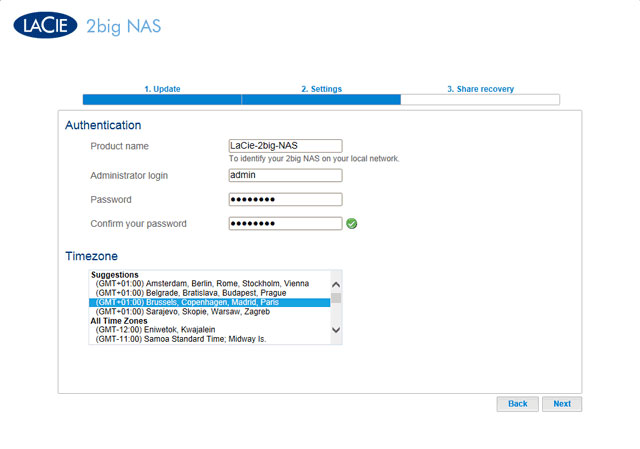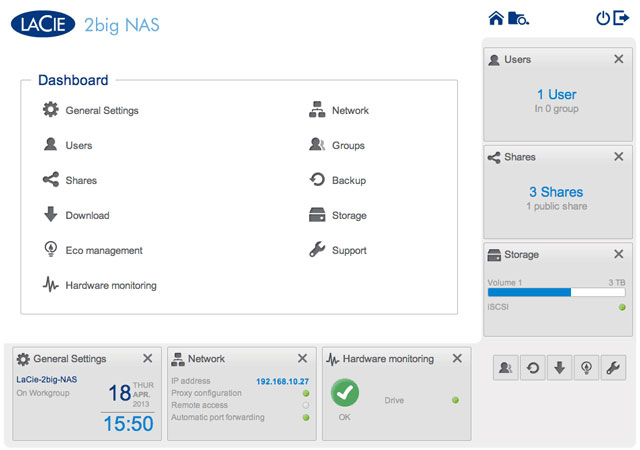Users who purchased a LaCie 2big NAS enclosure without hard disks should follow the instructions below.
Enclosure with hard disks: If you purchased an enclosure with hard disks, see
Connect to the Network for instructions on how to connect to your network.
Step 1: Connect and power on the diskless 2big NAS
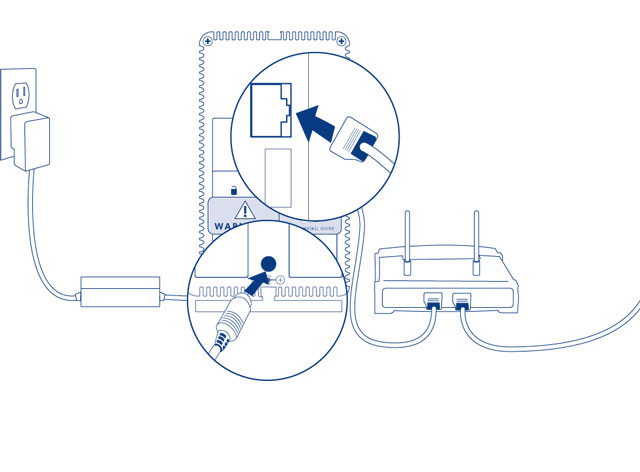
Make sure that the disk slots are empty. You will be prompted to insert disks in Step 3.
Connect the Ethernet cable to the Ethernet port on the back of the product and to an available Ethernet port on your router. Refer to your router’s documentation if necessary.
Connect the power supply to a wall outlet and to the product.
Push the power button on the back of the device to the ON position. The front LED will turn on and then begin blinking blue. Once the LED stops blinking, move on to the next step.
Step 2: Remove the disk tray sticker and empty disk tray(s)
Note on illustrations: To reduce complexity in the images, the Ethernet and Power cables have been removed. LaCie recommends that you maintain both connections while continuing with the installation steps.
Remove the sticker from the back of the device.
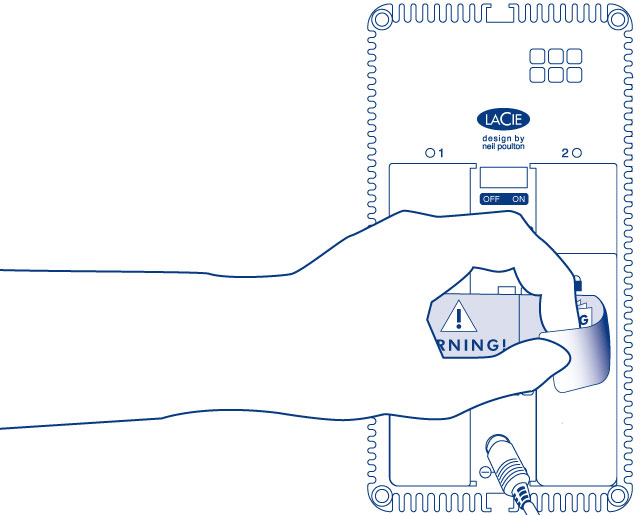
The disk tray(s) may be locked. To unlock, use the included disk drawer key to turn the lock until the slot is vertical.
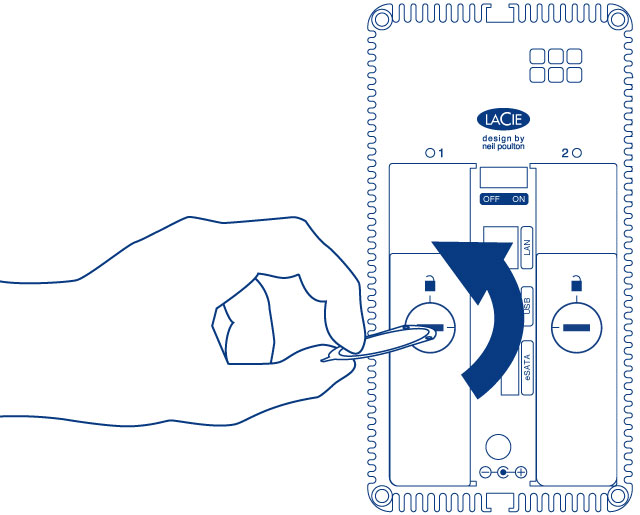
Draw out the disk tray by inserting your finger into the space behind the disk tray handle and pulling to disengage it.
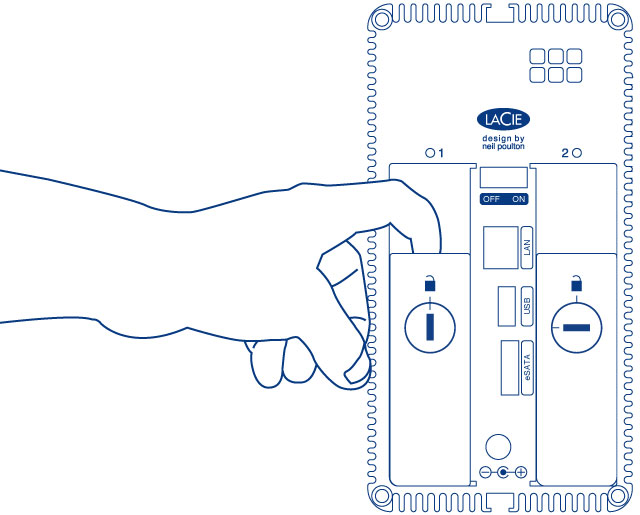
Grasp the disk tray handle and carefully extract it.
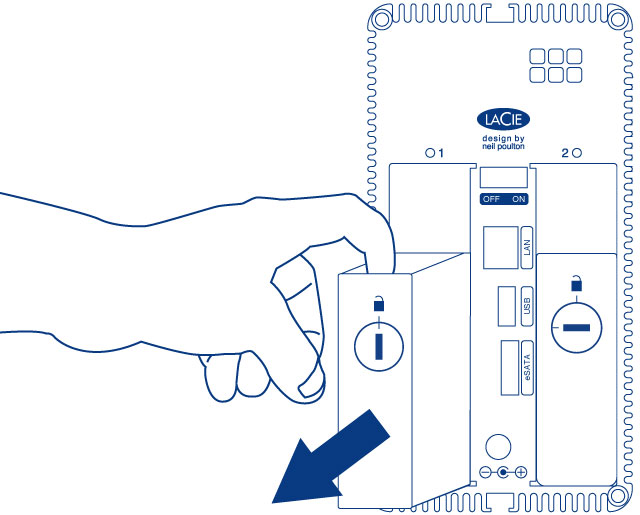
Repeat the process if you are adding a second disk.
Step 3: Install the disks into the disk trays
Find a suitable work area with adequate space and a flat, even surface. Make certain that all necessary components are available:
Caution: To avoid potential problems caused by electrostatic discharge (ESD), it is recommended that you do not touch the hard disk’s printed circuit board. As a further precaution against ESD, use an anti-static wristband or an anti-static mat to ground yourself when handling the hard disk.
To secure the disk in the disk tray:
Place the empty disk tray onto the flat work area with the handle on the bottom left.
Many disks have a label on one side and the printed circuit board on the opposite side. With its label side facing up, gently place the hard disk within the disk tray. Keep the side with the printed circuit board on the work space and the SATA connector facing to the right. The four tray screw slots should align with the disk’s four screw holes.
Use the Phillips head screwdriver to fasten all four screws into the four tray slots. Do not overly tighten the screws. Doing so can affect the integrity of the screw holes on the disk as well as the threads on the screws.
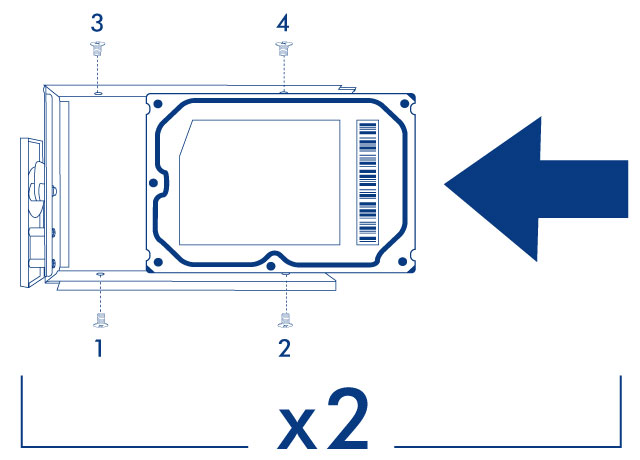
Repeat the process if you are installing two disks.
Step 4: Insert the full disk trays
Note on illustrations: To reduce complexity in the images, the Ethernet and Power cables have been removed. LaCie recommends that you maintain both connections while continuing with the installation steps.
Carefully insert the full disk tray into an empty disk slot. You will feel resistance when the disk tray is most of the way in the bay. Gently push the disk tray handle firmly until you feel it snap into place. The disk tray handle should be flush with the back of the enclosure.
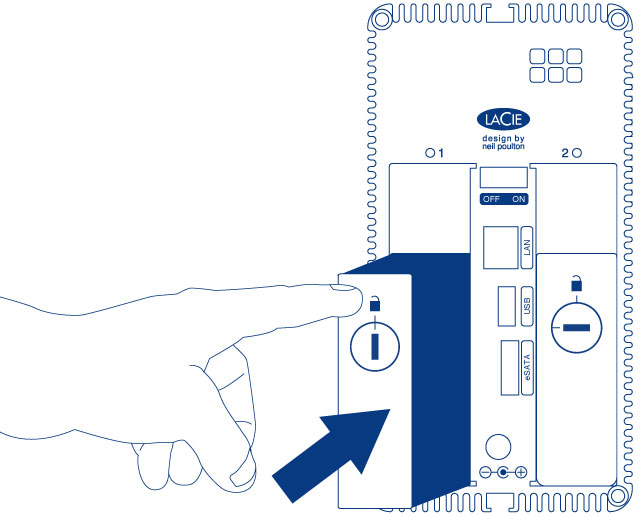
If you are adding the second disk, insert it next.
Use the disk lock tool to lock the disk(s) in place.
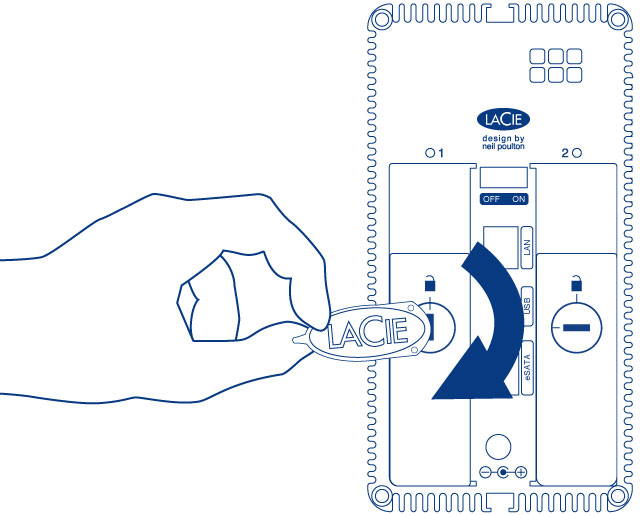
The disk LEDs on the rear of the product will blink blue. Wait a full minute before moving on to the next step.
Step 5: Initialize the new disks
During this process, the hard disks you have inserted into the LaCie NAS will be formatted and all data deleted.
Press and hold the front button for at least 5 seconds. Once the LED begins to blink blue and red, release the button.
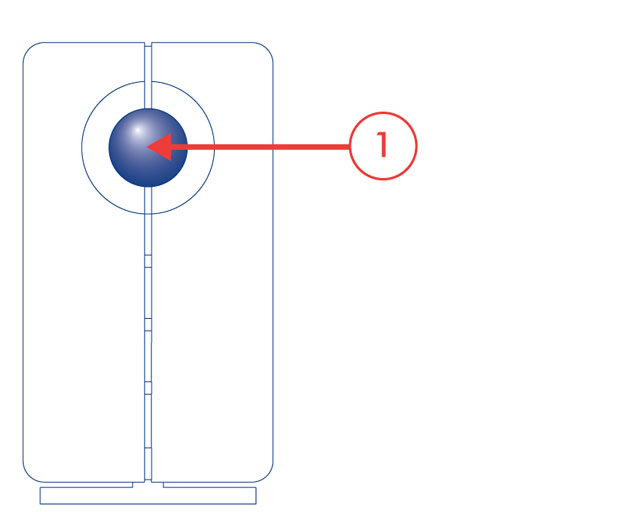
After a period of 10 to 16 minutes, initialization will have completed. The system is ready once the front LED turns solid blue.
Step 6: Access the LaCie NAS Dashboard
Note: The steps below should be completed by the NAS's administrator.
Perform the steps below on a PC/Mac connected to the same network as your LaCie NAS.
Launch your preferred internet browser and type the default address for the LaCie NAS:
The Dashboard will prompt you to create an administrator password. You may also change:
Make certain to note your login and password for future use.
Choose
Finish to access the Dashboard Home page.