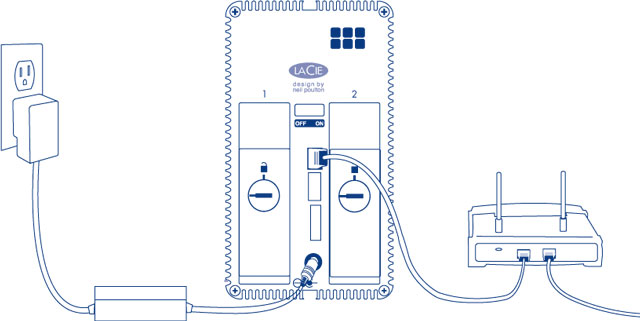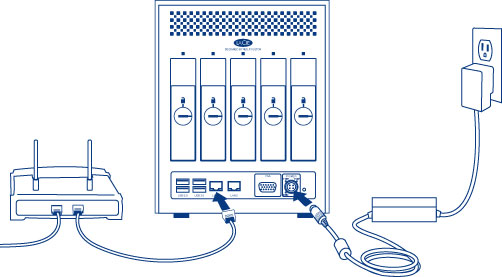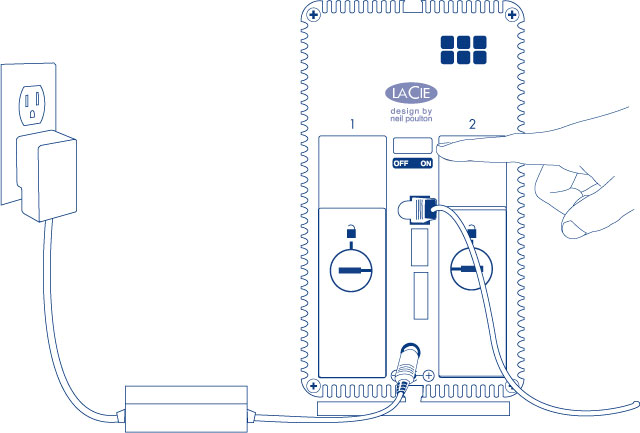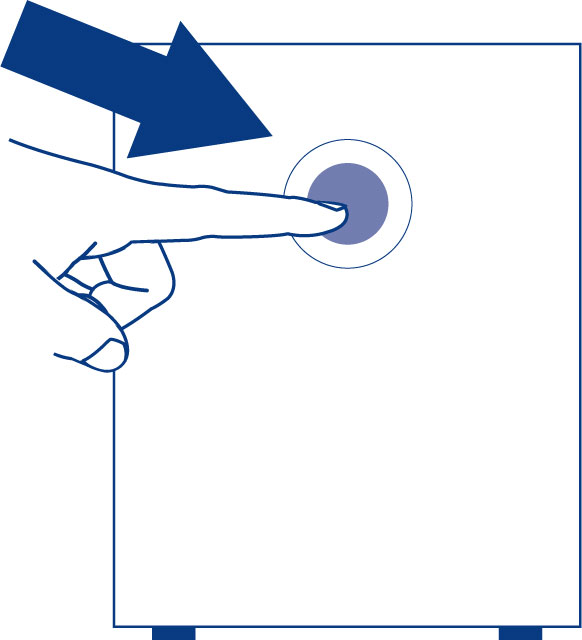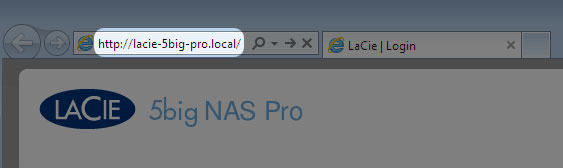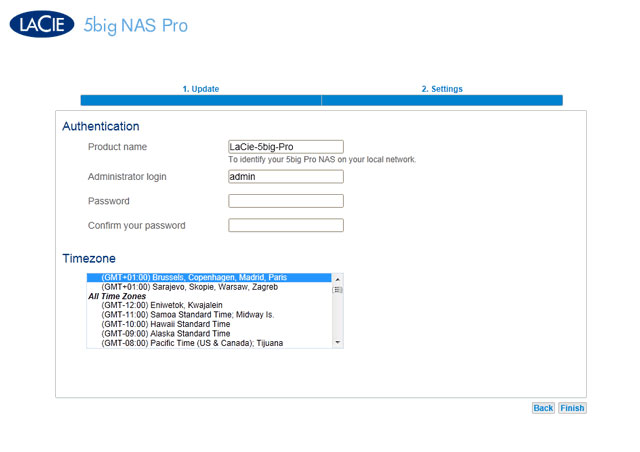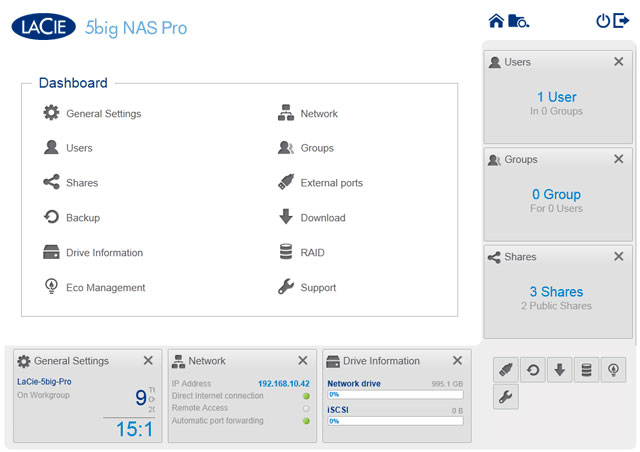User Tools
Site Tools
Connect to the Network
Connect your LaCie NAS to a network.
Enclosure without disks: If you purchased an enclosure that did not include disks, go to Connect to the Network: Diskless LaCie 2big NAS or Connect to the Network: Diskless LaCie 5big NAS Pro for instructions on how to connect to your device to the network.
Step 1: Connect the Ethernet cable and power supply
- Connect the Ethernet cable to the Ethernet port on the back of the product and to an available Ethernet port on your router. Refer to your router’s documentation if necessary.
- Connect the power supply to a wall outlet and to the product.
Step 2: Power on the LaCie NAS
- Power on the device.
- LaCie 2big NAS: Push the power button on the back of the device to the ON position.
- LaCie 5big NAS Pro: Lightly push the the front LED button.
- The front LED will turn on and then begin blinking. The device is ready to be accessed once the LED has turned solid blue. Your LaCie NAS may take up to three minutes to boot.
Caution: Only use the AC adapter supplied with your specific LaCie device. Do not use a power supply from another LaCie device or another manufacturer. Using any other power cable or power supply may cause damage to the device and void your warranty. Always remove the AC adapter before transporting your LaCie device. Failure to remove the adapter may result in damage and will void your warranty.
Step 3: Access the LaCie NAS Dashboard
Note: The steps below should be completed by the administrator of the device.
Perform the steps below on a PC/Mac connected to the same network as your LaCie NAS:
- Launch your preferred internet browser and type the default address for the LaCie NAS:
- Windows workstations (no Bonjour) - http://lacie-2big-nas or http://lacie-5big-pro
- You may also change:
- The name of the device (the defaults are LaCie-2big-NAS or LaCie-5big-Pro).
- The administrator login (the default is admin).
- The time zone.
- Make certain to note your login and password for future use.
Next steps
- Simplify NAS access: LaCie recommends that you install the software utility LaCie Network Assistant before moving forward with the device configuration. LaCie Network Assistant gives you instant information on your LaCie NAS, such as firmware version, IP address, and hardware address. It will also provide quick access to shares (volumes) and the Dashboard. See LaCie Network Assistant for instructions.
- Configure your NAS: For details on how to configure and use your LaCie NAS, go to Shares: Access and Transfer Files and NAS OS Administration.
© LaCie 2024
Last modified : Mar 14, 2014

 Print page
Print page Save page as PDF
Save page as PDF