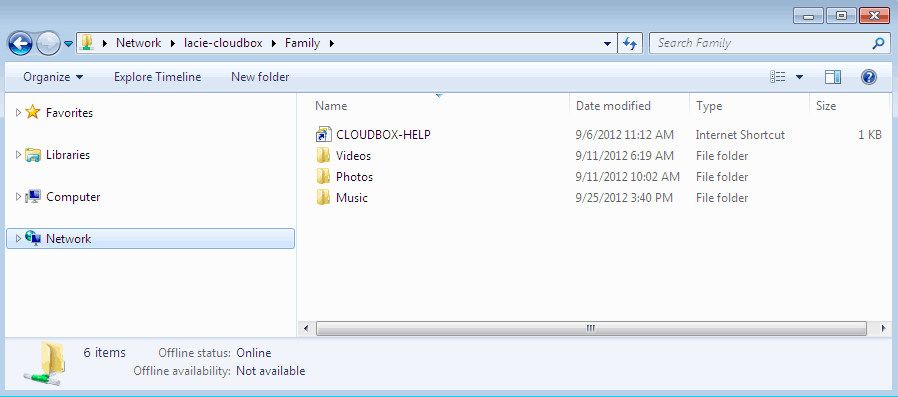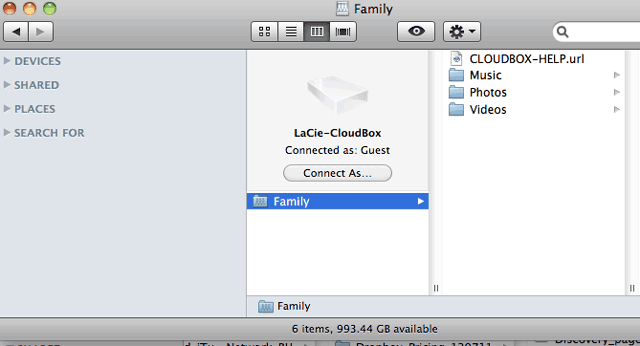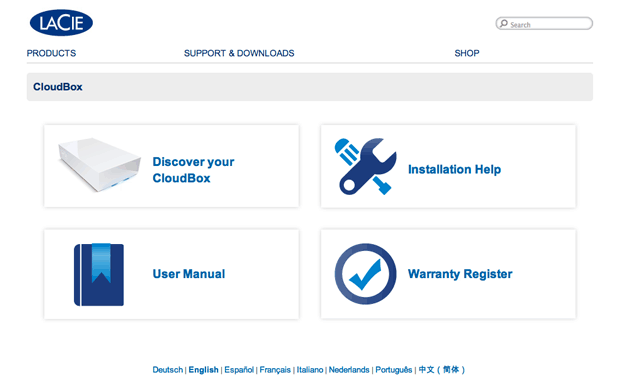User Tools
Site Tools
Table of Contents
Table of Contents
3. The Discover Page
The Discover page provides quick access to important links for your LaCie CloudBox as well as helpful tips on how to get started. You can access the Discover page at any time by double clicking the CLOUDBOX-HELP file on your LaCie CloudBox:
Discover Page Links
- Discover your CloudBox: Click once to launch the LaCie CloudBox Tutorials. Use the tutorials to learn more about the LaCie CloudBox, especially the features that are most important to your household. You can return to the tutorials whenever questions arise as you continue to use the device. To read complementary details for each tutorial, please see 4. Learn How to Use Your LaCie CloudBox - Tutorials.
- User Manual: Click once on User Manual for easy access to this manual.
- Installation Help: Click once on the Installation Help button to receive online instructions on how to connect to your LaCie CloudBox.
- Register Warranty: Click once to register your LaCie CloudBox with LaCie. Registering your device will activate the warranty and help you receive customer support should you encounter an issue with your device.
Launch the Discover page
For further instructions on accessing the Discover page, please select your operating system. For direct access, go to http://www.lacie.com/cloudbox-help.
- Open an Explorer Window by clicking twice on your internal hard drive (e.g. My Computer or the C: drive).
- Click on My Network Places.
- Click on View workgroup computers.
- Click twice on LaCie-CloudBox.
- Open the folder Family
- Click twice on CLOUDBOX-HELP.
Important info: If your version of Windows XP does not include a link to workgroup computers, please see www.lacie.com/cloudbox-install for alternative instructions on accessing your LaCie CloudBox.
- Open Computer.
- Click on Network.
- Click twice on LaCie-CloudBox.
- Open the folder Family.
- Click twice on CLOUDBOX-HELP.
Important info: If your version of Windows Vista/7 encounters difficulty reaching the Network, please see www.lacie.com/cloudbox-install for alternative instructions on accessing your LaCie CloudBox.
- If you are in Windows 8 view, click on Desktop.
- On the lower left of the screen, click on the icon for Libraries.
- Click on Network.
- Click twice on LaCie-CloudBox.
- Open the folder Family.
- Click twice on CLOUDBOX-HELP.
Important info: If your version of Windows 8 encounters difficulty reaching the Network, please see www.lacie.com/cloudbox-install for alternative instructions on accessing your LaCie CloudBox.
- Open the Finder.
- Under SHARED, click on LaCie-CloudBox.
- Open the folder Family.
- Click twice on CLOUDBOX-HELP.
© LaCie 2024
Last modified : Jul 22, 2014

 Print page
Print page Save page as PDF
Save page as PDF