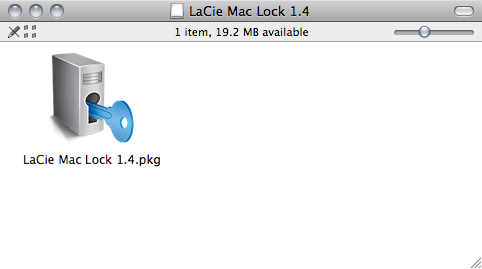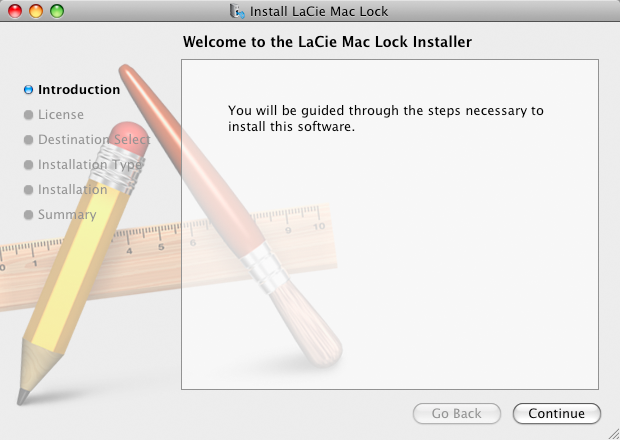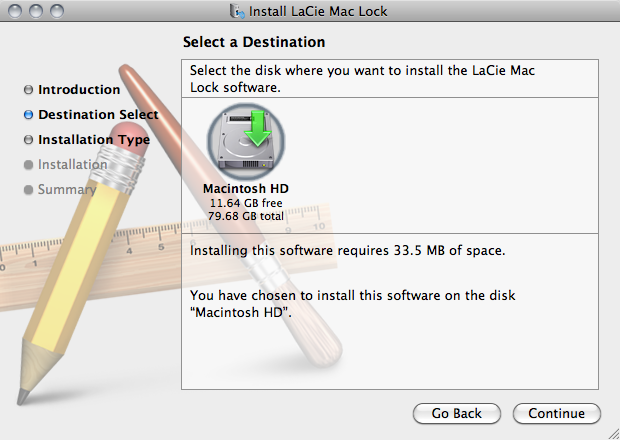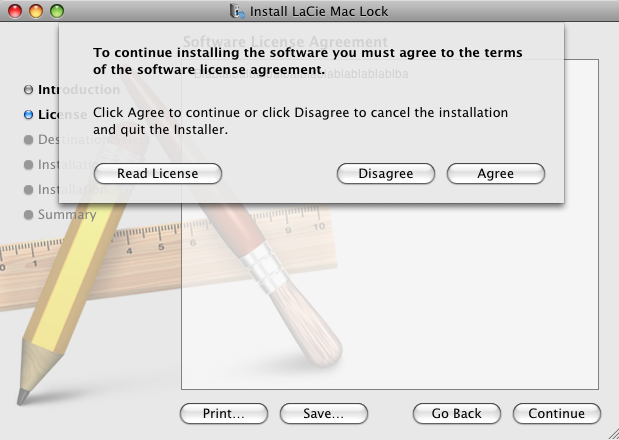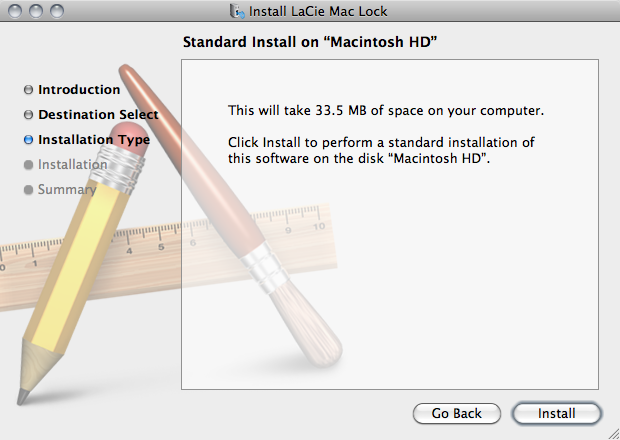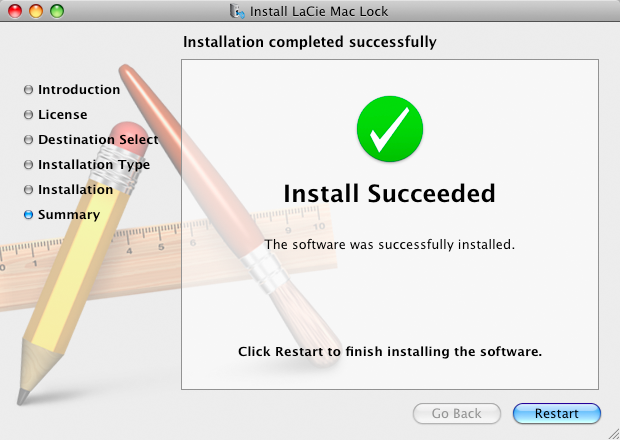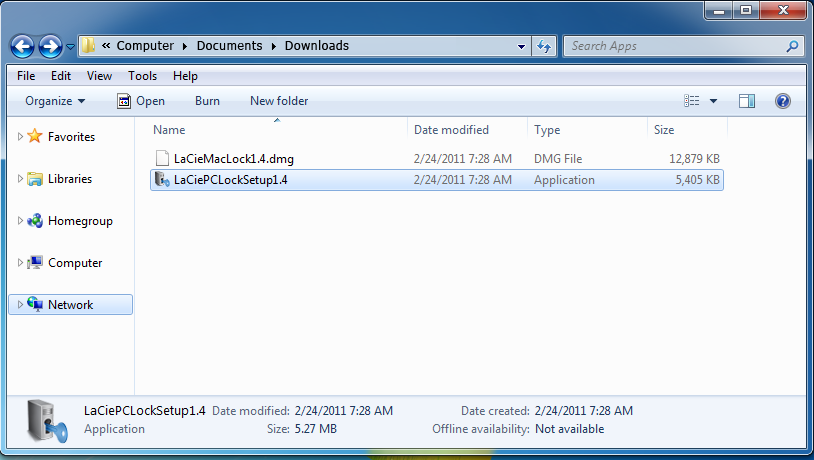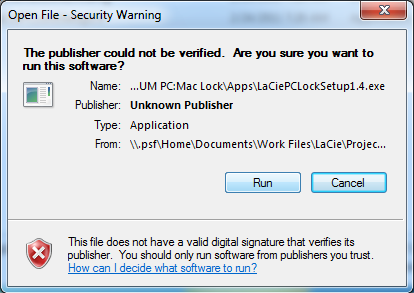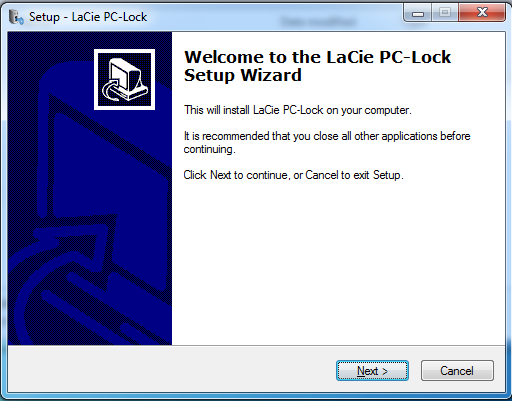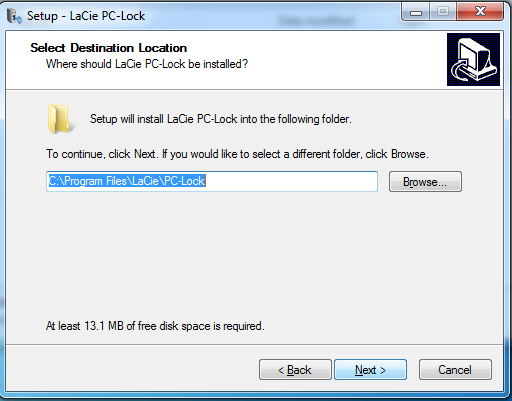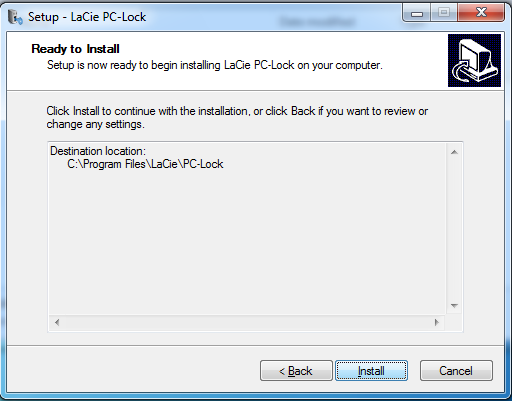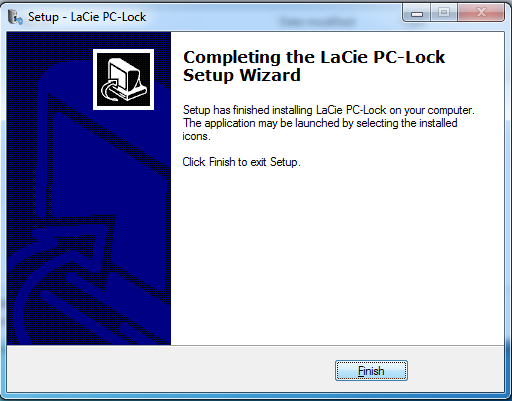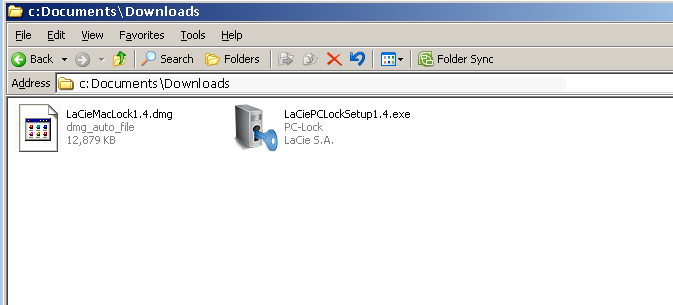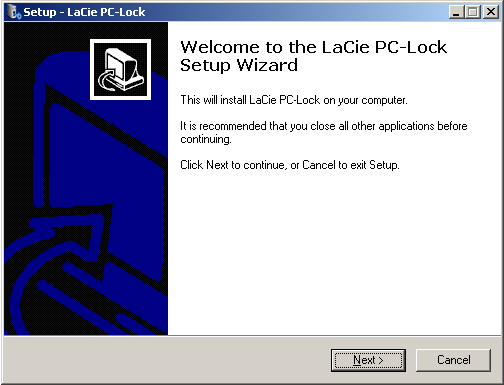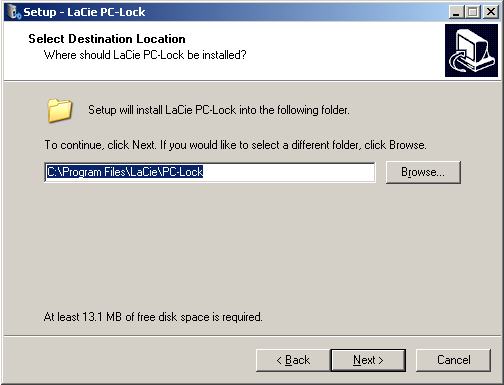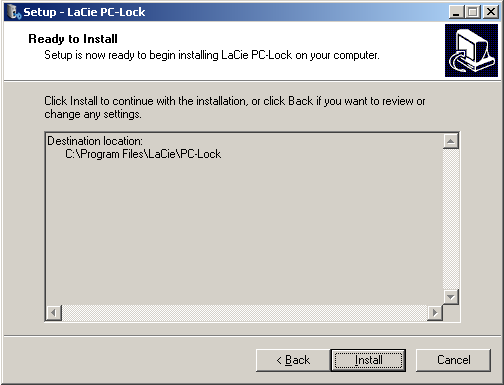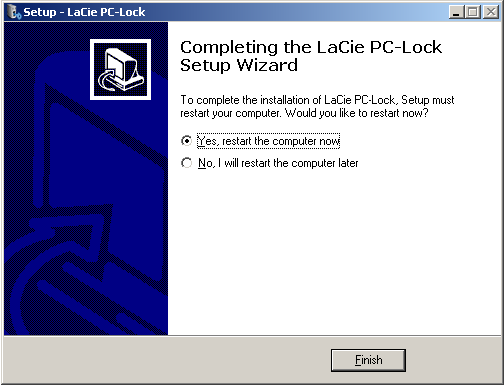User Tools
Site Tools
Table of Contents
Installation
Mac Users
- If you already have the software, skip to step 3. Otherwise, download the software from the LaCie website.
- Navigate to your downloads folder.
- Double-click the LaCie Mac Lock dmg file.
- Type your administrator password. The software will be installed.
- Move on to the next chapter, Using PC/Mac Lock.
Important info: Mac users must restart their computer after installation or the software may not function correctly.
Windows 7 and Vista Users
- If you already have the software, skip to step 3. Otherwise, download the software from the LaCie website.
- Navigate to your downloads folder.
- In the next screen, agree to the software license in order to continue.
- Move on to the next chapter, Using PC/Mac Lock.
Windows XP Users
- If you already have the software, skip to step 3. Otherwise, download the software from the LaCie website.
- Navigate to your downloads folder.
- In the next screen, agree to the software license in order to continue.
- Move on to the next chapter, Using PC/Mac Lock.
Important info: Windows XP users must restart their computer after installation or the software may not function correctly.
© LaCie 2024
Last modified : Mar 01, 2013

 Print page
Print page Save page as PDF
Save page as PDF