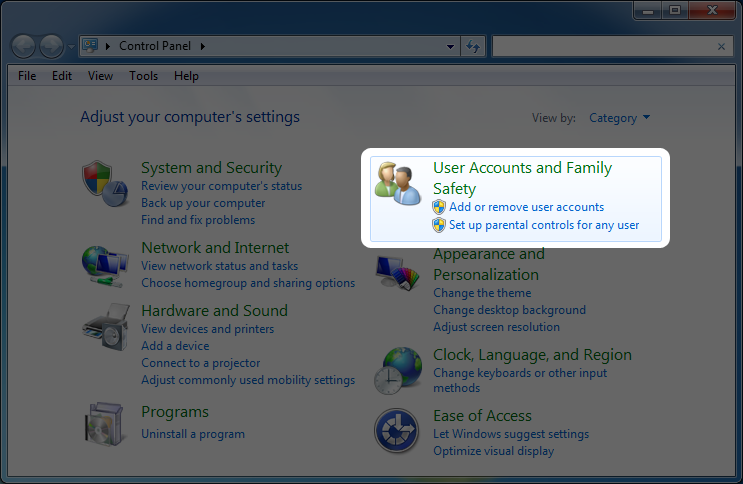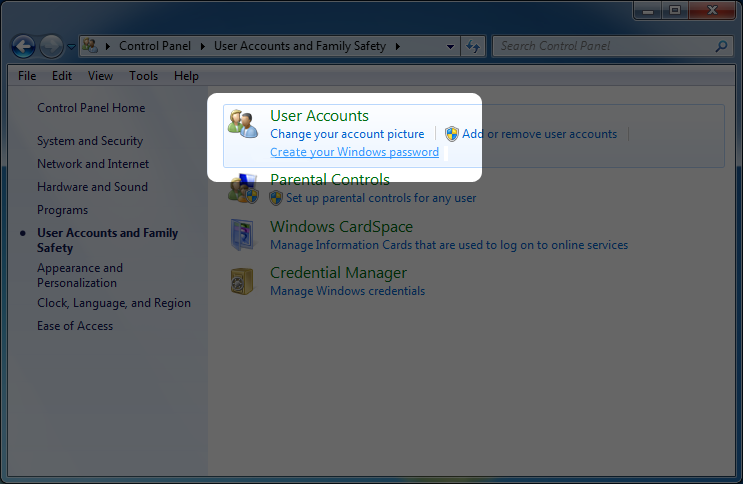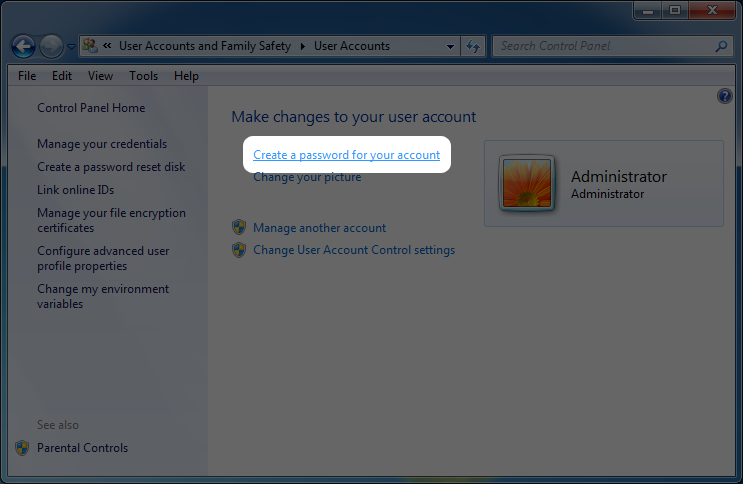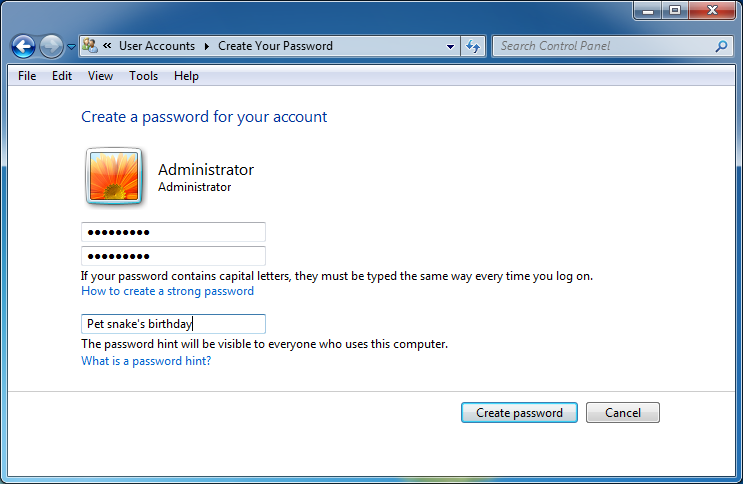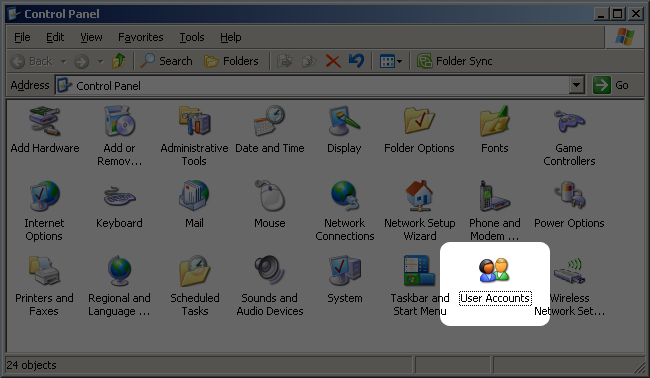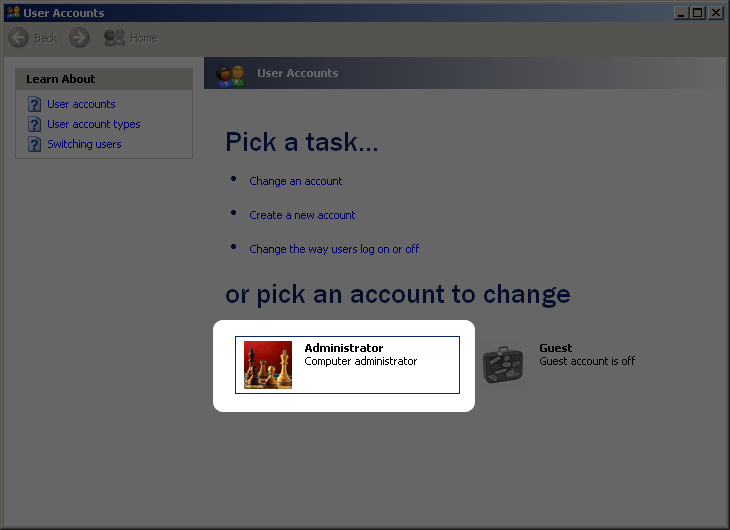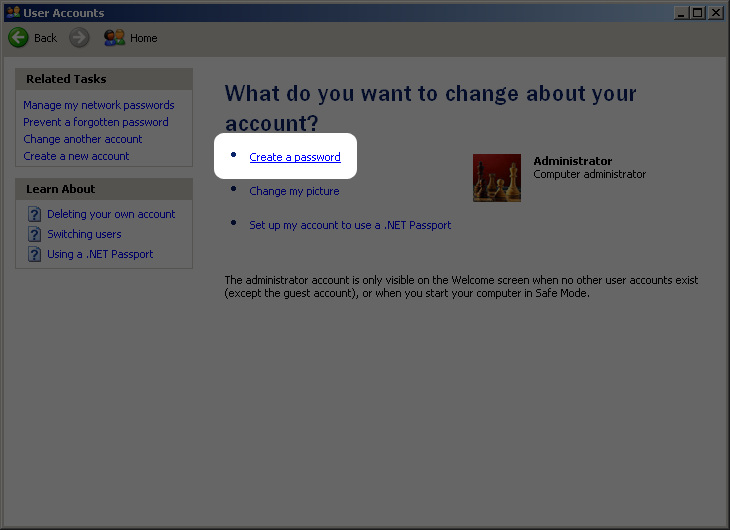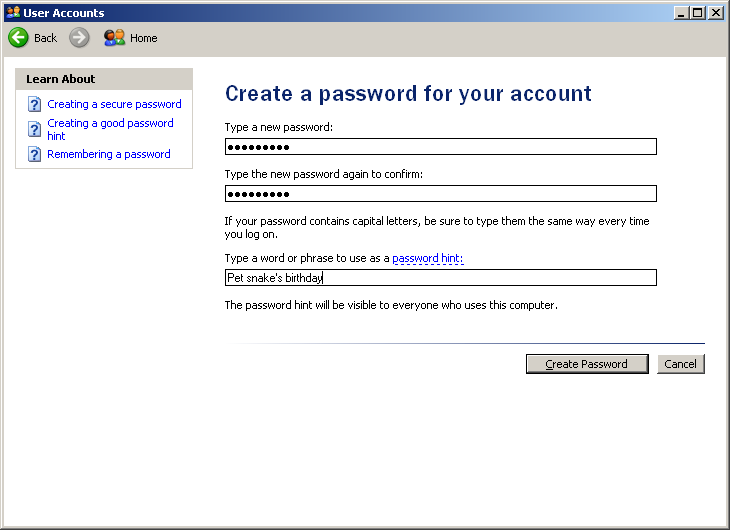User Tools
Site Tools
Table of Contents
Assigning an Administrator Password
Mac Users
Mac OS X requires an admin password to be created when the operating system is installed. As a result, an admin password has already been assigned so it's not possible to create one for the purposes of this software.
If you've forgotten your admin password, you will need your operating system installation DVD to recover it. See here for details.
Windows 7 and Vista Users
- Navigate to Start > Control Panel.
Windows XP Users
© LaCie 2024
Last modified : Mar 01, 2013

 Print page
Print page Save page as PDF
Save page as PDF