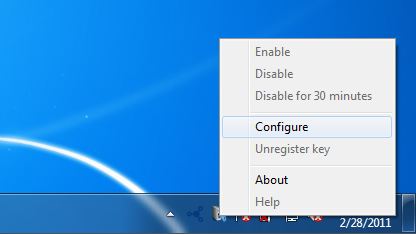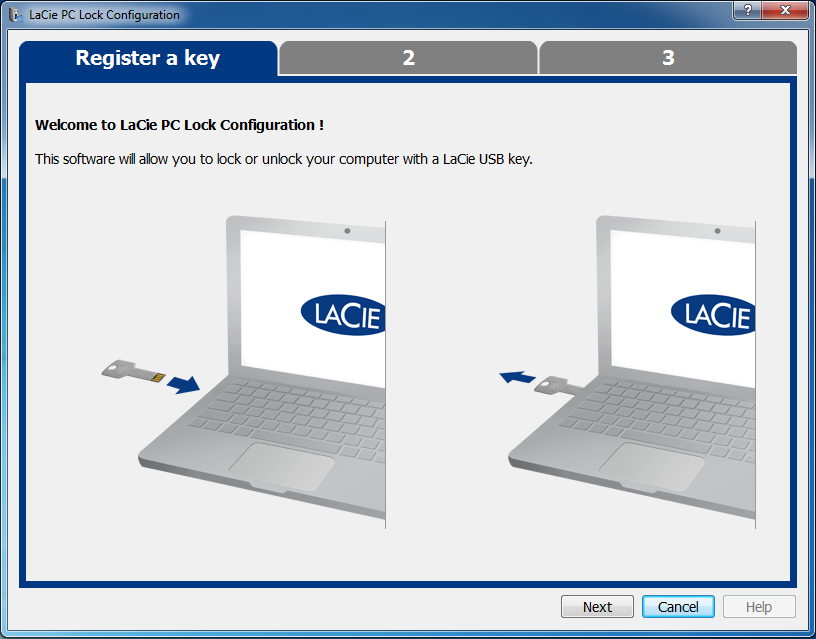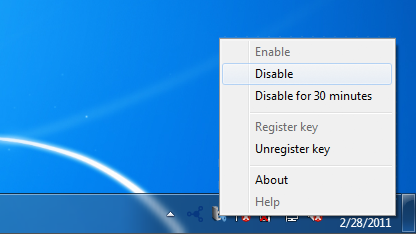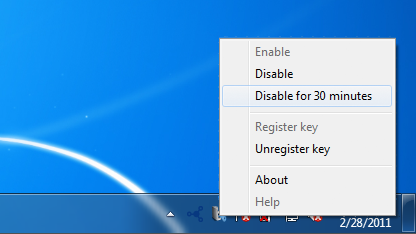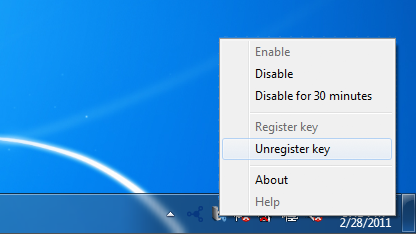User Tools
Site Tools
Table of Contents
Using PC/Mac Lock
Once you've installed the software as described in Installation, you're ready to use LaCie PC/Mac Lock. Simply register a LaCie USB key with the software, and you can use it to lock your operating system just like you lock your front door.
Register Key
- The next screen instructs you to connect a USB key in order to register it with the software. If the key is already connected, dismount it as described in Unmounting Your USB Key. Then reconnect it.
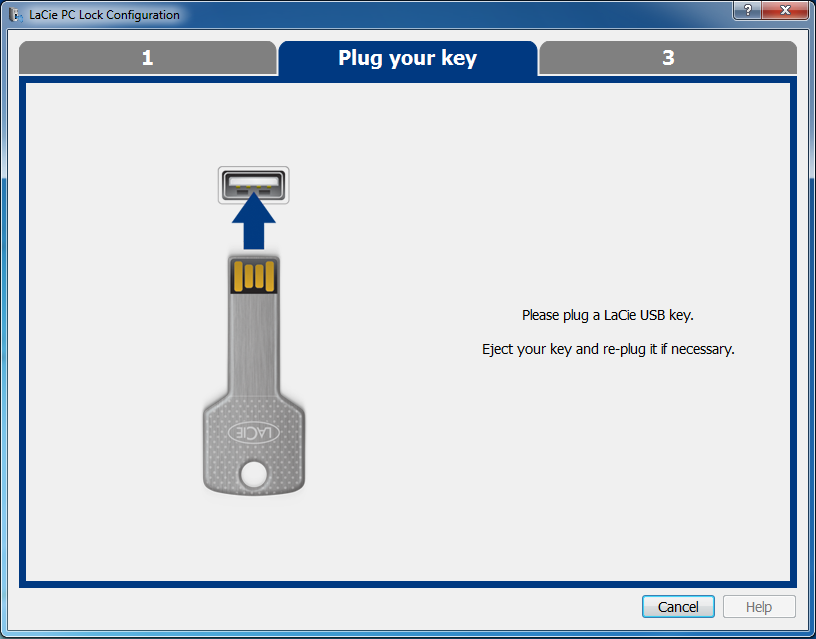
- In the next screen, type your operating system administrator password (see Assigning an Administrator Password for details).
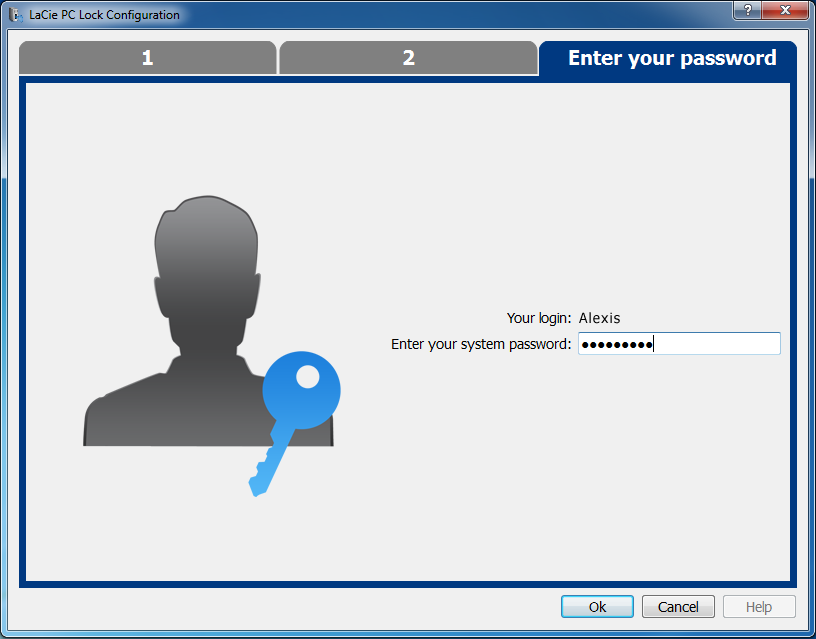
Mac users need to type their admin username and password again in order to finish configuration.
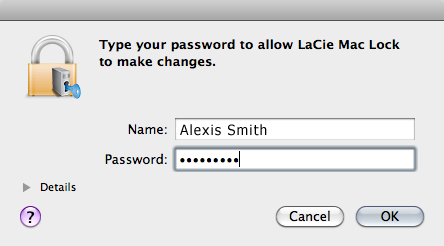
- Once the password is accepted, configuration is complete.
Lock and Unlock
Once you've configured a key, locking or unlocking your operating system is as easy as connecting or disconnecting the USB key.
Please note that you should properly unmount your key as described in Unmounting Your USB Key in order to avoid damaging its file system.
Disable or Enable PC/Mac Lock
To disable or enable the software, select Disable or Enable in the PC/Mac Lock menu. If you've disabled the software, connecting or disconnecting the USB key will subsequently have no special effect until the software is enabled.
Temporarily Disable PC/Mac Lock
In certain situations, you may wish to temporarily disable the software, such as if you need the USB key or port for another task. To do this, select Disable for 30 minutes in the PC/Mac Lock menu.

 Print page
Print page Save page as PDF
Save page as PDF