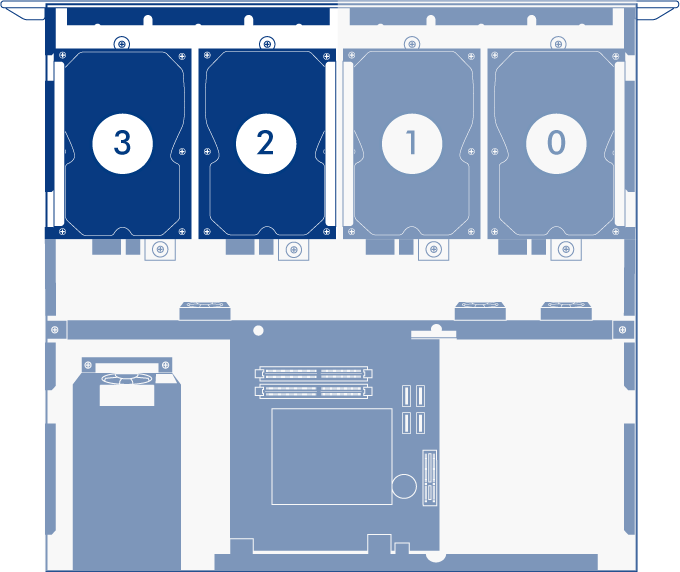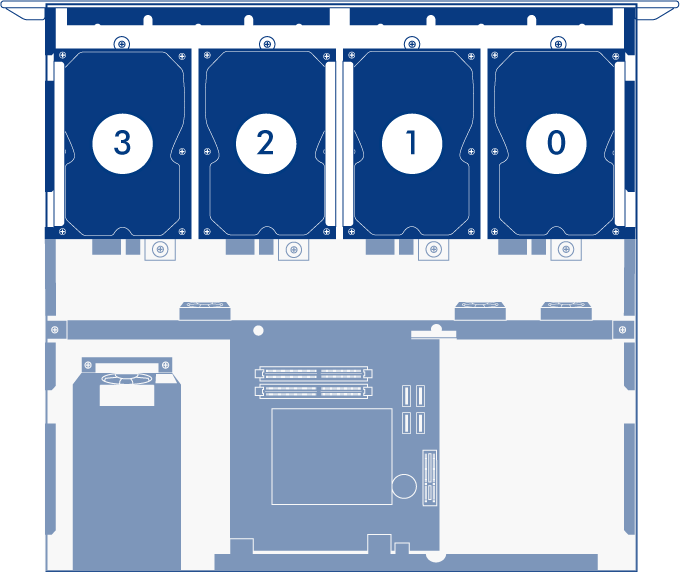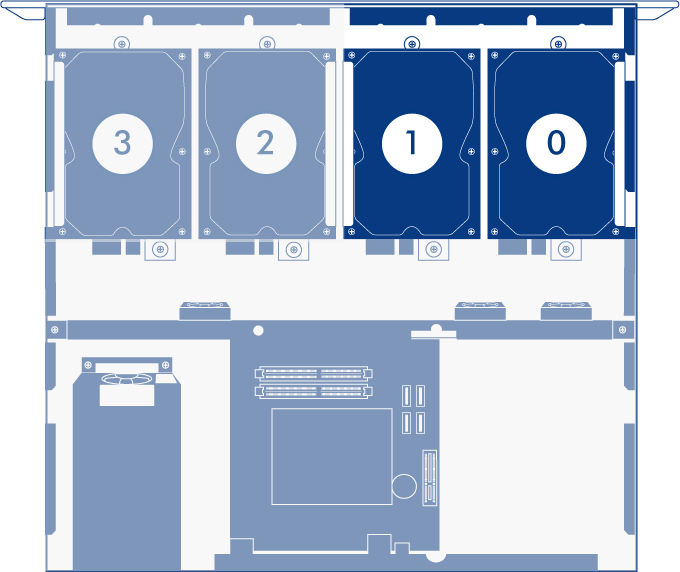User Tools
Site Tools
RAID - Four-Disk Server
For your convenience, the 4big Rack Office RAID is preconfigured for use following the hardware and software installations recommended by the 4big Rack Office User Manual and Technical Brief: Getting Started. While it is possible to format and create alternative RAID arrays, LaCie highly recommends maintaining the default mirroring and RAID 5 for optimal protection of your data.
Important info on RAID 0: Please note that selecting a RAID 0 array may offer slight speed advantages but data will not be duplicated across both volumes as with mirroring. Users risk losing data if one of the disks should fail in a RAID 0 array.
4big Rack Office RAID Configuration
Refer to the table below for details on how the RAID is configured on the 4big Rack Office. Please note:
- The Windows (C: drive) partition is reserved for the Windows operating system.
- The Data1 (D: drive) has the greatest capacity which makes it ideal for the bulk of your Shared Folders (for further details on Shared Folders, please read LaCie's tech-brief-shared-folders).
- The Data2 (E: drive) may be used for a page* file to enhance server performance as well as a limited amount of Shared Folders.
| Volume | Disks and RAID Level | Usage | Notes |
|---|---|---|---|
| Windows (C: drive) | 2 Disks Mirror (RAID 1) | Server performance is optimized when the operating system is run from a dedicated volume. Storing data on the system volume will impact server performance. Page file* (optional) | A Mirror offers redundancy, duplicating each file on the two disks that make up the volume. If one disk should fail, the system data will be available on its mirrored drive. |
| Data1 (D: drive) | 4 Disks RAID 5 | The Data1 volume should be used to create Shared Folders for data. | RAID 5 requires three or more disks. RAID 5 offers improved storage capacity. While mirroring has an overhead of 50% storage capacity due to file duplication, RAID 5 parity on a server with four disks has approximately 25% overhead. This means that close to 75% of the total capacity is available for storing data. |
| Data2 (E: drive) | 2 Disks Mirror (RAID 1) | The Data2 volume can be used for the page file* (optional) and to host a limited amount of Shared Folders. Write the page* file to this volume to extend the server's physical memory. | If one disk should fail, the data will be available on its mirrored drive. |
*A page file is used by the Windows operating system to temporarily increase the available memory. It can be created on the Windows volume or the Data2 volume.
For a graphical representation, please see the examples below:
Important info: Mirroring and RAID 5 provide solid protection if one drive in their respective arrays should encounter problems. However, LaCie highly recommends backing up the data stored on your professional server regularly in order to guard against worst case scenarios (i.e. accidental data deletion, malicious programs, viruses, etc.). LaCie professional servers include USB 2.0 ports to attach desktop drives for use as backup storage. You can also backup your data to another server on the network.
© LaCie 2024
Last modified : Mar 08, 2013

 Print page
Print page Save page as PDF
Save page as PDF