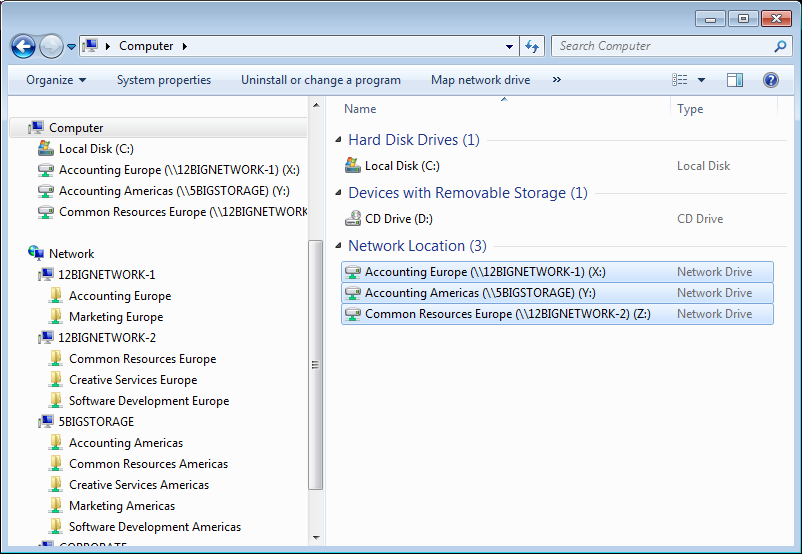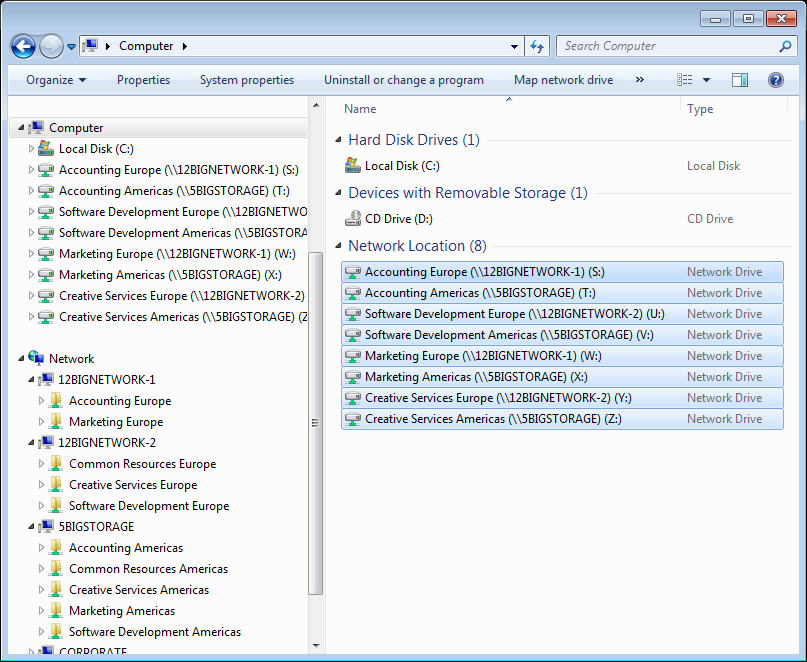User Tools
Site Tools
Namespaces (DFS-N)
During the course of a business day, a user must access multiple files from many servers that may populate multiple domains on a network. A user may search through a list of Shared Folders that are mounted on his workstation as network drives. Shared Folders contain the data that users must access to complete their projects. The user can spend much of his day filtering through numerous network drives to find specific files required for a task at hand.
However, creating Shared Folders for one or more users in a single mounted network drive would help ease the burden. The Namespace, a virtual location for important folders and documents, becomes the sole network drive seen by the user.
While Namespaces are ideal for large networks, they are more than useful for smaller configurations with limited or single domains. In fact, administrators may find that Namespaces allow for easier file management for the users and more efficient network performance.
Namespace Example - Branch Office
Table 01 - Folder Types
| Folder Type | Use |
|---|---|
| Shared Folder | A Shared folder has many features, including a directory for data folders. |
| Target Folder | A virtual folder that links to Shared Folders assigned by the administrator. |
| Tree Folder | A virtual folder used in DFS to organize folders and data. It can contain Target folders or other Tree folders. |
A company called LaCie has offices in Paris and New York. The network administrator wants to provide access to data stored in Paris to the branch in New York and vice-versa. However, there are growing concerns that employee assets and time are being wasted as users in both offices manually search through numerous server volumes for important files.
The Paris office has heavy network storage demands. In addition to the Active Domain (AD) server that acts as the domain controller, the administrator has two LaCie 12big Rack Storage Servers for storage. The New York office has just installed a LaCie 5big Office+.
Since the servers are powered by Windows Storage Server 2008, they can receive critical user and permission instructions from Windows Server Active Directory. In the domain lacie.com, the administrator adds Shared Folders based upon business unit and geography (i.e. Accounting Americas and Accounting Europe, Marketing Americas and Marketing Europe, Software Development Americas and Software Development Europe, etc.). Users may create individual folders within each Shared Folder to properly organize individual documents (budget spreadsheets, corporate presentations, etc.).
Branch business units must have access to the data of their overseas counterparts in order to avoid waste and needless duplication. That is, New York Accounting must see the latest data from Paris Accounting and Paris Accounting must see the New York Accounting files. As well, department managers require data from other business units.
An administrator will receive the data storage requirements from each department to plan for optimal network organization. He will create one Namespace for the company, making it easier for users. Access to data is based upon permissions granted to users on a Shared Folder basis.
Tables 02 - LaCie Shared and Data Folders and 03 - A Single Namespace with Folder Hierarchy offer small samplings of the Shared Folders and data folders stored on the LaCie professional servers that the administrator must manage.
Table 02 - LaCie Shared and Data Folders
| LaCie | 12big Rack Storage Servers (x2) - Paris | 5big Office+ - New York |
|---|---|---|
| Shared Folders Data Folders | Accounting Europe Accounts Payable Europe Accounts Receivable Europe Projected Budgets Europe Accounts Budgetary Planning Europe | Accounting Americas Accounts Payable Americas Accounts Receivable Americas Projected Budgets Americas Accounts Budgetary Planning Americas |
| Shared Folders Data Folders | Marketing Europe Product Testing Europe Product Road Maps Europe Products in Development Europe Top Secret Products Europe Marketing Budgetary Planning Europe | Marketing Americas Product Testing Americas Product Road Maps Americas Products in Development Americas Top Secret Products Americas Marketing Budgetary Planning Americas |
| Shared Folders Data Folders | Software Development Europe Project Manager Reports Europe Alpha Programs Europe Beta Programs Europe Release Candidates Europe Dev Budgetary Planning Europe | Software Development Americas Project Manager Reports Americas Alpha Programs Americas Beta Programs Americas Release Candidates Americas Dev Budgetary Planning Americas |
| Shared Folders Data Folders | Creative Services Europe Illustrations Europe Ads Europe Logos Europe Documentation Budgetary Planning Europe CS Budgetary Planning Europe | Creative Services Americas Illustrations Americas Ads Americas Logos Americas Documentation Budgetary Planning Americas CS Budgetary Planning Americas |
| Shared Folders Data Folders | Common Resources Europe Travel Expenses Europe PR Presentations Europe IT Documentation Europe Training Europe | Common Resources Americas Travel Expenses Americas PR Presentations Americas IT Documentation Americas Training Americas |
Seeing so many Shared Folders, it is very easy to understand why a Namespace would help with file management and data security. According to the list of Shared Folders in Table 02 - LaCie Shared and Data Folders, a salaried employee who works in accounting must use files from three Shared Folders:
- Accounting Americas
- Accounting Europe
- Common Resources
An accounting manager must use files in eight of the ten Shared Folders:
- Accounting Americas
- Accounting Europe
- Marketing Americas
- Marketing Europe
- Software Development Americas
- Software Development Europe
- Creative Services
The amount of Shared Folders becomes somewhat unwieldy for the employees as they attempt to hunt for files located in numerous network volumes. It is far more efficient to limit the mounted drives. In our example, we can create a single Namespace to contain the company files.
Table 03 - A Single Namespace with Folder Hierarchy
| Namespace | Tree Folder | Target Folders | Shared Folder | Server Location |
|---|---|---|---|---|
| LaCie_Files | Accounting | Americas Europe | Accounting Americas Accounting Europe | 5big Office+ (New York) 12big Rack Storage Server-1 (Paris) |
| LaCie_Files | Common Resources | Americas Europe | Common Resources Americas Common Resources Europe | 5big Office+ (New York) 12big Rack Storage Server-2 (Paris) |
| LaCie_Files | Creative Services | Americas Europe | Creative Services Americas Creative Services Europe | 5big Office+ (New York) 12big Rack Storage Server-2 (Paris) |
| LaCie_Files | Marketing | Americas Europe | Marketing Americas Marketing Europe | 5big Office+ (New York) 12big Rack Storage Server-1 (Paris) |
| LaCie_Files | Software Development | Americas Europe | Software Development Americas Software Development Europe | 5big Office+ (New York) 12big Rack Storage Server-2 (Paris) |
With the single Namespace LaCie_Files acting as a virtual volume, all LaCie employees mount only one network drive. This is very helpful when users search for their data since there is no need to hunt through a series of mounted network volumes. For the administrator, management is simplified due to a single network drive for everyone. Access to files is granted when a Shared folder is created.
As Table 03 - A Single Namespace with Folder Hierarchy demonstrates, LaCie_Files provides easy access to Shared Folders that are dispersed among all three LaCie professional servers in New York and Paris. The DFS Management window lists the Tree folders and their Target folders.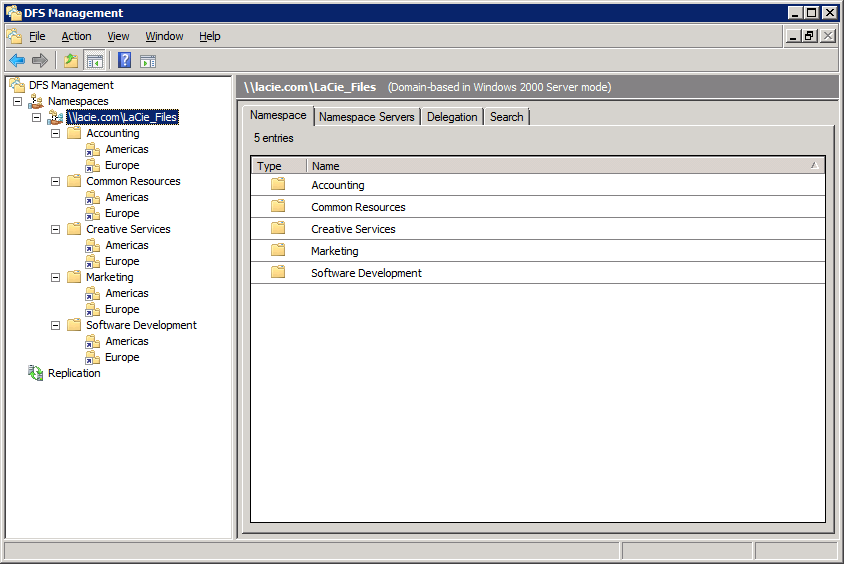
All users in New York and Paris will have access to LaCie_Files. Note the Tree and Target folders on the left of the screenshot below.
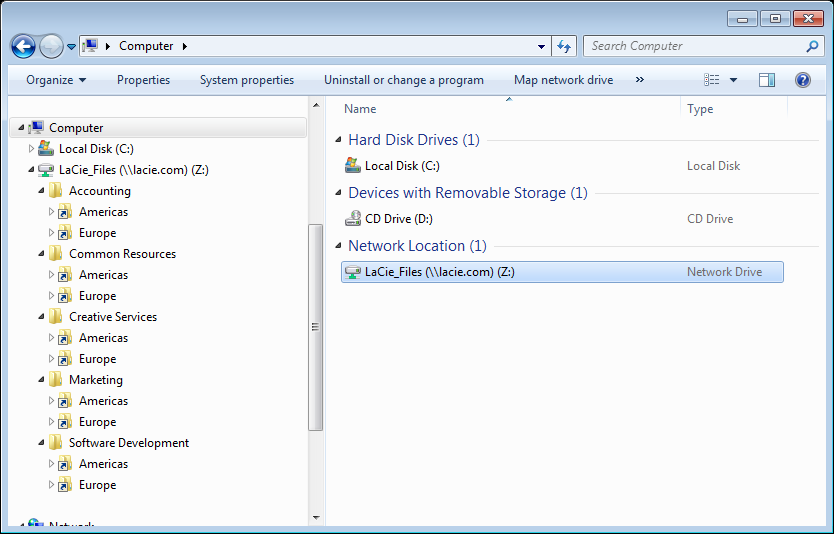
From our example earlier, a salaried employee in the Accounting department has been granted permission to open the Accounting Americas and Accounting Europe Shared Folders. Both are accessible within the Accounting Target folder. He can search his assigned Shared Folders within the Namespace LaCie_Files for important data that relates to his job. However, he will not have access to other Shared Folders without receiving additional permission(s) from the administrator.

 Print page
Print page Save page as PDF
Save page as PDF