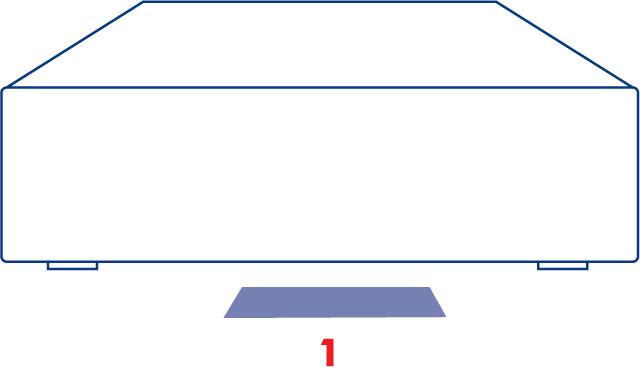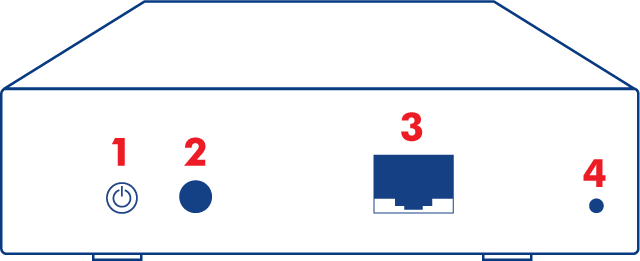User Tools
Site Tools
Table of Contents
Table of Contents
1.b Views of the LaCie CloudBox
Front View
Rear View
- Power button (ON/OFF)
- Power connector
- Gigabit Ethernet
- Reset button
The rear power button can be used to enable/disable deep sleep mode. See Dashboard Eco Management for further details.
See Reset for further details on resetting the LaCie CloudBox to its default factory settings.
© LaCie 2024
Last modified : Jul 22, 2014

 Print page
Print page Save page as PDF
Save page as PDF