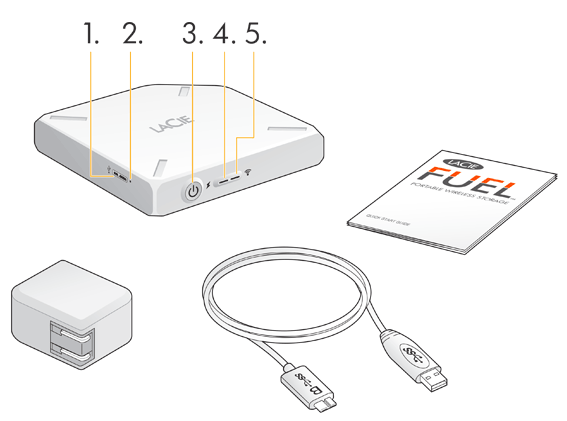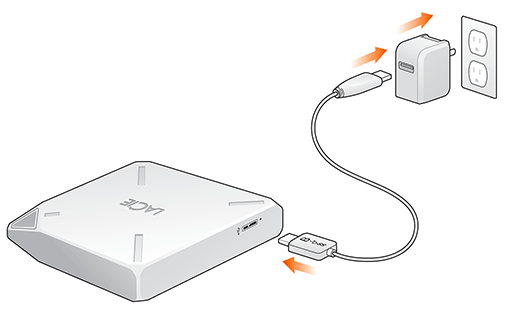User Tools
Site Tools
Table of Contents
Getting to Know LaCie Fuel
This section identifies the different parts that make up your LaCie Fuel and provides information to help you keep your device charged and ready.
Box contents
- LaCie Fuel mobile wireless storage device
- USB 3.0 cable and power adapter
- Quick Install Guide
Product view
- USB port
- Factory reset button: A recessed button next to the USB 3.0 port on the side of the device. Press and release this button to reset your LaCie Fuel to its original factory settings. No data is lost during this process.
- Power button: Press to turn on the LaCie Fuel. Press again to turn it off.
- Power LED:
- Green solid: Fully charged.
- Amber: Charging.
- Red: Battery is low; requires a charge (see Charging the Battery).
- Wi-Fi LED: Indicates the LaCie Fuel’s wireless broadcasting state.
- Blue blink: LaCie Fuel is starting up.
- Blue solid: LaCie Fuel is Wi-Fi ready.
- White: The device is connected to a computer via USB and is not Wi-Fi ready.
Charging the battery
The LaCie Fuel uses a rechargeable lithium-ion battery. A fully charged battery provides up to 8 hours of continuous streaming. However, the battery loses its charge faster when playing high-resolution videos. When the device is in standby mode, the battery holds its charge for up to 25 hours. The device enters standby mode after 5 minutes of inactivity.
The power LED shows the battery status:
- Green: Fully charged
- Amber: Charging
- Red: Low battery, with about 5-10 minutes of battery life.
The fastest way to charge the battery is to connect your LaCie Fuel to a power outlet using the included USB cable and power adapter. It takes about 4 hours to fully charge the battery.
Your LaCie Fuel device also charges when it is connected to a computer, but at a slower rate. The lifespan of the battery is affected by the number of charge cycles. You cannot replace the battery.
Supported devices and operating systems
You can use your LaCie Fuel with these devices:
- iPad, iPhone, or iPod touch running iOS 5.1 or later
- Tablets and smartphones running Android 2.3 or later
- Windows computer running Windows 8, Windows 7, or Windows Vista®
- Mac® computer running Mac OS® X 10.6 or later
Linux operating systems are not supported. However, if your Linux operating system has appropriate browser support, media player capability, and wireless connectivity, it should be
able to connect to your LaCie Fuel storage device.
Supported web browsers
You can use these browsers to access your media library on your LaCie Fuel device:
- Safari® 5 or later
- WebKit
- Internet Explorer® 9 or later
- Firefox®
- Google Chrome™
Supported media formats
Your mobile device supports different media formats. If you cannot play a video that is saved on LaCie Fuel while wirelessly connected to your mobile device, the resolution might be too high or your mobile device does not support the video format.
High-resolution files
If the video is a 1080i or 1080p file, it might require too much bandwidth and cause a choppy viewing experience or not play at all. Purchase a lower-quality video or use a program to change the file to a lower quality.
Supported codecs
Confirm that your mobile device supports the video type or codec. Some third-party programs, such as VLC display information about the file and its codec.
Supported media formats
- iOS: Review supported media formats at the iOS developer website.
- Android: Review supported media formats at the Android developer website.
Hardware specifications
- USB 3.0 cable (required for USB 3.0 transfer speeds). Compatible with USB 2.0 ports.
- Battery: Nonuser-replaceable lithium-ion battery
- Battery life: Up to 10 hours of continuous streaming (1 user); up to 30 hours standby
- Maximum Wi-Fi range: 45 meters (147 feet)
- Drive format: exFAT
About LaCie Fuel Wi-Fi security
Because your LaCie Fuel device is a wireless broadcasting device, it can be “seen” by any Wi-Fi device within its range (up to 45 meters or 147 feet). You can set a password to restrict access to your LaCie Fuel (see the LaCie Media App user manual for instructions).

 Print page
Print page Save page as PDF
Save page as PDF