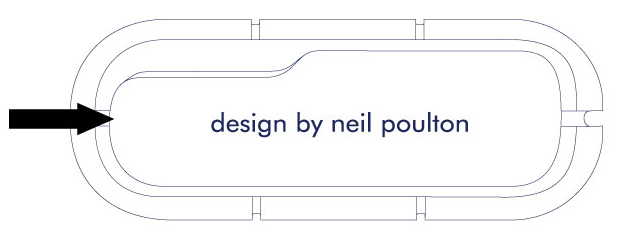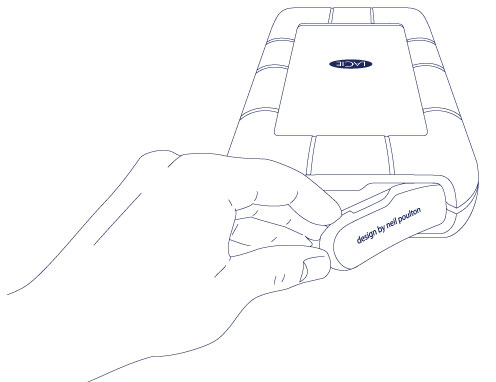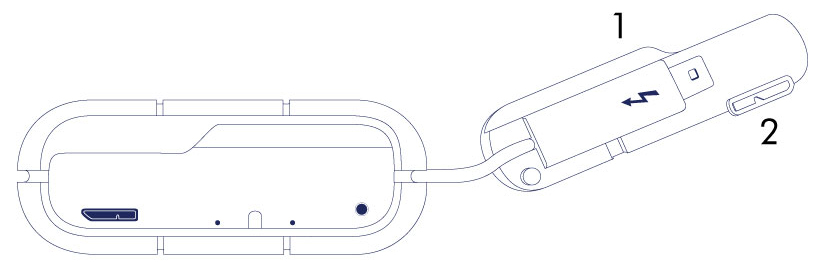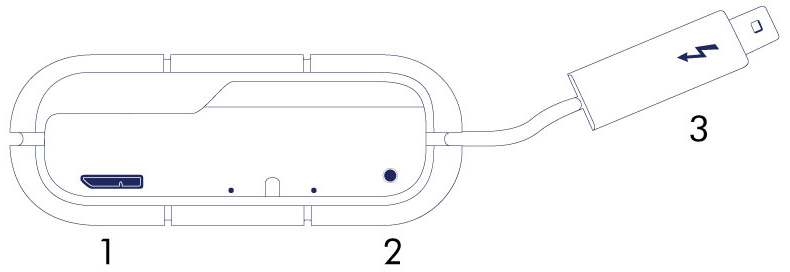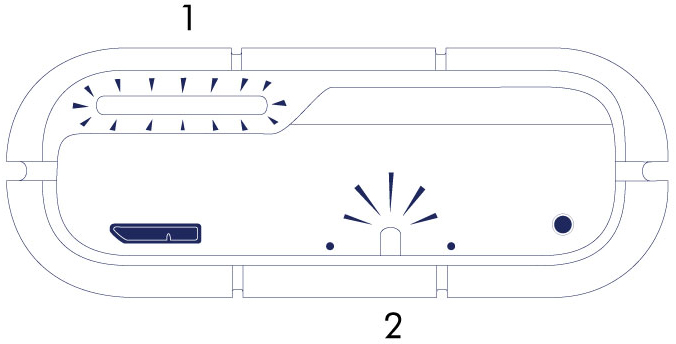User Tools
Site Tools
Table of Contents
Table of Contents
Views of the Rugged RAID
Port protector
The removable cover on the LaCie Rugged RAID offers enhanced protection for the device’s ports. To remove the cover, place your index finger on its left edge and gently pry it open. The Thunderbolt cable remains attached to the cable fastener on the cap.
Port protection
- Fastens to the Thunderbolt cable during transport.
- Protects the Thunderbolt cable end and the USB 3.0 port.
It is highly recommended to attach the cover when:
- Transporting the LaCie Rugged RAID.
- The integrated Thunderbolt cable is in use.
The removable cover cannot be fastened to the LaCie Rugged RAID when using the USB 3.0 port.
Interfaces
- USB 3.0
- Power
- Thunderbolt cable
Important info regarding USB 3.0: The power cable must be connected to an active outlet when using the USB 3.0 port.
LEDs
RAID buttons
- RAID select
- RAID confirm
To maintain your Rugged RAID’s IP54 rating, the RAID select and confirm buttons are located within small recesses. When checking or changing the RAID level, use the pointed end of a paperclip to push a button. For details, see Manage RAID.
© LaCie 2024
Last modified : Dec 30, 2014

 Print page
Print page Save page as PDF
Save page as PDF