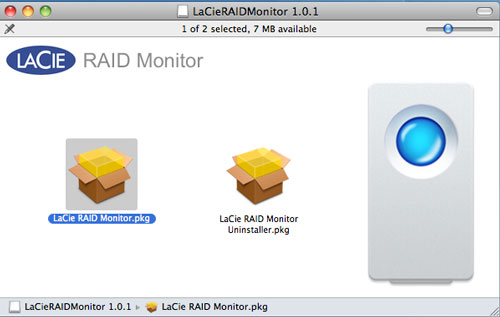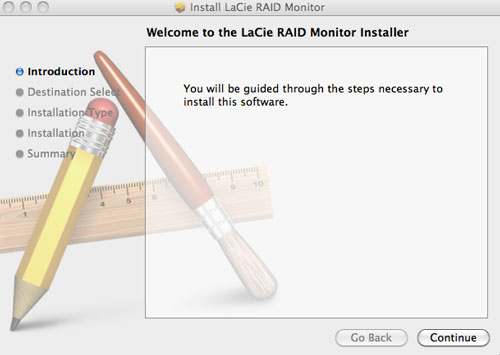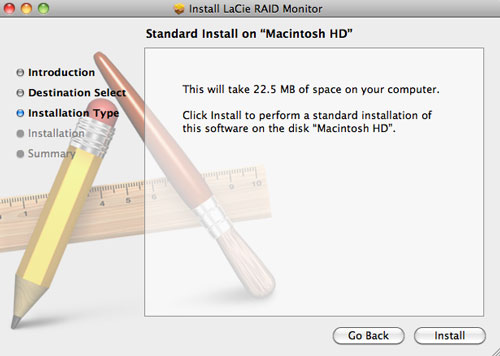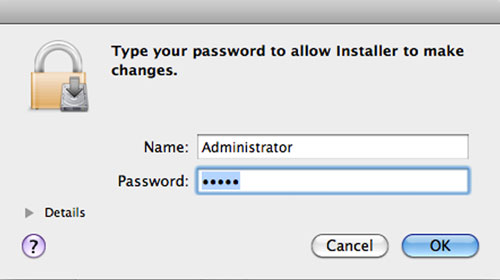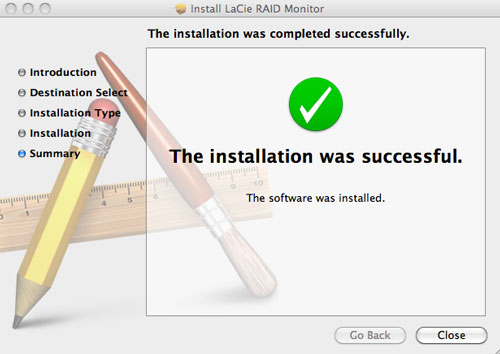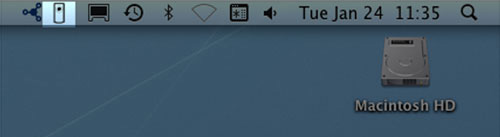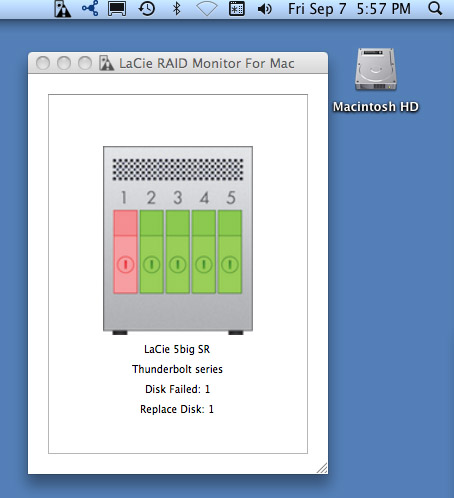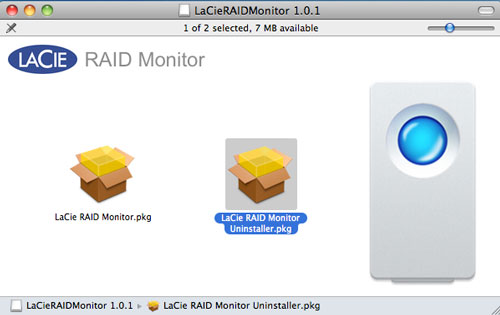User Tools
Site Tools
Table of Contents
Table of Contents
LaCie RAID Monitor
LaCie RAID Monitor runs in the background, keeping tabs on the health of your LaCie RAID product. It alerts you to any disk-related problems, so you can fix any issues immediately.
If you do not have the LaCie RAID Monitor installer, go to the Downloads page for the latest version.
Installation
- Click twice on the installer. It is a .dmg file.
- LaCie RAID Monitor will launch automatically.
Usage
LaCie RAID Monitor will launch automatically following a successful installation. The utility runs in the background while you work, monitoring the LaCie 5big storage to verify the health of the RAID. To manually check the health of your LaCie 5big:
The LaCie RAID Monitor gives you an easy color-coded reference to know instantly if your LaCie 5big is in good health:
You do not have to launch LaCie RAID Monitor to receive alerts. Should one or more disks encounter problems, the LaCie RAID Monitor icon in the menu bar will blink with an exclamation mark inside a triangle.
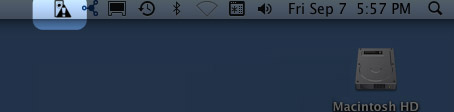
If you receive the alert, open LaCie RAID Monitor for more details.

 Print page
Print page Save page as PDF
Save page as PDF