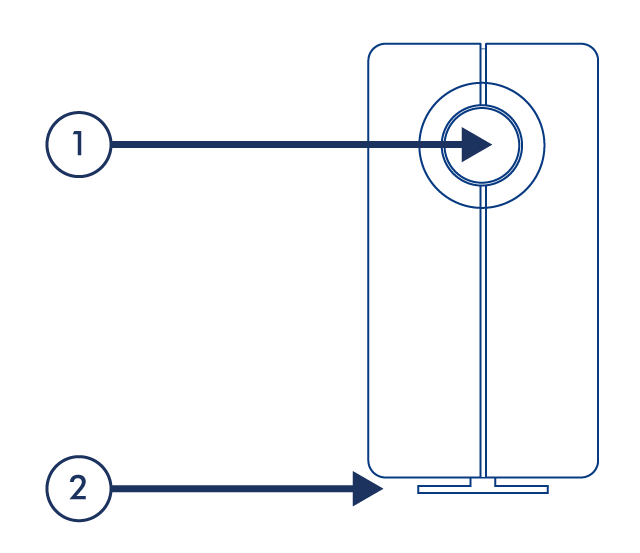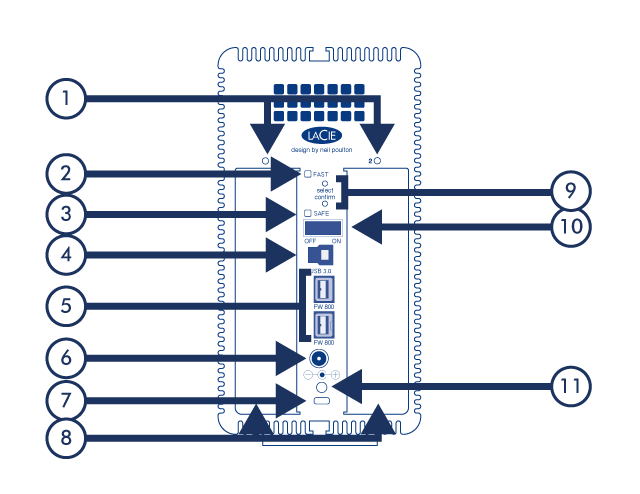User Tools
Site Tools
Table of Contents
Table of Contents
Views of the Product
Front View
Rear View
- Drive status LEDs
- RAID 0 (FAST) indicator LED
- RAID 1 (SAFE) indicator LED
- USB 3.0 port
- FireWire 800 ports
- Power
- Chain lock port
- Swappable disks
- RAID selection/confirmation buttons. See Manage RAID for details.
- On/off
- Cable management port
© LaCie 2024
Last modified : Mar 01, 2013

 Print page
Print page Save page as PDF
Save page as PDF