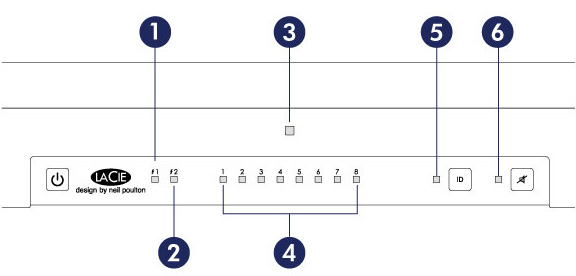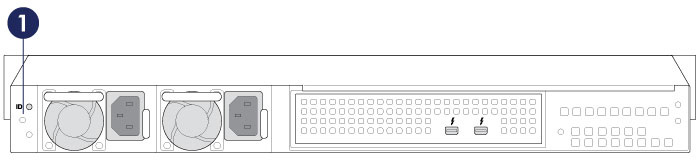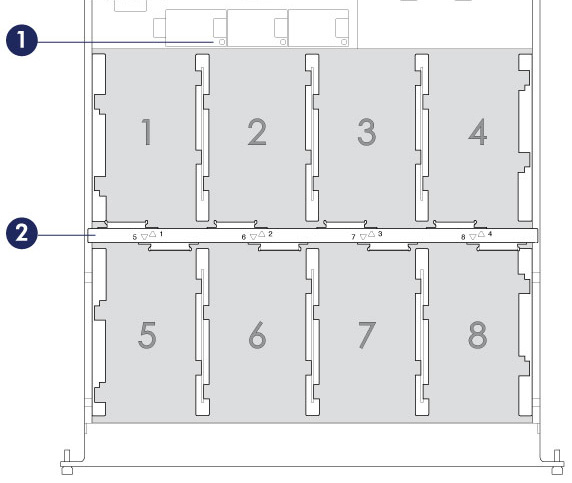User Tools
Site Tools
Table of Contents
System LEDs
The LaCie 8big Rack Thunderbolt 2 LEDs provide information on the system status. Review the illustrations below for the LED locations on the chassis. See System Overview for further details on each LED.
Front
Rear
Inside the front chassis
LED behavior
General LED behavior
The list of colors below will help you identify the general status of your LaCie 8big.
| Color | State |
|---|---|
| Solid blue | Ready |
| Slow blinking blue | Idle mode |
| Fast blinking blue | Startup and shutdown |
| Blinking red and blue | RAID synchronization |
| Blinking red | Warning |
| Solid red | Error |
Status and hard drive LEDs
The status and hard drive LEDs work together to provide up-to-date details on your LaCie 8big’s health.
| Status LED | Hard drive LEDs | State |
|---|---|---|
| Fast blinking blue | Blinking blue | Startup and shutdown |
| Slow blinking blue | Off | Hard drives have spun down and the Thunderbolt ports are in idle mode, allowing for daisy chain |
| Solid blue | Solid blue | The DAS is ready. |
| Solid blue | Blinking blue for working hard drives | The hard drives are being accessed (read/write). |
| Blinking blue/red | Blinking blue/red | RAID synchronizing |
| Blinking red | Solid red for non-functional hard drives | RAID is degraded. Data remains intact but the array is no longer protected should another hard drive fail. |
| Blinking red | Blinking red on a hard drive | Hard drive warning. A hard drive may be experiencing errors or, it is about to fail. |
| Solid red | Solid red for a non-functional or failed hard drive | One or more hard drives have failed and the RAID is broken. Data is lost. |
| Blinking red | Blue | Temperature alert; a power supply is failing |
| Solid red | Blue | Temperature is critical. A critical state is accompanied by an audible alert. |
| Solid red | Solid or blinking blue | One or more fans are not spinning. |
Thunderbolt 2 ports, identification, and mute LEDs
Thunderbolt 2
| Behavior | State |
|---|---|
| Solid blue on the Thunderbolt 2 host LED | The Thunderbolt 2 port is connected to a computer. |
| Solid blue on the Thunderbolt 2 daisy chain LED | The LaCie 8big is connected to a daisy chain of Thunderbolt devices and/or displays. |
Identification
| Front Identification LED Behavior | Rear Identification LED Behavior | State |
|---|---|---|
| Blinking amber | Blinking amber | An identification button has been pushed (front or rear). |
| Off | The identification feature is off. |
Mute
| Behavior | State |
|---|---|
| Solid amber | The mute button has been pushed to turn off an audible alert or, to stop the unit from sounding an audible alert. |
| Off | The mute feature is off. |
Hard drive and fan LEDs (inside the front chassis)
Hard drives
| Behavior | State |
|---|---|
| Solid blue | The hard drives are ready. |
| Blinking blue | The hard drives are being accessed (read/write). |
| Blinking blue/red | RAID synchronizing or firmware update. |
| Blinking red on a single hard drive | Warning that the hard drive may be failing. |
| Blinking red on multiple hard drives | Warning that the RAID may be failing. |
| Solid red on a single hard drive | The hard drive has failed. |
| Solid red on multiple hard drives | The RAID has failed. |
| Off on hard drive slots within the chassis | A hard drive has not been plugged into the slot's SATA connection or it is not receiving power. |
Fans
| Behavior | State |
|---|---|
| Solid blue | The fan is working. |
| Solid red | The fan has failed. |
© LaCie 2024
Last modified : Dec 17, 2014

 Print page
Print page Save page as PDF
Save page as PDF