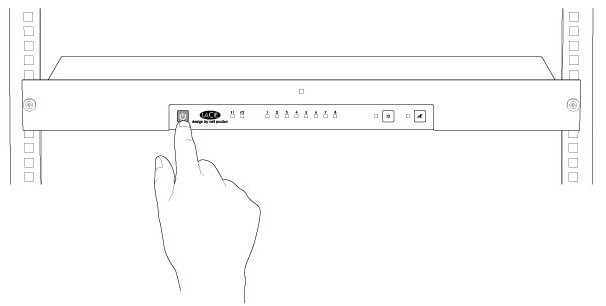User Tools
Site Tools
Table of Contents
Operation
Powering on
The LaCie 8big Rack Thunderbolt 2 is available for use when:
- It is plugged into a live power outlet.
- It is connected to a computer that supports Thunderbolt 2 technology or first generation Thunderbolt technology.
- The ambient temperature is within the specified temperature range (see System Overview).
When booting the LaCie 8big, certain LEDs on the chassis will blink blue for a short period before turning solid blue. See System LEDs for further information.
To prepare the hard drives, follow the directions below:
- Make sure that all the modules are firmly seated in their bays.
- Confirm that the power supplies are connected to compatible powered outlets.
The hard drive LEDs blink blue while the hard drives spin up. You can start using the storage once the hard drive LEDs are solid blue.
Powering off the LaCie 8big hard drives: idle mode
- Make certain that the LaCie 8big is not in use and that there are no active transfers.
- Eject the LaCie 8big volumes from your computer.
- Apply a short push on the power button. See the explanations below to learn how to apply a short push and a long push.
- The status LED blinks slowly while the hard drive LEDs turn off.
Thunderbolt 2 and first generation Thunderbolt devices daisy-chained to the enclosure receive power when the LaCie 8big is in idle mode.
Powering off
- Make certain that the LaCie 8big is not in use and that there are no active transfers.
- Eject the LaCie 8big volumes from your computer.
- Apply a short push on the power button. See the explanation below regarding a short push and a long push. The status LED blinks slowly while the hard drive LEDs turn off.
- It is now safe to unplug the power cables from the device.
Short push
A short push is a manual depression on the power button that lasts no longer than one second. When the product is operating, a short push on the power button will spin down the hard drives within the enclosure. The Thunderbolt ports remain active and are available for daisy chaining. This is called idle mode. For example, a display that is daisy chained to the LaCie 8big will remain available to the computer following a short push.
Short push and RAID synchronization
Applying a short push during RAID synchronization spins the hard drives down. The RAID synchronization continues the next time you spin the hard drives up via a short push.
Long push
A long push is a manual depression on the power button that lasts more than four seconds. When the product is operating, a long push will cut the power from the LaCie 8big, forcing it to shut down immediately. A long push is not recommended as it may result in data loss. Therefore, it should only be used when troubleshooting a problem.
Removing the Thunderbolt cable during operation
It is highly recommended that users maintain the Thunderbolt cable connection between the computer and the LaCie 8big during operation. Removing the cable during operation can have serious consequences, such as lost data.
Disconnecting the Thunderbolt cable during RAID synchronization cuts communication between the computer and the storage. While the synchronization will continue, there is a strong risk of losing data.

 Print page
Print page Save page as PDF
Save page as PDF