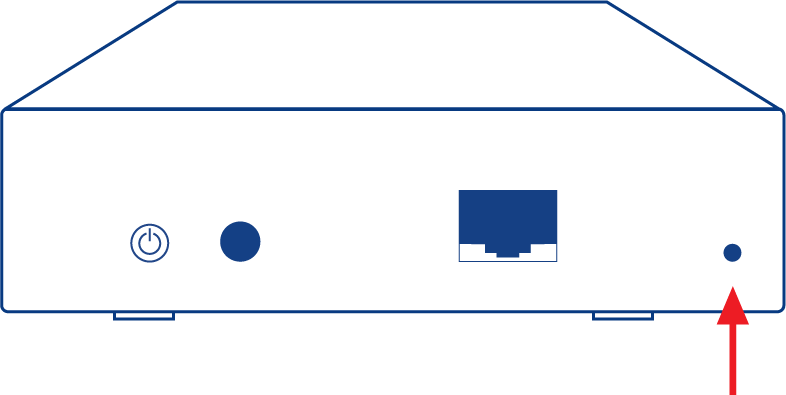User Tools
Site Tools
Table of Contents
7.a Reset the LaCie CloudBox to Factory Settings
Important info: Once the reset is complete, all data will be saved in a new folder called Recovery: LaCie-CloudBox > Family > Recovery.
Read the directions below before performing the reset:
- Make certain that the LaCie CloudBox is on and that no one is accessing it.
- Insert a small, pointed object (e.g. a paper clip) into the shallow recess for the reset button. When you feel resistance, continue to push for five seconds.
- The reset has begun once the front LED blinks blue and red. Please be patient as it may take up to 10 minutes.
- The CloudBox LED will return to steady blue once the reset is complete.
© LaCie 2024
Last modified : Jul 22, 2014

 Print page
Print page Save page as PDF
Save page as PDF