User Tools
Site Tools
Cables and Connectors
USB-Y Cable
In the event that the USB bus on your computer does not provide the necessary power to operate your mobile LaCie hard disk, you can connect a USB-Y cable to the drive and to your computer's USB 3.0 or USB 2.0 ports to ensure adequate power. If a USB-Y cable is not included in the packaging, you can purchase one from www.lacie.com/accessories/.
| Connector Face (to Computer) | Cable End (to Computer) | Cable End (to Hard Drive) | Connector Face (to Hard Drive) |
|---|---|---|---|
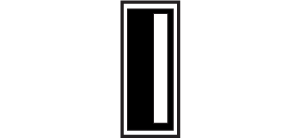 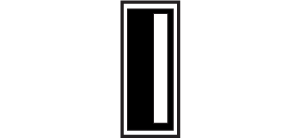 | Power 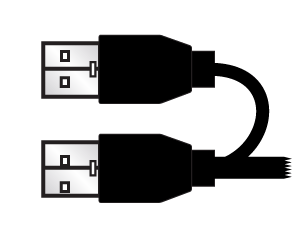 Data |  | 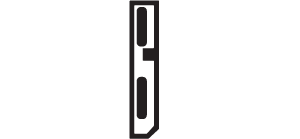 |
- Attach the single connector end of the USB-Y cable to the back of your LaCie drive.
- Attach the double connector end of the USB-Y cable to two USB ports on your computer.
© LaCie 2024
Last modified : Mar 01, 2013

 Print page
Print page Save page as PDF
Save page as PDF

