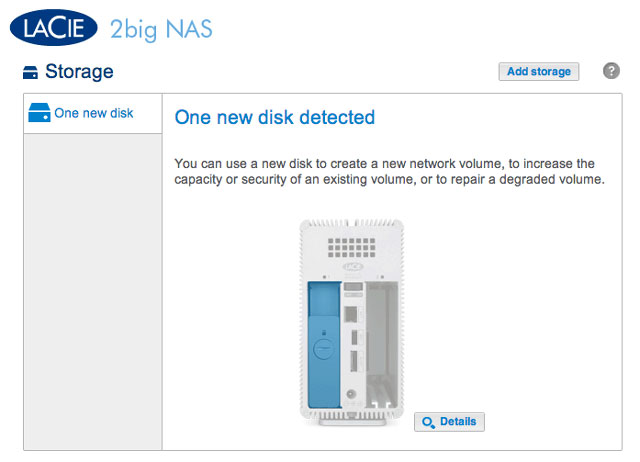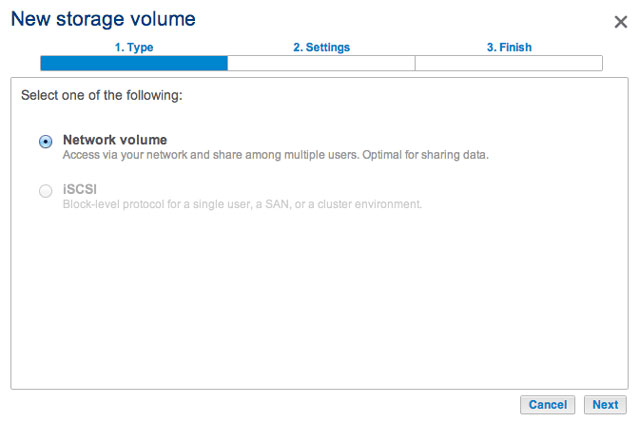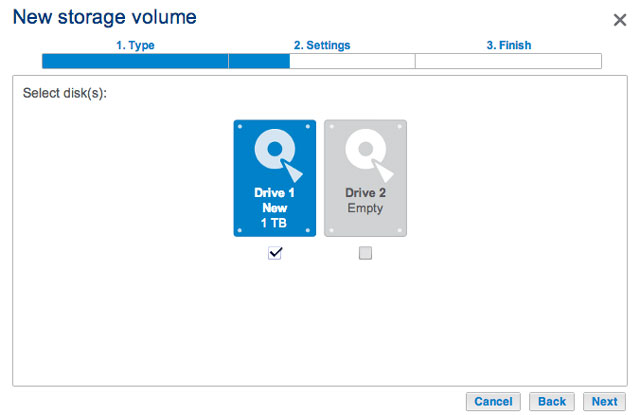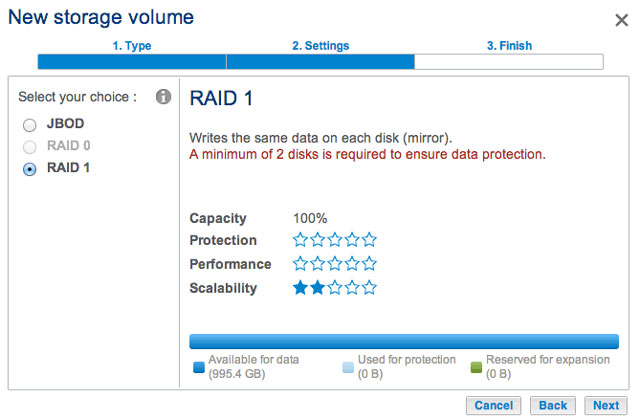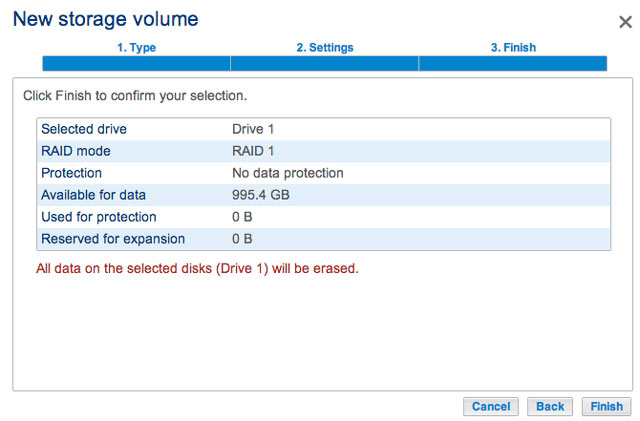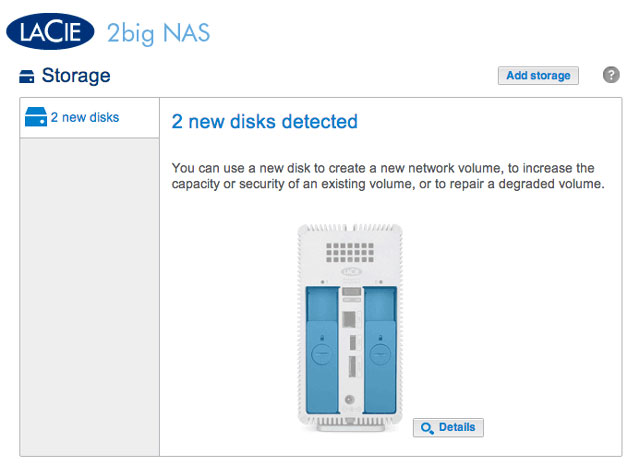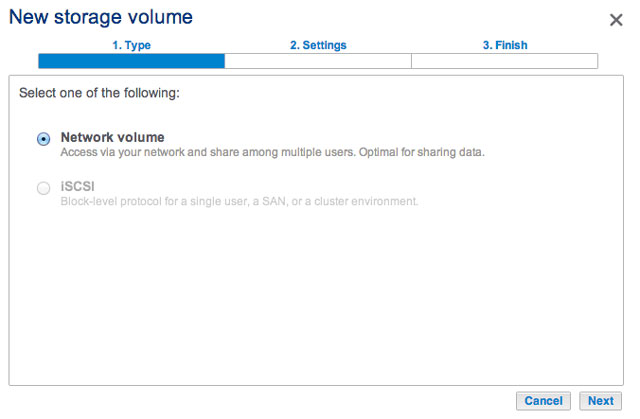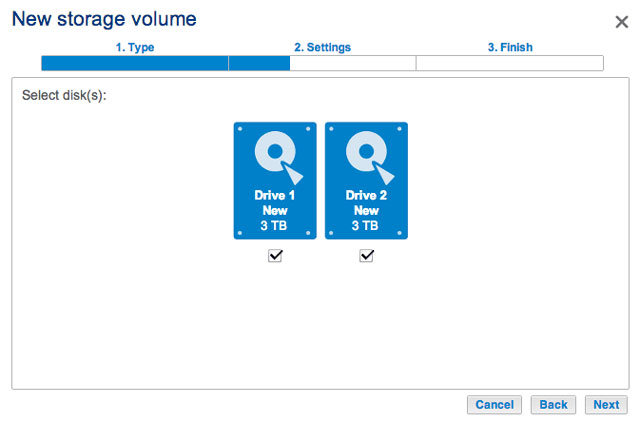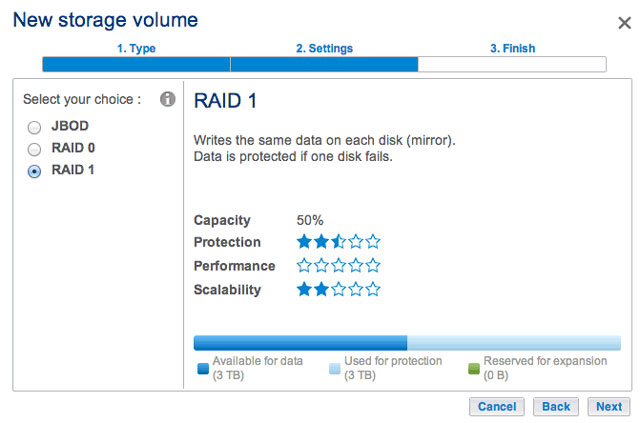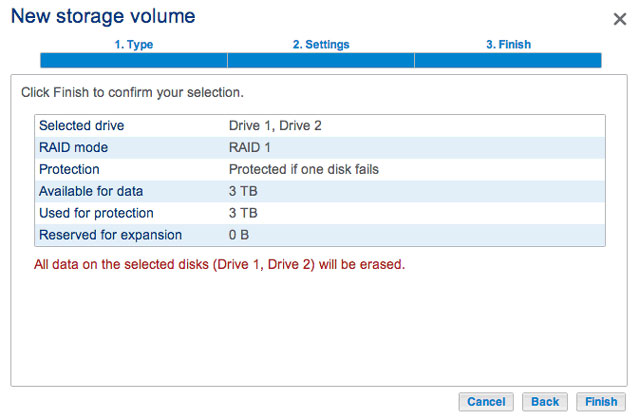User Tools
Site Tools
New Storage Volume Wizard
Build one or two volumes using the New storage volume wizard. You can select:
- JBOD
- RAID 0 (two disks minimum)
- RAID 1 (two disks minimum for data protection)
Important note on creating a single-disk volume: Single-disk volumes can be created with expansion in mind. For example, you can use the New storage volume wizard to create a single-disk volume using JBOD or RAID 1. Though the volume will not provide data protection in a single-disk RAID 1 configuration, it is prepared for expansion when you add a second disk to the enclosure.
Important info: It is recommended that all users back up data to DAS or another NAS as further protection against disk failure or secondary points of failure (e.g. hardware, network, etc.) See Backup Jobs for details.
.
Install the disk into the enclosure before following the directions below. For instructions, see Remove/Insert a Hard Disk or Connect to the Network: Diskless LaCie 2big NAS.
- The RAID selection window helps you to select the optimal configuration for your environment:
- Select a RAID mode's radio button to view an explanation of its strengths and weaknesses.
- Use the cursor to choose the grey i tooltip to see a graphic summary of the strengths and weaknesses of each level of RAID.
To expand a single-disk volume, see Hard Disk Expansion.
Install disks into the enclosure before following the directions below. For instructions, see Remove/Insert a Hard Disk or Connect to the Network: Diskless LaCie 2big NAS.
- The RAID selection window helps you to select the optimal configuration for your environment:
- Select a RAID mode's radio button to view an explanation of its strengths and weaknesses.
- Use the cursor to choose the grey i tooltip to see a graphic summary of the strengths and weaknesses of each level of RAID.
© LaCie 2024
Last modified : Mar 14, 2014

 Print page
Print page Save page as PDF
Save page as PDF