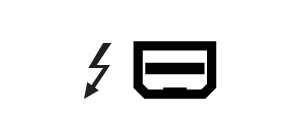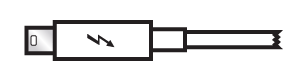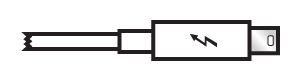User Tools
Site Tools
Table of Contents
Cables and Connectors
Thunderbolt
Your LaCie product features Thunderbolt 2 technology, the most flexible interface ever created. When connected to a computer that supports Thunderbolt 2 technology, your LaCie device can reach up to 20Gb/s, bi-directional, on a single port, the fastest data connection available on a personal computer.
You can also use Thunderbolt 2 technology storage devices with computers that support first generation Thunderbolt. However, you will be limited to first generation technology transfer rates, up to 10Gb/s, bi-directional.
Thanks to support for both data streams and mini DisplayPort video, you can connect either a storage peripheral or a display to a Thunderbolt port. However, it's not possible to use a mini DisplayPort cable to connect a storage peripheral to a Thunderbolt port. You must use a Thunderbolt cable.
Cable management
This product includes a cable lock, a small plastic clasp that prevents cords from accidentally disconnecting.
To use the cable lock:
- Insert the clasp's locking head into the lock slot.
- Make sure that the interface cable is connected to the product.
- String the interface cable through the open cable lock gate.
- Close and snap in place the cable lock gate.

 Print page
Print page Save page as PDF
Save page as PDF