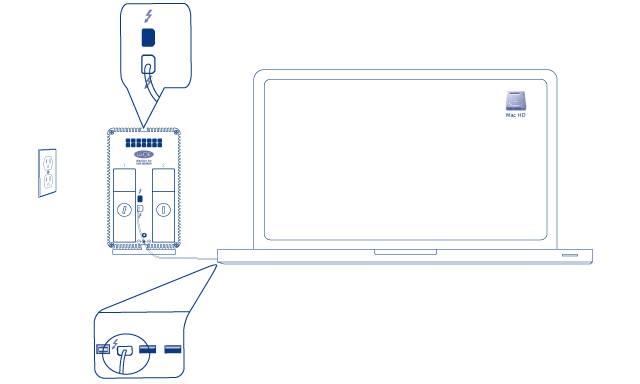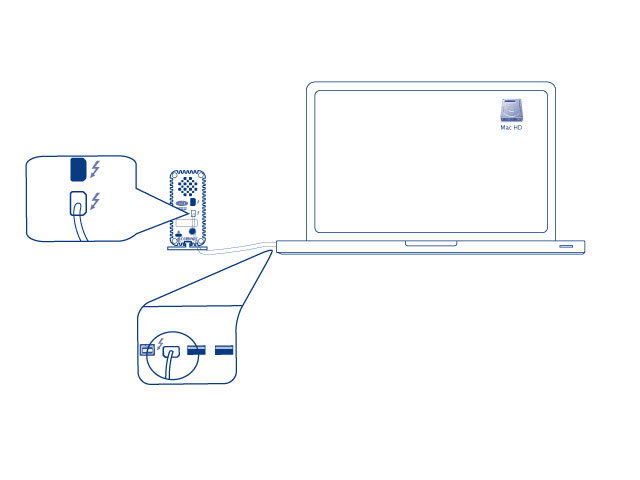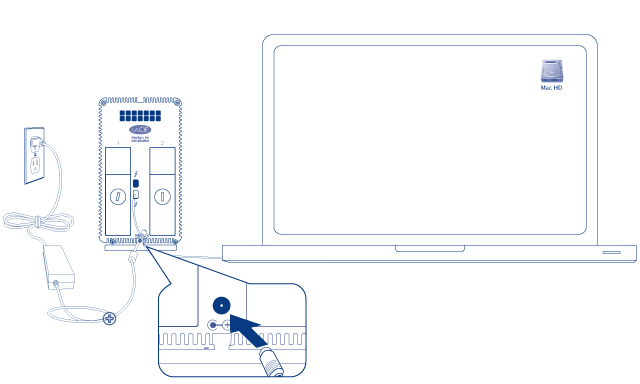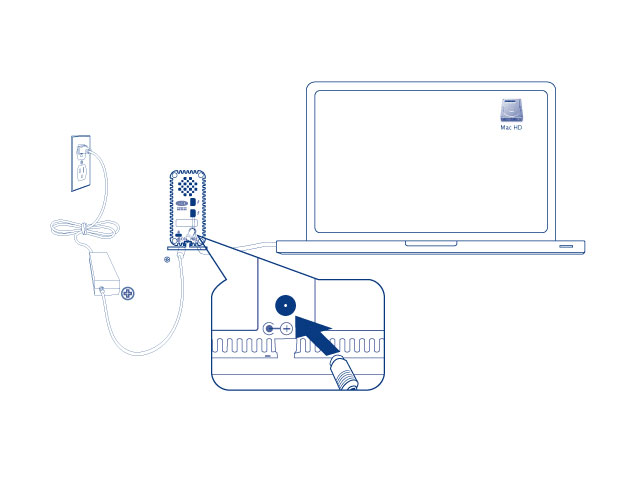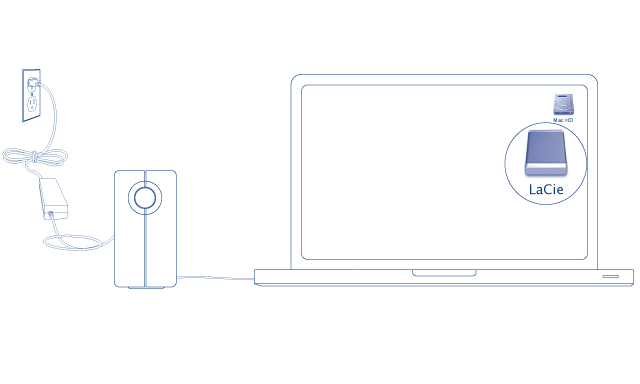User Tools
Site Tools
Table of Contents
Getting Connected
Please follow the setup steps in the order they are given to ensure that the Thunderbolt Series volume mounts correctly on your computer.
Connect the Interface Cable
- Connect a cable that supports Thunderbolt technology to one of the enclosure's Thunderbolt ports. Plug the other end of the cable to a compatible Thunderbolt technology port on your Macintosh computer. The additional interface port on the Thunderbolt Series enclosure may be used to daisy chain compatible devices and displays.
Technical note: A single Thunderbolt technology daisy chain can have seven devices, including the computer.
Unmounting the Thunderbolt Series Volume
In order to avoid file system corruption, it is important to unmount the volume(s) before turning off the enclosure or disconnecting the interface cable. See Unmounting Your Drive for details.
© LaCie 2024
Last modified : Apr 02, 2013

 Print page
Print page Save page as PDF
Save page as PDF