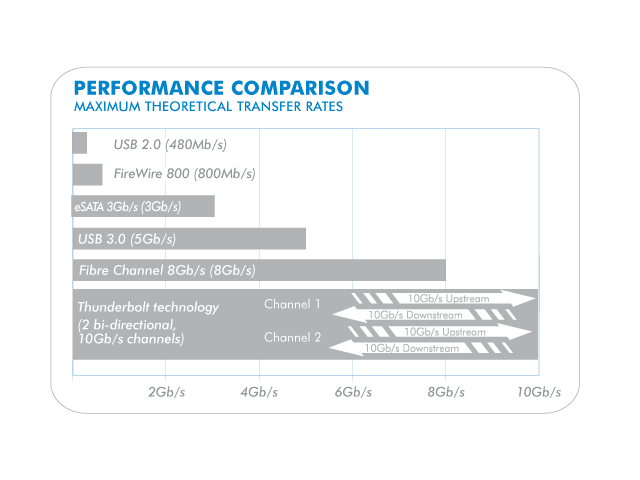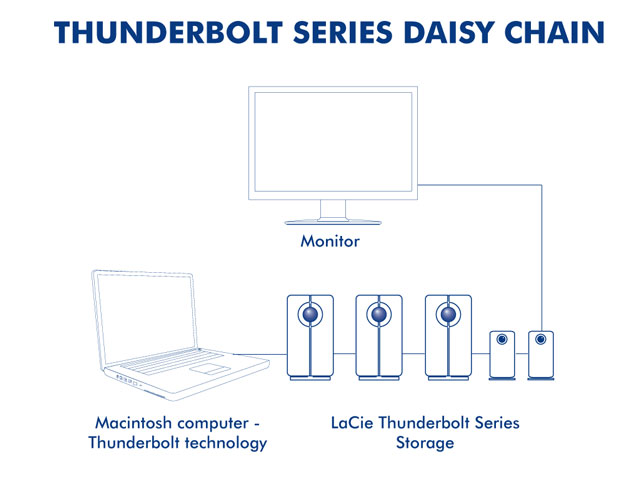User Tools
Site Tools
Table of Contents
Thunderbolt Technology and Daisy Chain
Thunderbolt Technology
Thunderbolt technology is an active cable technology with extraordinary promise. A single Thunderbolt technology connection includes two bi-directional streams, each with a potential bandwidth of up to 10Gb/s. As the illustration demonstrates, the streams run in opposite directions to support simultaneous operations: one bi-directional stream for data operations and another bi-directional stream for video operations. For example, files can be copied to the Thunderbolt Series volume (upstream) while playing back an HD film on your computer (downstream). Certainly, it is possible to perform both actions with existing interface technologies but not at the speeds offered by a Thunderbolt technology connection. See the performance comparison in the illustration.
While maximum theoretical transfer rates are rarely sustained, it is no less impressive to imagine the amount of high-end data that can be passed to and from your LaCie Thunderbolt Series storage. To take advantage of the throughput offered by Thunderbolt technology, the two internal drives in your LaCie enclosure have been preconfigured as a Striped RAID Set (RAID 0).
Daisy Chain
The back of your Thunderbolt Series enclosure features two Thunderbolt technology ports for:
- Direct connection to a Thunderbolt technology compatible Macintosh computer
- Daisy chaining Thunderbolt compatible devices and displays
Connect the cable to one of the interface ports on the back of your LaCie Thunderbolt Series enclosure and to your Macintosh computer. The additional port may be used to daisy chain compatible computer peripherals, such as hard drives, monitors, and much more. A single Thunderbolt technology line can have seven devices, including the computer.
- To a computer that supports Thunderbolt technology.
- To a computer with a cable that supports Thunderbolt technology.

 Print page
Print page Save page as PDF
Save page as PDF