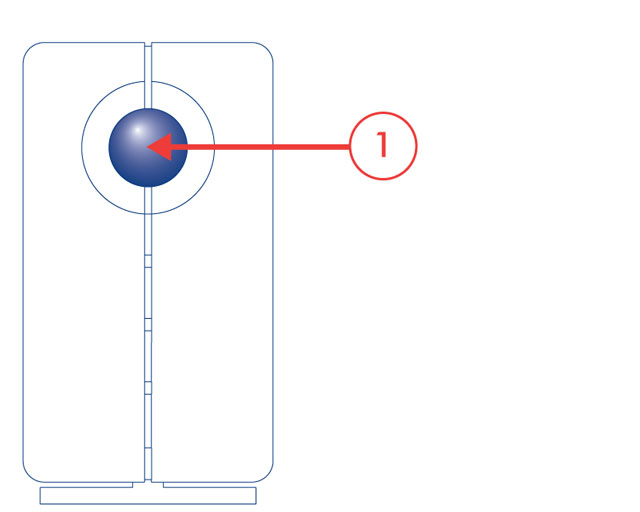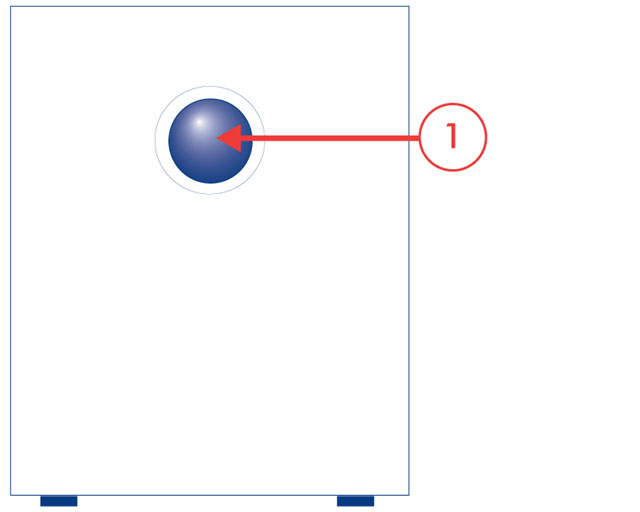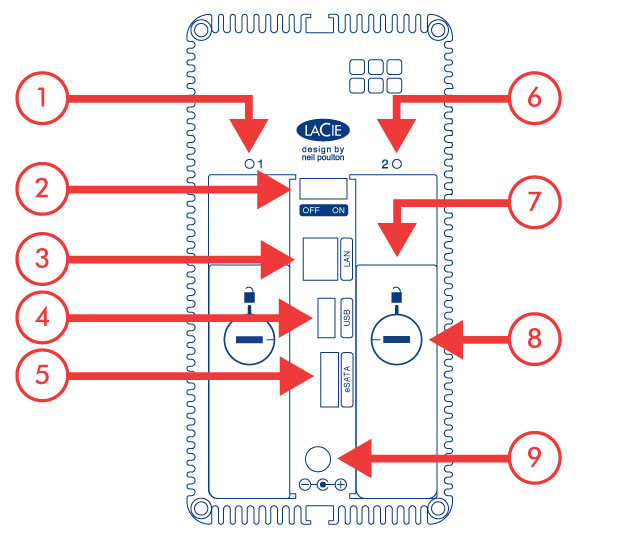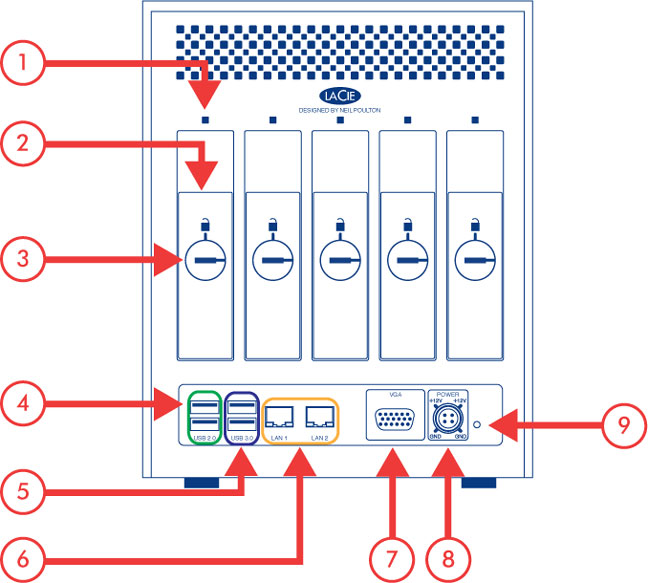User Tools
Site Tools
Table of Contents
Views of the Product
Front view
- Front LED button: The LED button signals the status and health of the device. For further details, see LED Behavior and Button Functions.
Rear view
LaCie 2big NAS
- Left drive status LED (see LED Behavior and Button Functions)
- ON/OFF
- Gigabit Ethernet
- USB 2.0 expansion
- eSATA expansion
- Right drive status LED (see LED Behavior and Button Functions)
- Drive tray handle
- Drive lock
- Power connector
LaCie 5big NAS Pro
- Drive status LED (see LED Behavior and Button Functions)
- Drive tray handle
- Drive lock
- USB 2.0 expansion (x2)
- USB 3.0 expansion (x2)
- Gigabit Ethernet (x2)
- VGA port (for maintenance)
- Power connector
- Reset button (see LaCie NAS Rescue: 5big NAS Pro)
© LaCie 2024
Last modified : Mar 14, 2014

 Print page
Print page Save page as PDF
Save page as PDF