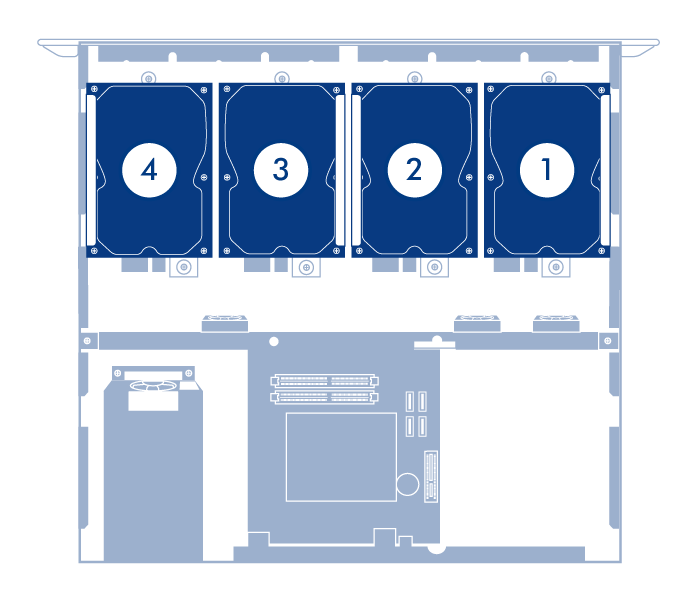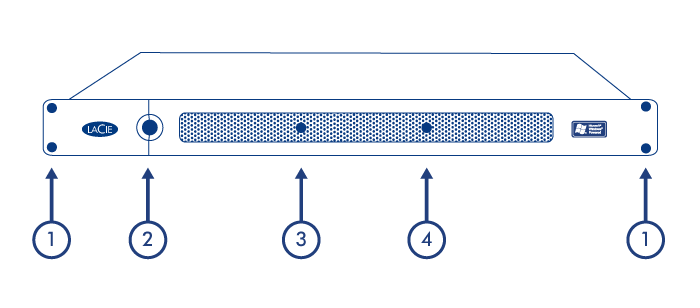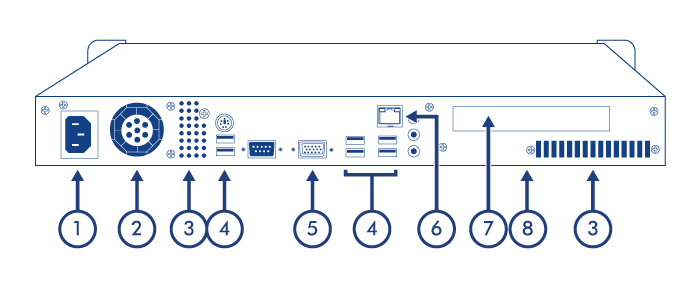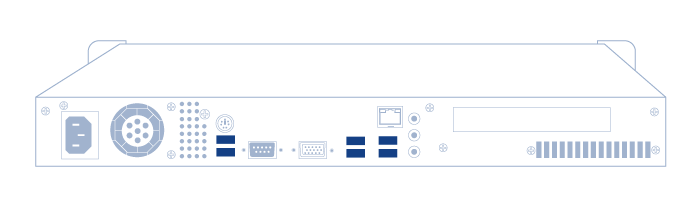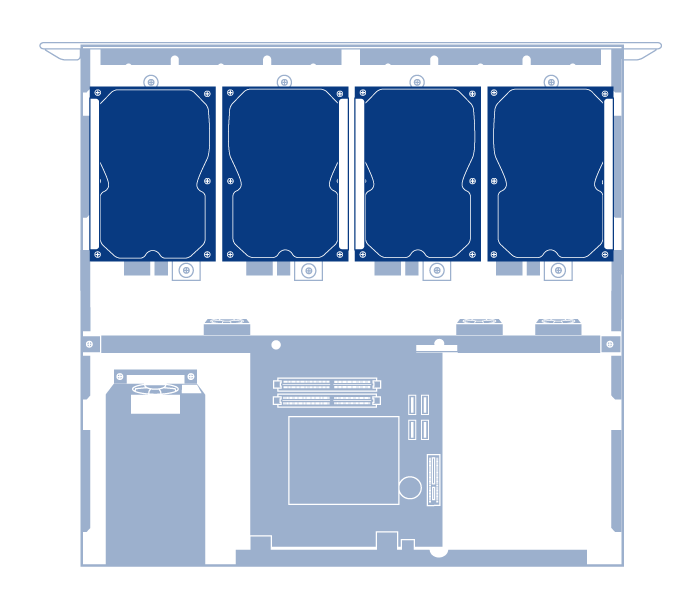User Tools
Site Tools
Table of Contents
System Overview
The 4big Rack Office is a 1U sized disk drive enclosure, housing up to four 3.5-inch form factor 3.0 Gb/s SATA (up to 7200 rpm) drives. Each individual disk drive is swappable and field replaceable, with drive numbers labeled on the casing, the cables, and the drives themselves.
- Drive 0
- Drive 1
- Drive 2 (contains the operating system)
- Drive 3
Front Panel View
- Rackmount Brackets: Attaches your LaCie 4big Rack Office in standard, 19” computer equipment racks. See Setting Up.
- Power Button and Power LED: Used to turn the system on and off (see Operation). When turned on, the button will illuminate to indicate that the product is turned on.
- Ready LED: Indicates that the system is ready to serve files.
- H. Disk LED: Indicates when the disks are being accessed.
For details on LED Behavior, see System LED.
Rear Panel View
- Power Input: Where you plug in the AC adapter supplied with the drive. See Setting Up.
- Ventilation: Helps to keep your 4big's power supply unit cool during operation. Be sure not to block this fan when using the product.
- Fan Output: Allow warm air to escape, keeping the internal components from overheating. Do not block them.
- Hi-Speed USB 2.0 Ports: Can be used to attach additional hard drives or any other USB devices.
- VGA Video Port: Can be used to connect a monitor.
- Gigabit Ethernet Port: Used to connect the Ethernet cable (included with your product). See section Setting Up.
- PCIe Card Bracket: This panel covers the opening in the chassis that accommodates a PCIe card. See Hardware Maintenance for details.
- Serial Number Sticker (under the chassis): This is where you will find your LaCie 4big Rack Office's serial number. Write down the serial number and keep it in a safe place, because you will need to provide the number in the event you have to call LaCie Technical Support for any reason in regard to the product's performance. The serial number would also come in handy if your product is lost or stolen.
USB Ports
The 4big Rack Office has six USB 2.0 ports, which lets you connect external hard drives or any other USB devices, keyboard, and a mouse.
You can connect any USB keyboard, mouse, or USB 2.0 mass storage device, as long as it is formatted in one of the following file systems: NTFS, FAT32, FAT16, EXFAT, MBR, and GPT. Storage devices with a format not listed here will not be recognized by the 4big. No capacity limitations apply.

 Print page
Print page Save page as PDF
Save page as PDF