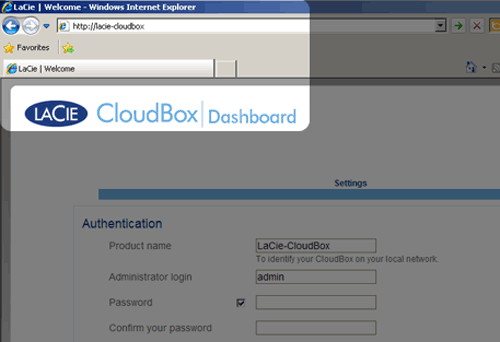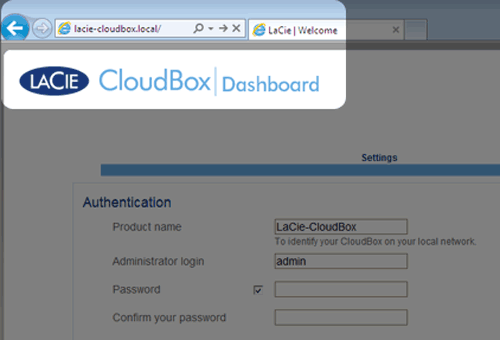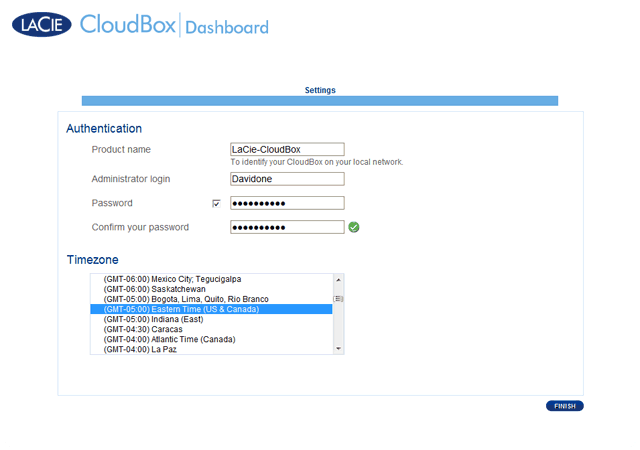User Tools
Site Tools
Table of Contents
Table of Contents
4.b USERS: Create a personal folder - First Personal Folder
The first member of the household to log onto the LaCie CloudBox Dashboard is the administrator. Please determine the best person in the home to manage your LaCie CloudBox before following the directions below.
First Logon - Administrator
When logging in, use one of the computers on the same network as your LaCie CloudBox.
- Launch an internet browser (Firefox, Internet Explorer, Safari, etc.).
- Type the name of the LaCie CloudBox in the browser's web address (URL) field. Use the default name, LaCie-CloudBox, the first time you log in. Please note that the name can be different based upon your operating system.
For example: http://[machine name] (Windows XP) or http://[machine name].local (Windows Vista/7/8 and Mac).
- You will be prompted to complete the LaCie CloudBox Welcome page:
- You may keep the default name of the LaCie CloudBox, LaCie-CloudBox, or enter a new name. The name is: limited to 15 characters; case-sensitive; and can consist only of alphanumeric characters without spaces or symbols.
- You may keep the default administrator login name, admin, or enter a new one that includes 1-20 alphanumeric characters.
- The Dashboard is available.
Standard Logon
Following the completion of the Dashboard Welcome page, you will see a standard logon page each time you access the Dashboard. The logon page prompts you for the administrator/user login and password.
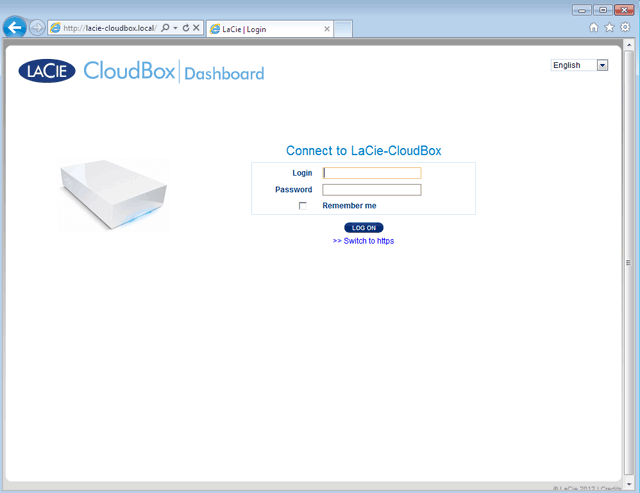
Note: Any CloudBox user can log into the Dashboard using his login and password. However, only the administrator has the right to revise settings.
Login Tip: If you know the IP address for the LaCie CloudBox, you may enter it into the browser address field instead of the name. For example, http://[IP-address].
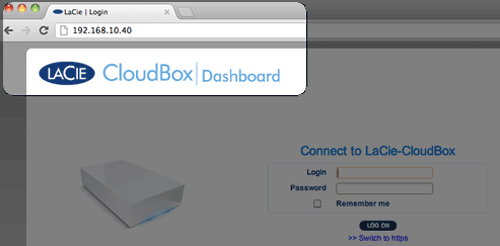
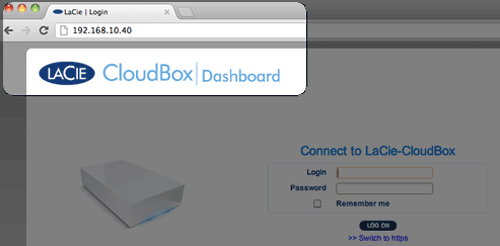
Log on to the Dashboard - More than one LaCie CloudBox
If you have purchased more than one LaCie CloudBox, the default login names to type into the browser address bar will change:
- Two LaCie CloudBox: LaCie-CloudBox and LaCie-CloudB-1
- Three LaCie CloudBox: LaCie-CloudBox, LaCie-CloudB-1, and LaCie-CloudB-2
- Four LaCie CloudBox: LaCie-CloudBox, LaCie-CloudB-1, LaCie-CloudB-2, and LaCie-CloudB-3
When typing the names in the internet address bar:
- http://lacie-cloudb-1 (Windows XP) or http://lacie-cloudb-1.local (Windows Vista/7/8 and Mac).
- http://lacie-cloudb-2 (Windows XP) or http://lacie-cloudb-2.local (Windows Vista/7/8 and Mac).
© LaCie 2024
Last modified : Jul 22, 2014

 Print page
Print page Save page as PDF
Save page as PDF