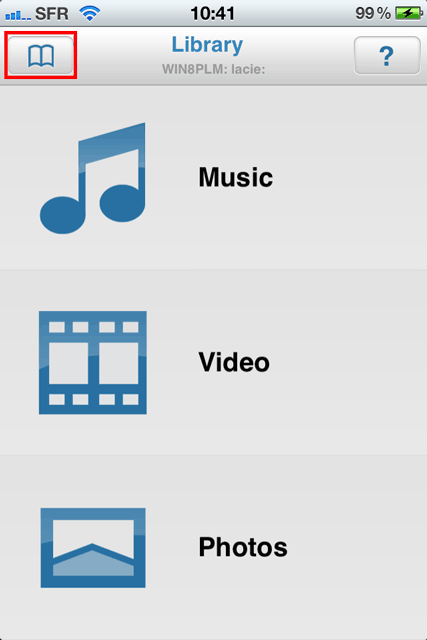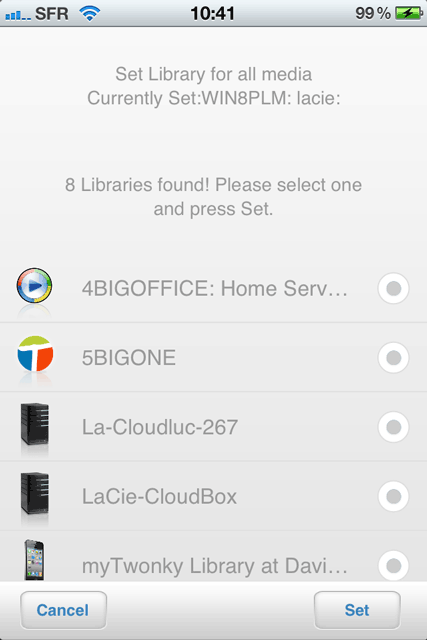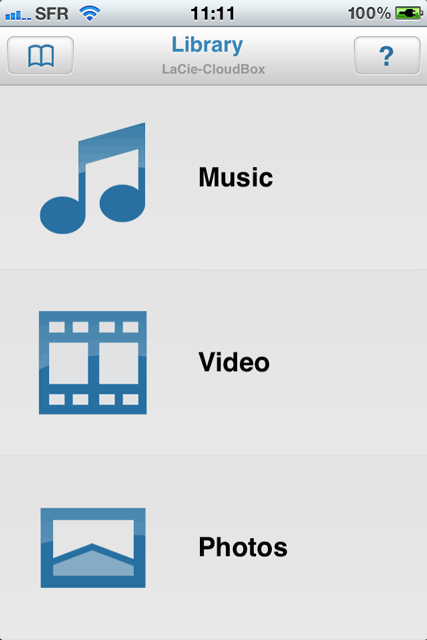User Tools
Site Tools
Table of Contents
4.k MOBILE ACCESS: At Home
Your LaCie CloudBox can serve music, movies, and photos to mobile devices on your Wi-Fi at home. To get started:
- Make certain that your mobile device is connected to your home Wi-Fi.
- Download the Twonky Mobile app onto your iOS or Android device.
View and Download Files onto your Mobile Device
© LaCie 2024
Last modified : Jul 22, 2014

 Print page
Print page Save page as PDF
Save page as PDF