User Tools
Site Tools
Table of Contents
Table of Contents
5.j Review the Dashboard Support Settings
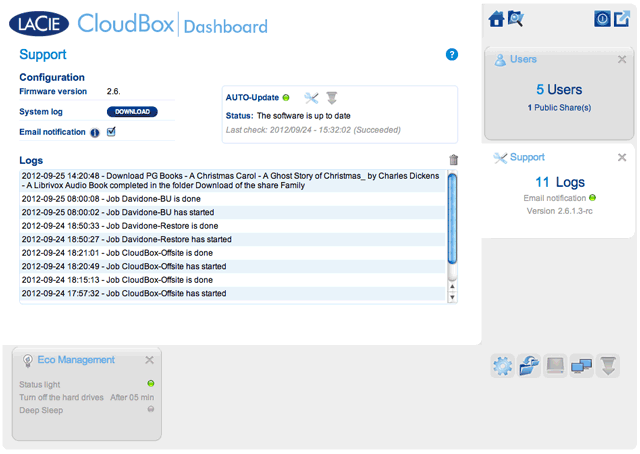
Go to the Support page to update your CloudBox firmware or download System logs when working with LaCie Customer Support.
Configuration
- Firmware Version: Your CloudBox runs on the LaCie NAS Operating System (LaCie NAS OS). The version of LaCie NAS OS is listed here.
- System log: Click the Download button to save the system log to your computer.
- Email notification: By default, the checkbox is selected. Note that an SMTP server must be defined on the Network page and the administrator must have added an email address on the Users page.
Email Notification Triggers
The following events will trigger a notification if an email address has been provided in the User page:
| Event Identifier | Description |
|---|---|
| Capacity | When the total available capacity is less than 90% |
| Download | When a download has completed or when a download error has occurred |
| Backup | When a backup begins, ends, is cancelled, or fails |
| Temperature | The product has remained at maximum temperature for at least one minute |
AUTO-Update
By default, your LaCie CloudBox will search for updates to its operating system on a weekly basis. If an update is found, the system will install it for you. See Update the CloudBox Software for details on adjusting the update settings.
Logs
The Logs section will list important events, such as warnings. To purge the text from the list, click the Trash icon.
© LaCie 2024
Last modified : Jul 22, 2014

 Print page
Print page Save page as PDF
Save page as PDF

