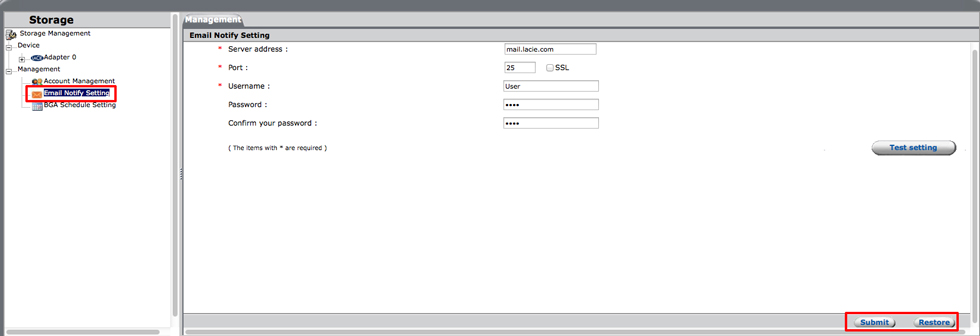User Tools
Site Tools
Table of Contents
Receive email notifications
LaCie RAID Manager can send event notifications to a user’s email account. To configure email alerts, you must have a working SMTP email server. You can use popular email services such as iCloud, Gmail, Outlook, Yahoo Mail, etc.
To send alerts, the LaCie device must be connected to a computer with access to the Internet.
Configuring the email server settings
Before configuring email notification settings, you must have the following information:
- Your email provider’s server address.
- Your username and password.
- Your email provider’s port.
- If your email provider uses secure socket layer (SSL) for sending emails.
Steps:
- In the Storage pane, select Management > E-Mail Notify Settings.
- Fill in all fields (see example below).
- To confirm that the settings are properly configured, choose Test setting.
- Choose Submit to save the settings.
Example: Gmail
Gmail has the following settings:
- Server address: smtp.gmail.com
- Port: 465
- SSL: Yes (check the box)
It is recommended that you adjust your router settings to allow port forwarding for the computer that uses the LaCie Thunderbolt 2 device. When configuring port forwarding, use the IP address for the computer. For stability, you can adjust the network settings on the same computer to a static IP address. Make certain that the static IP address is compatible with your router’s settings and that it is not used by another device on the network. Entering an incorrect IP address can adversely affect network connectivity.
The port number should be available from your email provider. In the Gmail example, the port number is 465.
Check the documentation for your router to learn more on port forwarding and IP addresses.
Configuring the parameters for email notifications
- In the Storage pane, select Management > Account Management.
- Enter the email address and the types of notifications you want to receive: Error; Warning; and Info.

 Print page
Print page Save page as PDF
Save page as PDF