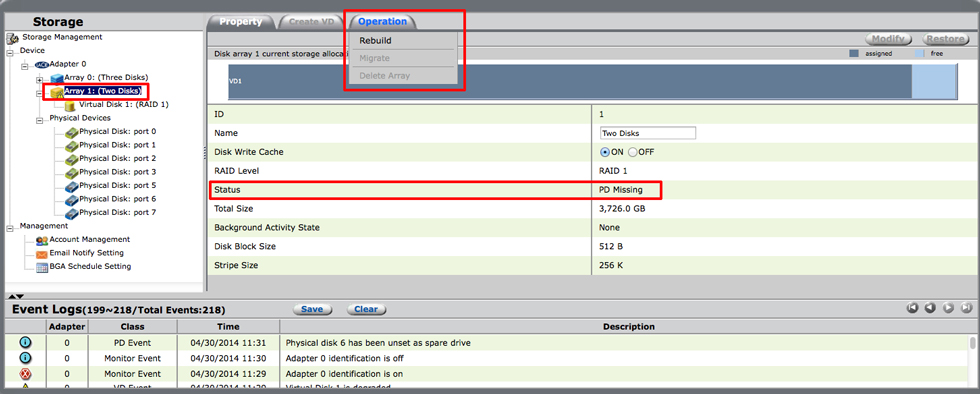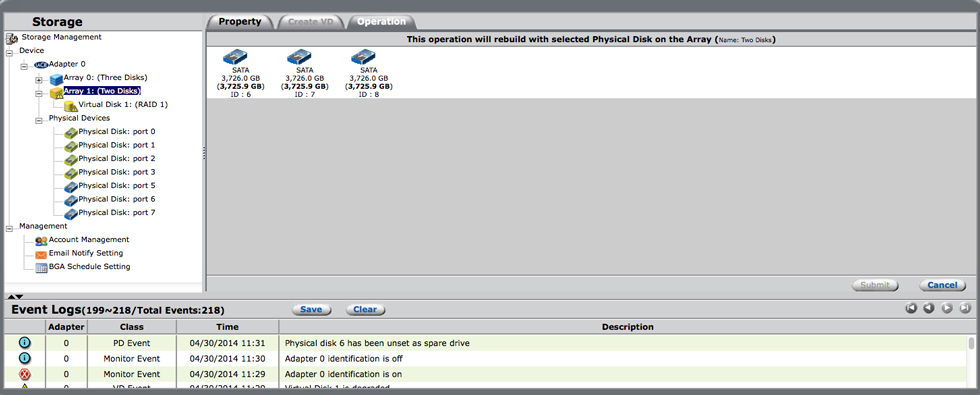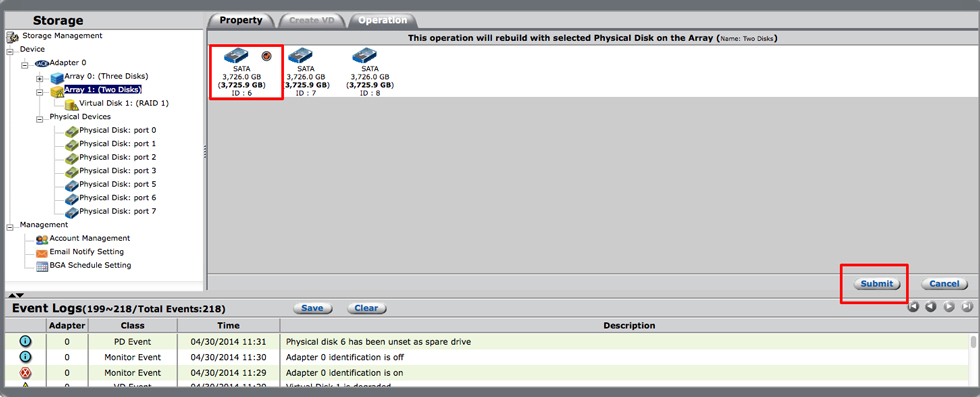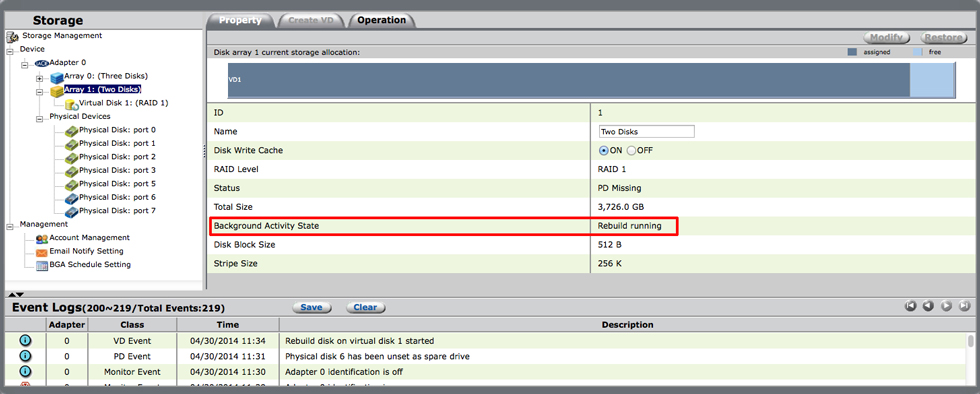User Tools
Site Tools
Manage Disk Failure: Manual Rebuild
This section describes the procedure for manually rebuilding a degraded array when Auto-Rebuild is disabled and a dedicated spare drive is not available. You must have at least one unconfigured hard drive in the enclosure to perform the steps below.
Rebuilding a degraded array
- Select the degraded array in the Storage pane. You will recognize the degraded array by its yellow icon.
© LaCie 2024
Last modified : Jun 12, 2014

 Print page
Print page Save page as PDF
Save page as PDF