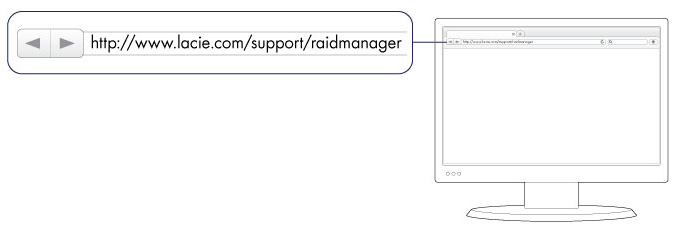User Tools
Site Tools
Table of Contents
Install LaCie RAID Manager
Download and install LaCie RAID Manager before connecting the LaCie enclosure to your computer. LaCie RAID Manager gives you:
- The driver to mount the LaCie enclosure
- LaCie RAID Manager to monitor and manage the storage
Download
Download the LaCie RAID Manager installer at http://www.lacie.com/support/raidmanager/.
Technical info: LaCie RAID Manager is compatible with Mac OS 10.9 and higher.
Install
Important info regarding LaCie RAID Manager and LaCie Desktop Manager: Older versions of LaCie Desktop Manager may conflict with LaCie RAID Manager. If you are using LaCie Desktop Manager, go to LaCie support to download and install the latest version. It is recommended that you install the new version before following the steps below.
- Launch the installer on the computer that will connect to the LaCie enclosure.
- Follow the on-screen instructions to complete the installation. You may be prompted to restart your computer.
You can now connect the LaCie enclosure to your computer. See the user manual for your LaCie product for instructions:
The storage in your LaCie enclosure is preconfigured as RAID 5 and formatted for Mac (HFS+).
© LaCie 2024
Last modified : Jun 12, 2014

 Print page
Print page Save page as PDF
Save page as PDF