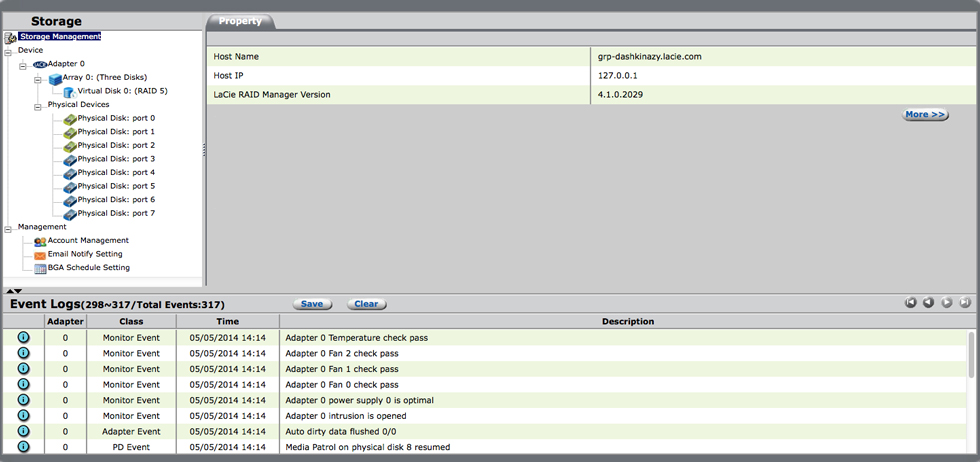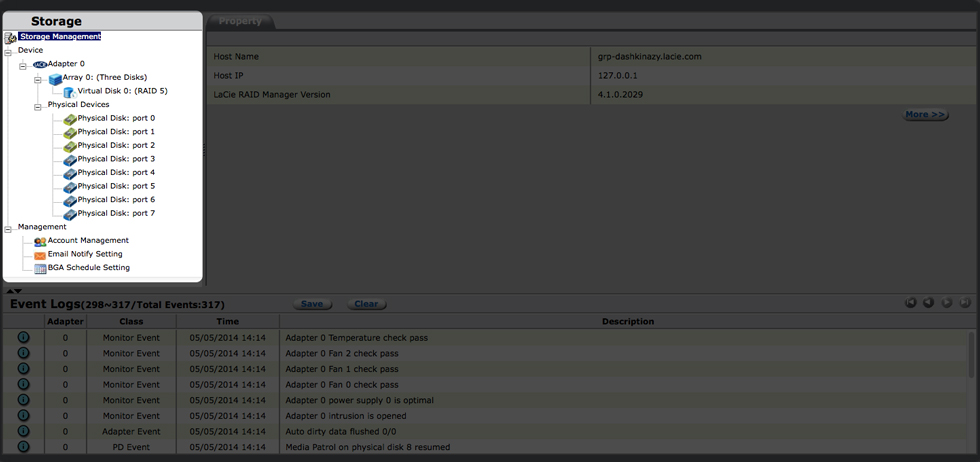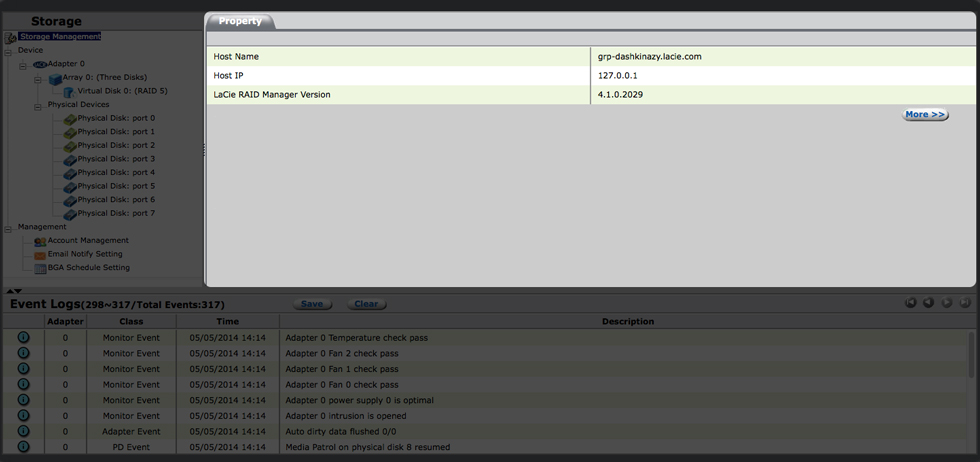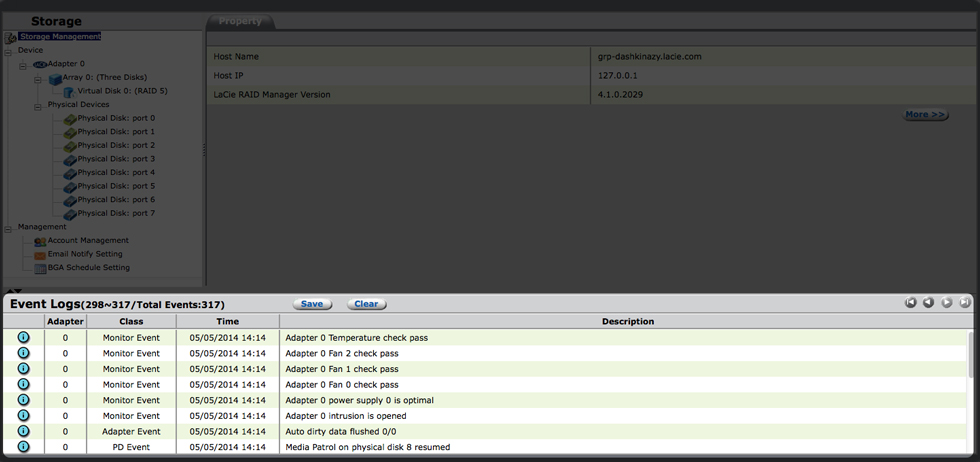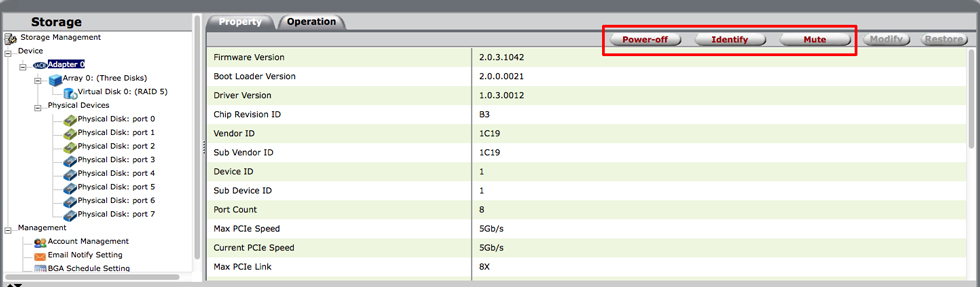User Tools
Site Tools
Table of Contents
Learn the LaCie RAID Manager Interface
The LaCie RAID Manager user interface has the following three panes:
- Storage
- Properties
- Event Logs
The application also includes specially assigned buttons to help you power off the LaCie device or identify it.
Storage
The Storage pane uses a tree view to list and show the relationships between the various physical/virtual devices associated with the application:
- Adapter
- Array
- Virtual Disk
- Physical Devices (enclosures)
- Physical Disks (hard drives with the enclosure)
- Management (email alerts and background scheduling for hard drive consistency checks)
Properties
The Properties pane lists the properties of the device selected in the Storage pane. Depending on the device selected in the Storage pane, one or more of the following tabs appear:
- Property: Select Property to view/modify the properties of the device selected in the Storage pane.
- Operation: Roll-over the Operation tab to view a menu of operations that can be performed on the device.
- Create VD: This tab allows you to configure the virtual disk. Create VD is only available during the virtual disk (VD) creation process.
- Management: The management tab appears when you access Management.
Event Logs
The Events Logs pane lists enclosure events. The events are categorized into informational, warning, and error events.
Power and ID buttons
Specially assigned buttons are available when Adapter is selected in the Storage pane.
- Power-off: Choose Power-off to place the LaCie enclosure into idle mode. This is the same behavior as a short press on the enclosure’s power button. See the user manual for your product.
- Identify: Choose Identify to make the LED on your enclosure blink and the audible alarm to sound (LaCie 8big Rack Thunderbolt 2 only).
- Mute: Choose Mute to turn off the sound on an audible alarm.
Built-in user guide
At any time you can click on the question mark on the upper right for quick tips on how to use LaCie RAID Manager.

 Print page
Print page Save page as PDF
Save page as PDF