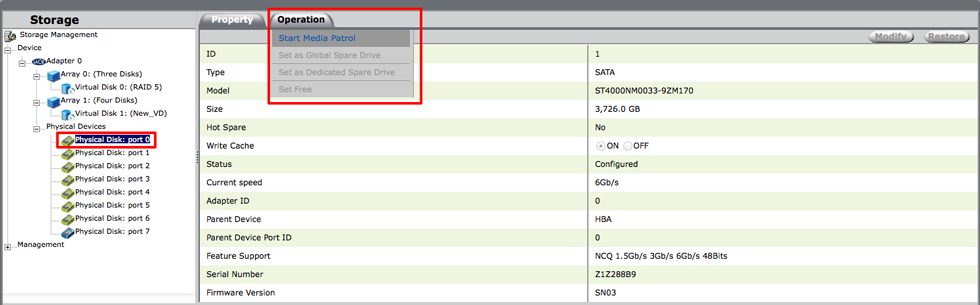User Tools
Site Tools
Table of Contents
Check Individual Hard Drives for Errors
Media Patrol checks and repairs media errors on a hard drive. Run media patrol on a configured physical disk that is part of a virtual disk.
Important info: Do not run Media Patrol on a spare or unconfigured hard drive.
While a consistency check scans and reports the integrity of parity or mirrored data on the virtual disk, Media Patrol searches for errors on a single hard drive.
Starting Media Patrol
- Choose a hard drive in the Storage pane by selecting Physical Devices > Physical Disk: port X. “X” can be the number 0 - 7 depending upon the amount of hard drives in your LaCie enclosure. See the note below.
- Roll over the Operation tab and choose Start Media Patrol.
Media Patrol can take several hours to days based upon the capacity of the hard drive. You can continue to use the virtual disk but performance can be affected during while Media Patrol is running.
Hard drive numbers
The numbers for physical disk in LaCie RAID Manager begins with 0 while your LaCie enclosure starts with 1. The table below lists the matching numbers.
| LaCie RAID Manager | LaCie enclosure |
|---|---|
| 0 | 1 |
| 1 | 2 |
| 2 | 3 |
| 3 | 4 |
| 4 | 5 |
| 5 | 6 |
| 6 | 7 |
| 7 | 8 |
© LaCie 2024
Last modified : Jun 12, 2014

 Print page
Print page Save page as PDF
Save page as PDF