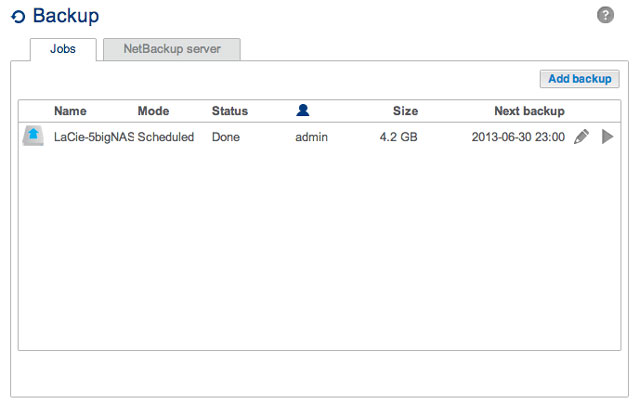User Tools
Site Tools
Backup
The Backup page helps the administrator configure Backup and Restore Jobs of data stored on the LaCie NAS. A job configured on the Backup page can be:
- One-time and/or manual backups.
- An automated backup that runs daily, weekly, or monthly.
- A restore of all or select files from a backup.
For further information on backing up your NAS and instructions on how to create a backup job, go to Backup Jobs.
Important info on NAS backup: It is recommended that all users back up data to DAS or another NAS as further protection against disk failure or secondary points of failure (e.g. hardware, network, etc.) See Backup Jobs for details.
© LaCie 2024
Last modified : Mar 14, 2014

 Print page
Print page Save page as PDF
Save page as PDF