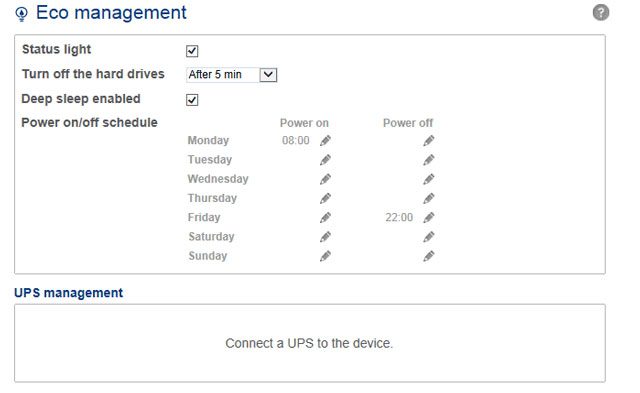User Tools
Site Tools
Eco Management
- Status light: Uncheck this box to turn off the front blue light. Note that this will not disable warning indicators or rear disk LEDs (see LED Behavior and Button Functions for details on LED status).
- Turn off the hard drives (Eco mode): Set the duration of inactivity after which the disks will revert to Eco mode. In Eco mode, the disks will spin down to reduce power consumption. The LaCie NAS will leave Eco mode automatically when a request is sent to the device.
- Deep sleep enabled: Check this box to allow your LaCie NAS to enter deep sleep mode. Deep sleep means that the drive will enter a very low energy consumption mode.
- Manual: Once enabled, you will have the option to choose deep sleep mode in the Shutdown Options button on the Dashboard (upper right power icon). You can also apply a short press to the front blue LED button. The front LED will begin to blink, indicating that the device is preparing to enter deep sleep mode. To wake the drive from deep sleep mode, apply a short press to the front blue LED button or use the Wake on LAN function in LaCie Network Assistant (see Wake on LAN (WOL)).
- Automatic: Set a schedule for the device to enter and exit deep sleep mode using Power on/off schedule.
- Power on/off schedule: Set the drive to activate/deactivate deep sleep mode to save energy. Deep sleep mode should be used when no one is accessing the NAS's data. For example, between 12:00 AM and 5:00 AM. Choose the configuration icon (pencil) under the Power on (wake from deep sleep) and Power off (enter deep sleep) columns to choose the times of day.
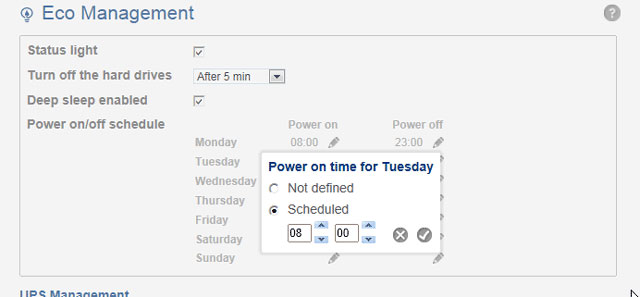
Important info: When deep sleep mode is activated, all processes, including downloads and backups, will be terminated. The shares are not accessible and the device cannot be managed via the Dashboard during deep sleep mode.
- UPS Management: Your LaCie NAS supports UPS (uninterrupted power supply) management. Connect a supported UPS device to a USB port on your LaCie NAS, then choose Advanced to set the battery threshold level (%). Upon reaching the threshold level, the LaCie NAS will automatically enter stand-by mode.
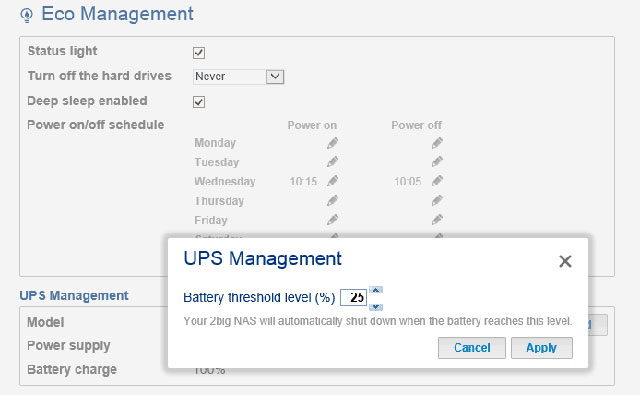 .
.
- UPS Management LED indications:
- Green - power is being supplied through the power cable.
- Gray - power is not being supplied through the power cable.
- For a list of supported UPS devices, choose this link.
© LaCie 2024
Last modified : Jan 05, 2018

 Print page
Print page Save page as PDF
Save page as PDF